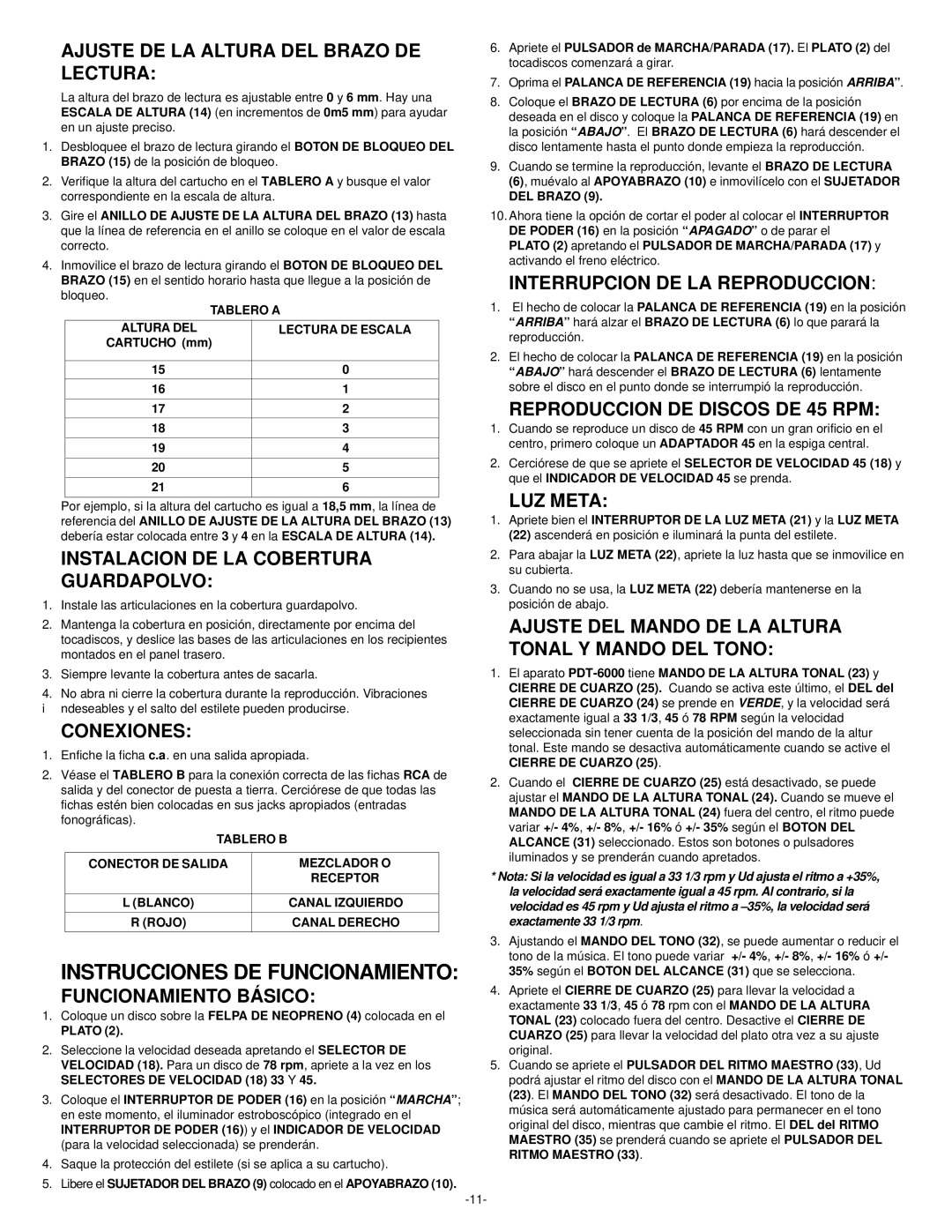AJUSTE DE LA ALTURA DEL BRAZO DE LECTURA:
La altura del brazo de lectura es ajustable entre 0 y 6 mm. Hay una ESCALA DE ALTURA (14) (en incrementos de 0m5 mm) para ayudar en un ajuste preciso.
1.Desbloquee el brazo de lectura girando el BOTON DE BLOQUEO DEL BRAZO (15) de la posición de bloqueo.
2.Verifique la altura del cartucho en el TABLERO A y busque el valor correspondiente en la escala de altura.
3.Gire el ANILLO DE AJUSTE DE LA ALTURA DEL BRAZO (13) hasta que la línea de referencia en el anillo se coloque en el valor de escala correcto.
4.Inmovilice el brazo de lectura girando el BOTON DE BLOQUEO DEL
BRAZO (15) en el sentido horario hasta que llegue a la posición de bloqueo.
| TABLERO A |
ALTURA DEL | | LECTURA DE ESCALA |
CARTUCHO (mm) | |
| | |
15 | | 0 |
16 | | 1 |
17 | | 2 |
18 | | 3 |
19 | | 4 |
20 | | 5 |
21 | | 6 |
Por ejemplo, si la altura del cartucho es igual a 18,5 mm, la línea de referencia del ANILLO DE AJUSTE DE LA ALTURA DEL BRAZO (13) debería estar colocada entre 3 y 4 en la ESCALA DE ALTURA (14).
INSTALACION DE LA COBERTURA
GUARDAPOLVO:
1.Instale las articulaciones en la cobertura guardapolvo.
2.Mantenga la cobertura en posición, directamente por encima del tocadiscos, y deslice las bases de las articulaciones en los recipientes montados en el panel trasero.
3.Siempre levante la cobertura antes de sacarla.
4.No abra ni cierre la cobertura durante la reproducción. Vibraciones
i ndeseables y el salto del estilete pueden producirse.
CONEXIONES:
1.Enfiche la ficha c.a. en una salida apropiada.
2.Véase el TABLERO B para la conexión correcta de las fichas RCA de salida y del conector de puesta a tierra. Cerciórese de que todas las fichas estén bien colocadas en sus jacks apropiados (entradas fonográficas).
TABLERO B
CONECTOR DE SALIDA | MEZCLADOR O |
| RECEPTOR |
| |
L (BLANCO) | CANAL IZQUIERDO | |
R (ROJO) | CANAL DERECHO |
INSTRUCCIONES DE FUNCIONAMIENTO:
FUNCIONAMIENTO BÁSICO:
1.Coloque un disco sobre la FELPA DE NEOPRENO (4) colocada en el
PLATO (2).
2.Seleccione la velocidad deseada apretando el SELECTOR DE VELOCIDAD (18). Para un disco de 78 rpm, apriete a la vez en los SELECTORES DE VELOCIDAD (18) 33 Y 45.
3.Coloque el INTERRUPTOR DE PODER (16) en la posición “MARCHA”; en este momento, el iluminador estroboscópico (integrado en el INTERRUPTOR DE PODER (16)) y el INDICADOR DE VELOCIDAD (para la velocidad seleccionada) se prenderán.
4.Saque la protección del estilete (si se aplica a su cartucho).
5.Libere el SUJETADOR DEL BRAZO (9) colocado en el APOYABRAZO (10).
6.Apriete el PULSADOR de MARCHA/PARADA (17). El PLATO (2) del tocadiscos comenzará a girar.
7.Oprima el PALANCA DE REFERENCIA (19) hacia la posición ARRIBA”.
8.Coloque el BRAZO DE LECTURA (6) por encima de la posición deseada en el disco y coloque la PALANCA DE REFERENCIA (19) en la posición “ABAJO”. El BRAZO DE LECTURA (6) hará descender el disco lentamente hasta el punto donde empieza la reproducción.
9.Cuando se termine la reproducción, levante el BRAZO DE LECTURA
(6), muévalo al APOYABRAZO (10) e inmovilícelo con el SUJETADOR
DEL BRAZO (9).
10.Ahora tiene la opción de cortar el poder al colocar el INTERRUPTOR DE PODER (16) en la posición “APAGADO” o de parar el PLATO (2) apretando el PULSADOR DE MARCHA/PARADA (17) y activando el freno eléctrico.
INTERRUPCION DE LA REPRODUCCION:
1.El hecho de colocar la PALANCA DE REFERENCIA (19) en la posición “ARRIBA” hará alzar el BRAZO DE LECTURA (6) lo que parará la reproducción.
2.El hecho de colocar la PALANCA DE REFERENCIA (19) en la posición “ABAJO” hará descender el BRAZO DE LECTURA (6) lentamente sobre el disco en el punto donde se interrumpió la reproducción.
REPRODUCCION DE DISCOS DE 45 RPM:
1.Cuando se reproduce un disco de 45 RPM con un gran orificio en el centro, primero coloque un ADAPTADOR 45 en la espiga central.
2.Cerciórese de que se apriete el SELECTOR DE VELOCIDAD 45 (18) y que el INDICADOR DE VELOCIDAD 45 se prenda.
LUZ META:
1.Apriete bien el INTERRUPTOR DE LA LUZ META (21) y la LUZ META (22) ascenderá en posición e iluminará la punta del estilete.
2.Para abajar la LUZ META (22), apriete la luz hasta que se inmovilice en su cubierta.
3.Cuando no se usa, la LUZ META (22) debería mantenerse en la posición de abajo.
AJUSTE DEL MANDO DE LA ALTURA TONAL Y MANDO DEL TONO:
1.El aparato PDT-6000 tiene MANDO DE LA ALTURA TONAL (23) y CIERRE DE CUARZO (25). Cuando se activa este último, el DEL del CIERRE DE CUARZO (24) se prende en VERDE, y la velocidad será exactamente igual a 33 1/3, 45 ó 78 RPM según la velocidad seleccionada sin tener cuenta de la posición del mando de la altur tonal. Este mando se desactiva automáticamente cuando se active el CIERRE DE CUARZO (25).
2.Cuando el CIERRE DE CUARZO (25) está desactivado, se puede ajustar el MANDO DE LA ALTURA TONAL (24). Cuando se mueve el MANDO DE LA ALTURA TONAL (24) fuera del centro, el ritmo puede variar +/- 4%, +/- 8%, +/- 16% ó +/- 35% según el BOTON DEL ALCANCE (31) seleccionado. Estos son botones o pulsadores iluminados y se prenderán cuando apretados.
*Nota: Si la velocidad es igual a 33 1/3 rpm y Ud ajusta el ritmo a +35%, la velocidad será exactamente igual a 45 rpm. Al contrario, si la velocidad es 45 rpm y Ud ajusta el ritmo a –35%, la velocidad será exactamente 33 1/3 rpm.
3.Ajustando el MANDO DEL TONO (32), se puede aumentar o reducir el tono de la música. El tono puede variar +/- 4%, +/- 8%, +/- 16% ó +/- 35% según el BOTON DEL ALCANCE (31) que se selecciona.
4.Apriete el CIERRE DE CUARZO (25) para llevar la velocidad a exactamente 33 1/3, 45 ó 78 rpm con el MANDO DE LA ALTURA TONAL (23) colocado fuera del centro. Desactive el CIERRE DE CUARZO (25) para llevar la velocidad del plato otra vez a su ajuste original.
5.Cuando se apriete el PULSADOR DEL RITMO MAESTRO (33), Ud podrá ajustar el ritmo del disco con el MANDO DE LA ALTURA TONAL (23). El MANDO DEL TONO (32) será desactivado. El tono de la música será automáticamente ajustado para permanecer en el tono original del disco, mientras que cambie el ritmo. El DEL del RITMO MAESTRO (35) se prenderá cuando se apriete el PULSADOR DEL RITMO MAESTRO (33).
-11-