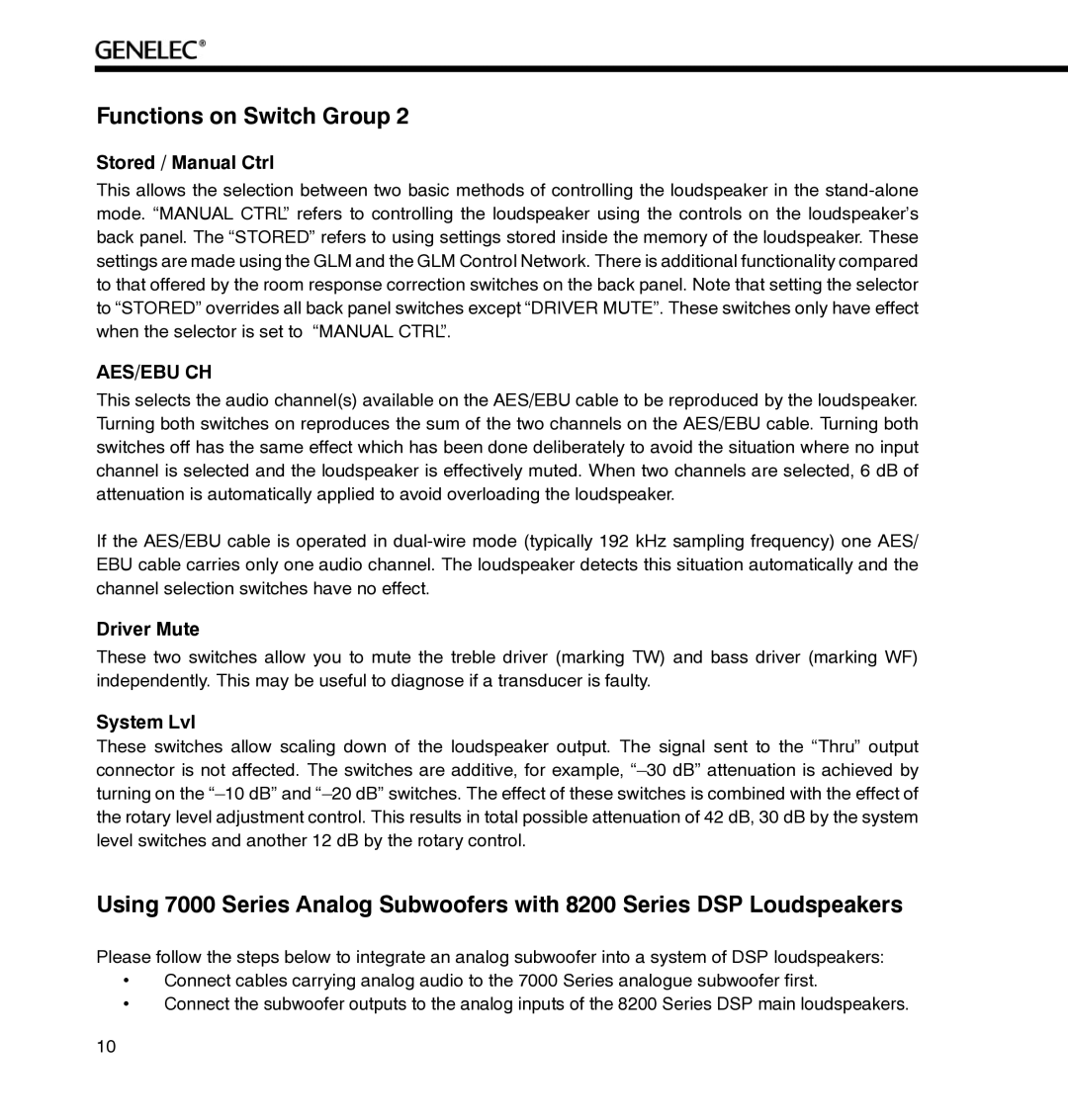Functions on Switch Group 2
Stored / Manual Ctrl
This allows the selection between two basic methods of controlling the loudspeaker in the
AES/EBU CH
This selects the audio channel(s) available on the AES/EBU cable to be reproduced by the loudspeaker. Turning both switches on reproduces the sum of the two channels on the AES/EBU cable. Turning both switches off has the same effect which has been done deliberately to avoid the situation where no input channel is selected and the loudspeaker is effectively muted. When two channels are selected, 6 dB of attenuation is automatically applied to avoid overloading the loudspeaker.
If the AES/EBU cable is operated in
Driver Mute
These two switches allow you to mute the treble driver (marking TW) and bass driver (marking WF) independently. This may be useful to diagnose if a transducer is faulty.
System Lvl
These switches allow scaling down of the loudspeaker output. The signal sent to the “Thru” output connector is not affected. The switches are additive, for example,
Using 7000 Series Analog Subwoofers with 8200 Series DSP Loudspeakers
Please follow the steps below to integrate an analog subwoofer into a system of DSP loudspeakers:
•Connect cables carrying analog audio to the 7000 Series analogue subwoofer first.
•Connect the subwoofer outputs to the analog inputs of the 8200 Series DSP main loudspeakers.
10