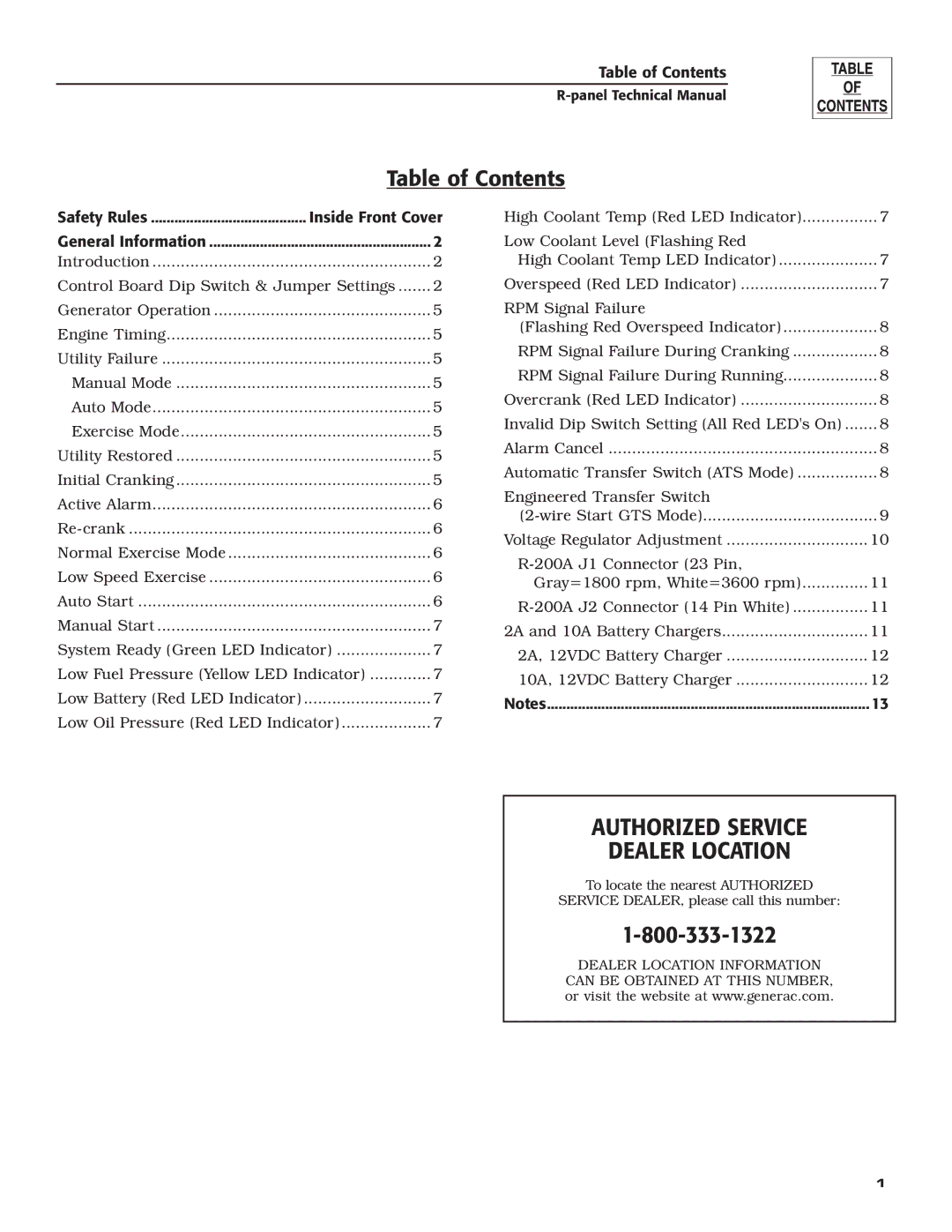Table of Contents
Table of Contents
Safety Rules | Inside Front Cover | |
General Information | 2 | |
Introduction | 2 | |
Control Board Dip Switch & Jumper Settings | 2 | |
Generator Operation | 5 | |
Engine Timing | 5 | |
Utility Failure | 5 | |
Manual Mode | 5 | |
Auto Mode | 5 | |
Exercise Mode | 5 | |
Utility Restored | 5 | |
Initial Cranking | 5 | |
Active Alarm | 6 | |
6 | ||
Normal Exercise Mode | 6 | |
Low Speed Exercise | 6 | |
Auto Start | 6 | |
Manual Start | 7 | |
System Ready (Green LED Indicator) | 7 | |
Low Fuel Pressure (Yellow LED Indicator) | 7 | |
Low Battery (Red LED Indicator) | 7 | |
Low Oil Pressure (Red LED Indicator) | 7 | |
High Coolant Temp (Red LED Indicator) | 7 |
Low Coolant Level (Flashing Red |
|
High Coolant Temp LED Indicator) | 7 |
Overspeed (Red LED Indicator) | 7 |
RPM Signal Failure |
|
(Flashing Red Overspeed Indicator) | 8 |
RPM Signal Failure During Cranking | 8 |
RPM Signal Failure During Running | 8 |
Overcrank (Red LED Indicator) | 8 |
Invalid Dip Switch Setting (All Red LED's On) | 8 |
Alarm Cancel | 8 |
Automatic Transfer Switch (ATS Mode) | 8 |
Engineered Transfer Switch |
|
9 | |
Voltage Regulator Adjustment | 10 |
| |
Gray=1800 rpm, White=3600 rpm) | 11 |
11 | |
2A and 10A Battery Chargers | 11 |
2A, 12VDC Battery Charger | 12 |
10A, 12VDC Battery Charger | 12 |
Notes | 13 |
AUTHORIZED SERVICE
DEALER LOCATION
To locate the nearest AUTHORIZED
SERVICE DEALER, please call this number:
DEALER LOCATION INFORMATION CAN BE OBTAINED AT THIS NUMBER, or visit the website at www.generac.com.
1