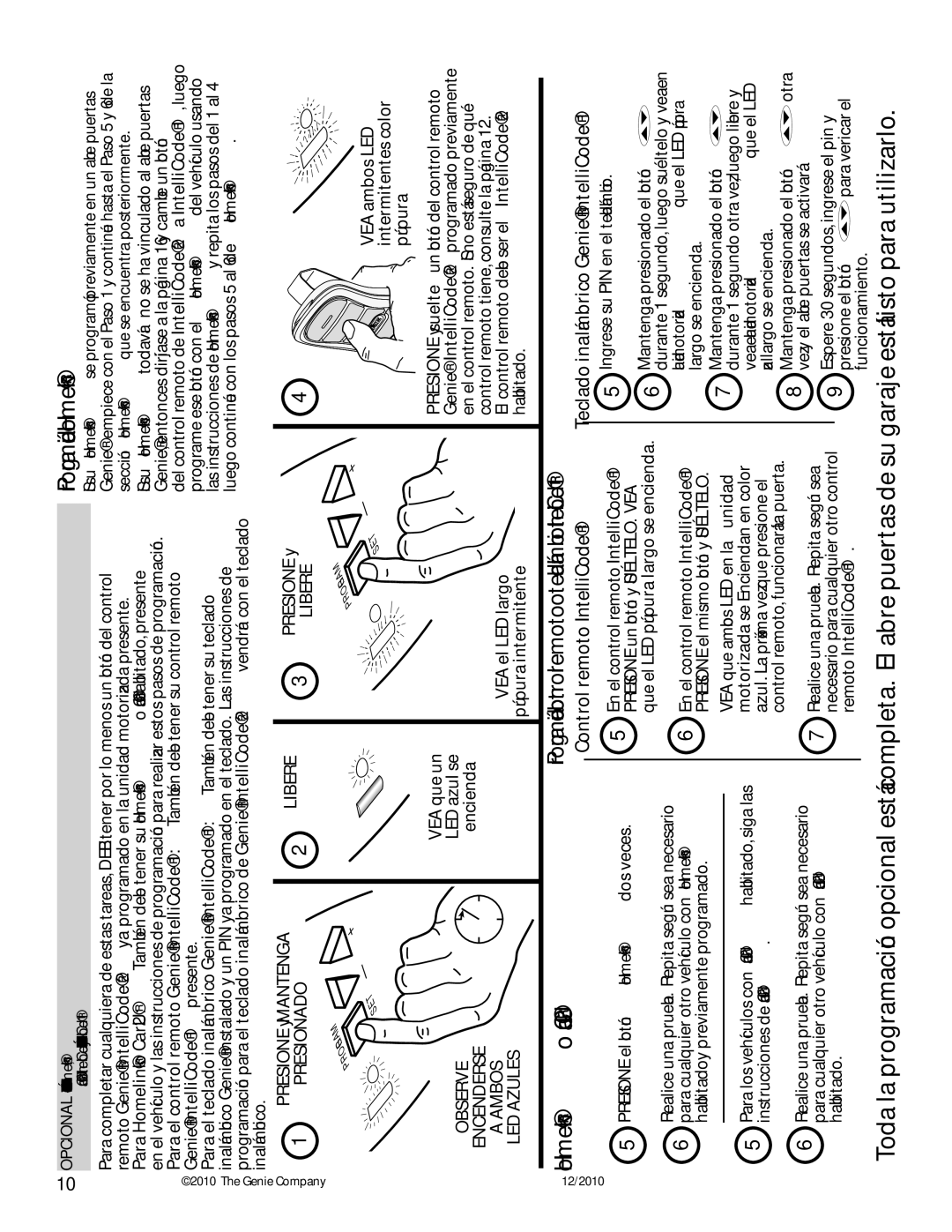3042 specifications
The Genie 3042 is a compact yet powerful telescopic boom lift designed to provide safe and efficient lifting solutions in a variety of applications. This versatile piece of equipment is particularly favored for use in construction, maintenance, and industrial projects where accessibility to heights is essential.One of the standout features of the Genie 3042 is its impressive working height, reaching up to 12.2 meters (40 feet) and an outreach of up to 6.4 meters (21 feet). This makes it an ideal choice for tasks that require access to elevated work areas, while its narrow frame allows it to navigate through tight spaces with ease.
The machine is equipped with a sturdy platform that can accommodate up to two operators, along with their tools and materials, ensuring efficiency in tasks that require multiple personnel. Safety is a top priority, and the Genie 3042 comes with features such as an automatic level sensor and a load sensing system that ensures the lift operates safely within its intended capacity.
Technologically, the Genie 3042 is built with advanced hydraulic systems that provide smooth and precise boom movements. The lift is powered by a robust engine, which can be electric or bi-energy (dual fuel), offering flexibility depending on the work environment. The electric option is particularly suited for indoor tasks, as it produces zero emissions, while the bi-energy option allows for extended use in outdoor conditions.
Another key characteristic of the Genie 3042 is its ease of transportation. The lift’s compact design and lightweight construction mean that it can be easily towed to various job sites without the need for special permits. Additionally, the non-marking tires protect floors in sensitive environments, making it an excellent choice for indoor applications.
Maintenance is simplified due to the Genie 3042's design, which allows for easy access to key components. This ensures that downtime is minimized, contributing to operational efficiency.
In conclusion, the Genie 3042 is a versatile and feature-rich boom lift that combines height accessibility with safety and ease of use. Its advanced technology, compact design, and various power options make it a reliable choice for various lifting applications in challenging environments.