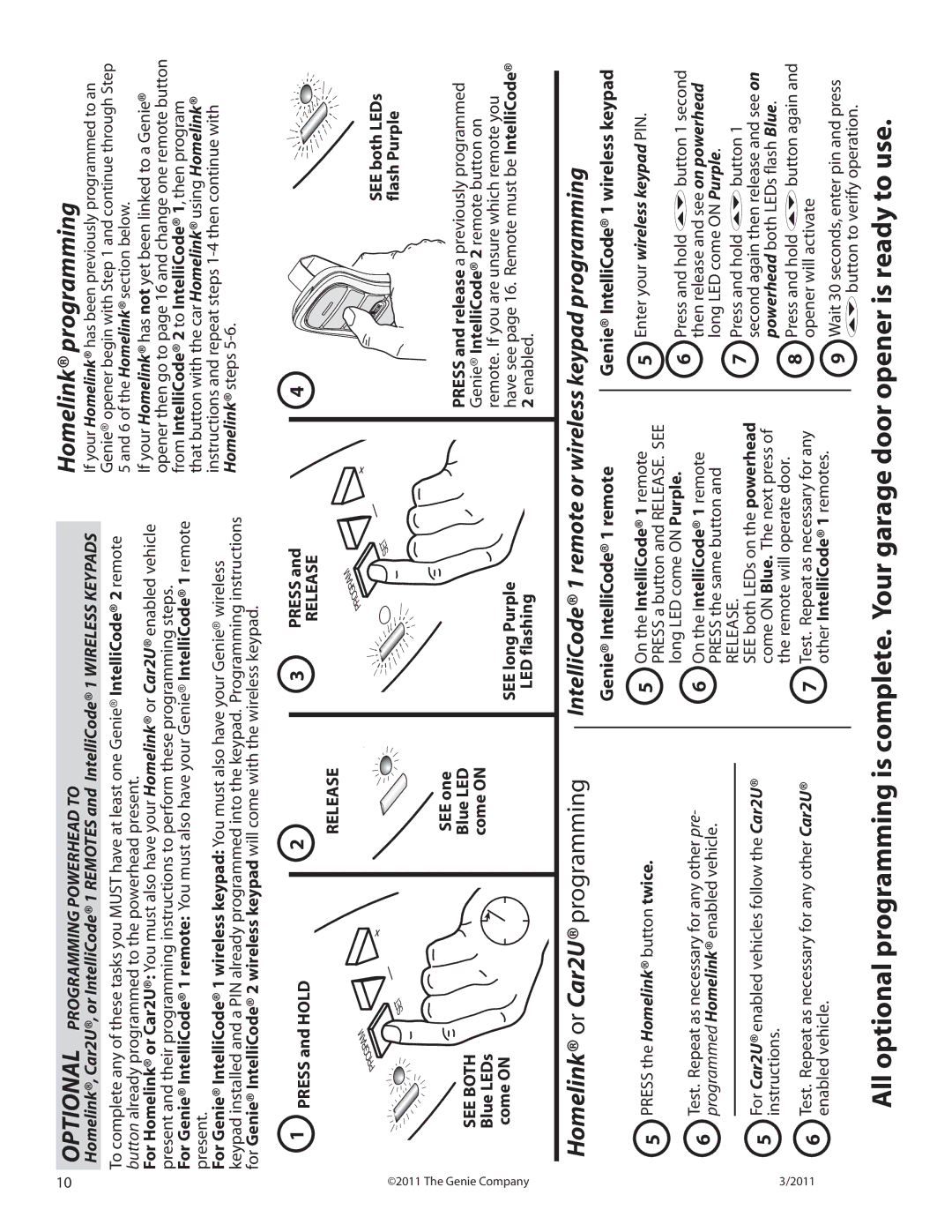chainmax 1200 garage door opener specifications
The Genie ChainMax 1200 Garage Door Opener is a powerful and reliable solution for homeowners seeking to enhance the convenience and security of their garage space. This robust opener stands out in the market with its advanced features, impressive performance, and innovative technologies designed for ease of use.At the heart of the Genie ChainMax 1200 is its 120-volt DC motor, which provides a strong lifting force, capable of handling garage doors up to 7 feet in height. For doors taller than 7 feet, extensions are available, ensuring versatility for various garage sizes. The opener operates quietly and efficiently, minimizing noise while maximizing performance—a crucial feature for homes with living spaces adjacent to the garage.
One of the key highlights of the ChainMax 1200 is its sturdy chain drive system, which is designed for durability and longevity. This system offers a reliable means of lifting and lowering the garage door, making it suitable for daily use without compromising on performance. The chain drive is especially effective for heavier wooden or insulated doors, ensuring safe and efficient operation.
Safety is a top priority for Genie, and the ChainMax 1200 incorporates advanced safety features, including an automatic reverse mechanism. This feature ensures that if an object is detected while the door is closing, it will reverse direction immediately, preventing accidents and protecting both people and pets. Additionally, the opener includes a security code technology that changes the access code each time the remote is used, significantly enhancing security against unauthorized access.
The Genie ChainMax 1200 also comes with convenient accessories such as a wireless keypad for secure entry, allowing users to open and close the garage door without needing a physical remote. The included two-button remote is user-friendly and designed to fit comfortably in your hand.
Installation of the ChainMax 1200 is straightforward, with a comprehensive manual and all necessary hardware included. For those keen on smart technology, optional upgrades allow for Wi-Fi connectivity, enabling users to operate their garage door through a smartphone app, enhancing remote access and control.
In summary, the Genie ChainMax 1200 Garage Door Opener combines power, safety, and convenience in one comprehensive package. With its durable construction, advanced technology, and user-friendly features, it is an excellent choice for anyone looking to improve their garage door system.