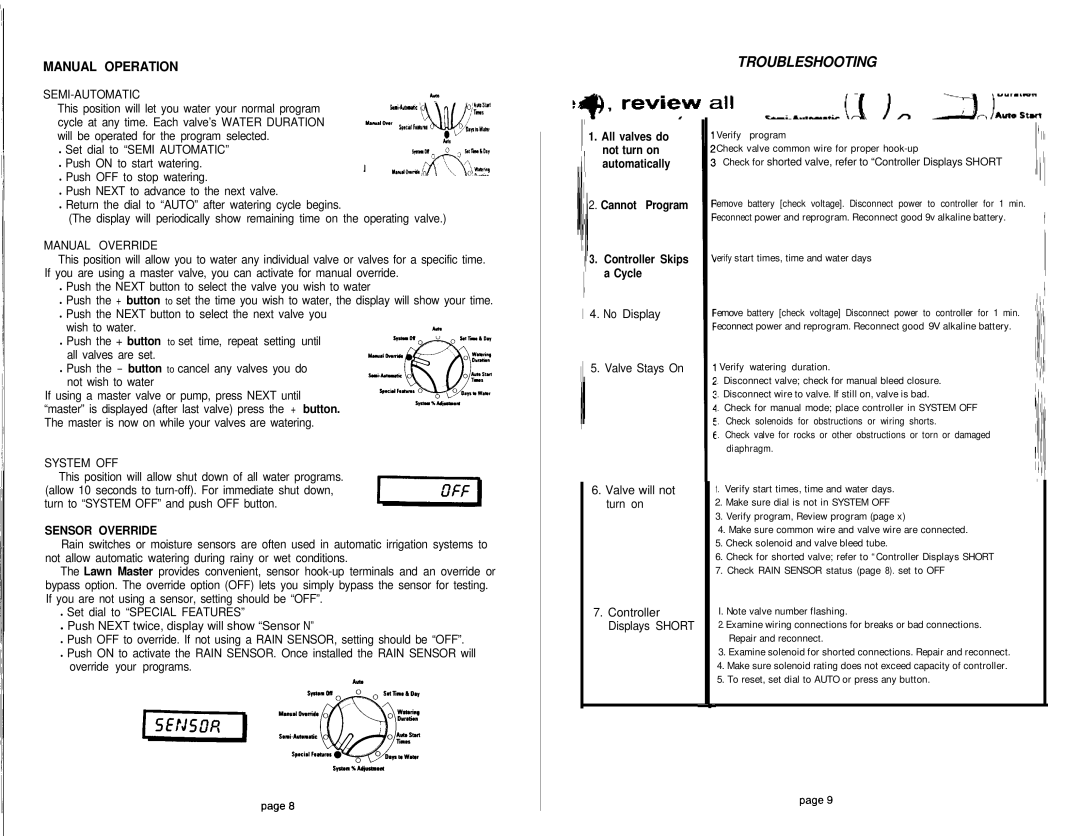LM-12, LM-9, LM-6 specifications
The Genie LM series is renowned in the realm of lift equipment, offering exceptional capabilities for a variety of aerial applications. Among the most notable models in this series are the LM-12, LM-6, and LM-9. Each of these lifts is designed to cater to the diverse needs of industries such as construction, maintenance, and warehousing, providing reliable access solutions with impressive performance and safety features.The Genie LM-12 model stands out for its impressive lift height capability, reaching up to 12 feet. This model features a lightweight, compact design, making it highly maneuverable in tight spaces. A key characteristic is its user-friendly control system, which allows operators to manage the lift with ease. The LM-12 is equipped with a robust battery system, ensuring prolonged usage without the need for constant recharging. It also includes safety features such as automatic braking systems and non-slip platforms, ensuring a secure working environment.
Moving to the Genie LM-6, this model is well-suited for indoor applications due to its compact size and low weight, making it easy to transport and position. The LM-6 reaches a maximum working height of 6 feet, ideal for tasks such as shelving and painting in small spaces. This model is designed with an intuitive control panel, enhancing operator efficiency. Additionally, it incorporates advanced stability control systems that provide confidence while working at height.
The Genie LM-9, with its 9-foot lift height, strikes a perfect balance between the features of the LM-12 and LM-6. It’s versatile enough for both indoor and outdoor applications, making it a popular choice among contractors. The LM-9 is characterized by its rugged build quality and efficient battery system, providing reliable performance over extended periods. Safety remains a priority, with features designed to prevent tipping and ensure the safety of operators.
In conclusion, the Genie LM-12, LM-6, and LM-9 models each offer unique features tailored to various applications. From high lift capabilities to compact designs, these lifts encompass the reliability, safety, and efficiency that Genie is known for in the world of aerial access equipment. Whether it’s for indoor maintenance or outdoor construction work, the LM series continues to be an indispensable asset for professionals in a multitude of fields.