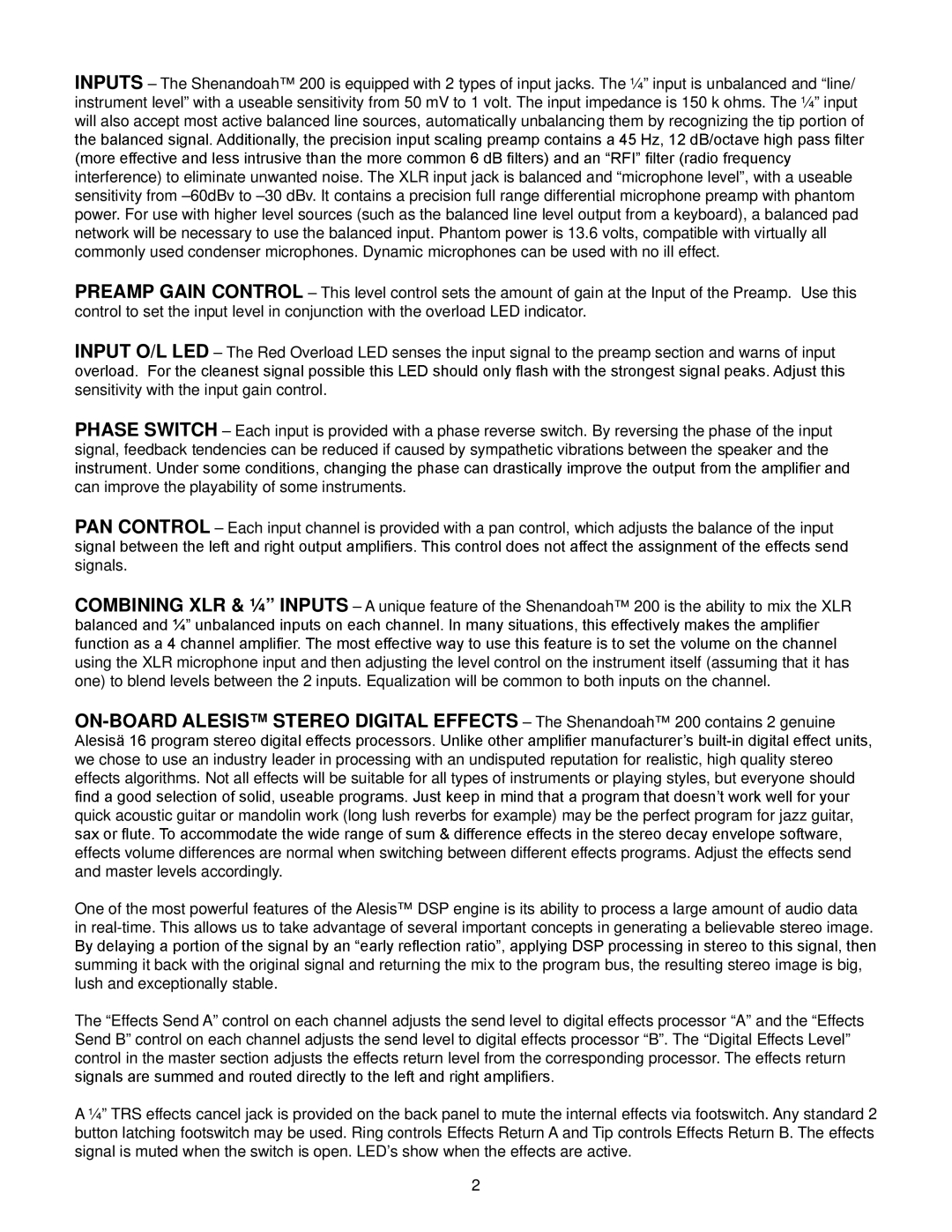200 specifications
The Genz-Benz 200 is a versatile amplifier that has made a significant mark in the world of guitar amplification. Renowned for its robust performance and exceptional tonal quality, it caters to the needs of both amateur musicians and seasoned professionals. With its compact design, the Genz-Benz 200 provides a perfect balance between portability and power, making it an ideal choice for gigging musicians.One of the standout features of the Genz-Benz 200 is its power output. Delivering an impressive 200 watts, it ensures that players can project their sound in any venue, from intimate coffee shops to larger auditoriums. Despite its power, the amplifier remains lightweight, which is a considerable advantage for musicians who are frequently on the move.
The Genz-Benz 200 incorporates advanced technologies that enhance its performance. The use of high-grade components ensures durability and reliability, while the thoughtfully engineered circuit design allows for better heat dissipation. This contributes to the amplifier's longevity, ensuring that it can withstand the rigors of live performances and extensive rehearsals.
Moreover, the Genz-Benz 200 features a wide range of tonal options that allow musicians to customize their sound. Equipped with multiple EQ bands, it provides precise control over bass, mid, and treble frequencies, enabling players to sculpt their desired tone. Additionally, the integrated effects loop offers flexibility for those who wish to incorporate additional pedals and effects into their rig.
Another notable aspect is the built-in speaker emulation technology. This allows players to achieve studio-quality sounds even when recording directly or using headphones, eliminating the need for additional mic setup. Such versatility makes the Genz-Benz 200 not only suitable for live performances but also for practice sessions and studio work.
Furthermore, the amplifier's rugged construction ensures it can handle the challenges of touring. With a sturdy chassis and a reliable cabinet design, the Genz-Benz 200 is built to last. This reliability is crucial for musicians who depend on their gear to perform consistently, night after night.
In conclusion, the Genz-Benz 200 stands out as a powerful, portable, and reliable amplifier. With its impressive features, advanced technologies, and customizable tonal characteristics, it is a valuable tool for any guitarist's arsenal, ensuring exceptional performance in a variety of settings.