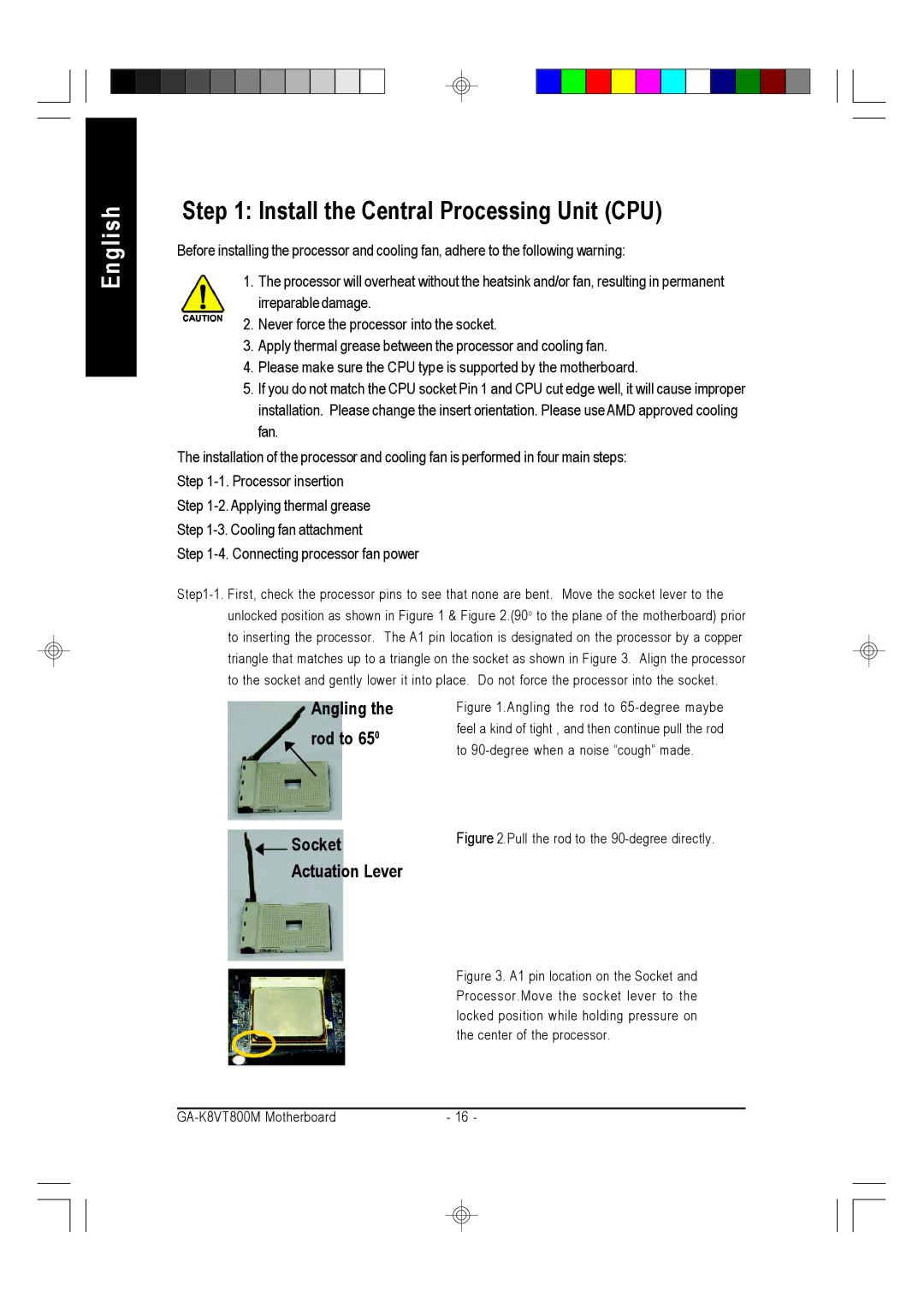English
Step 1: Install the Central Processing Unit (CPU)
Before installing the processor and cooling fan, adhere to the following warning:
1.The processor will overheat without the heatsink and/or fan, resulting in permanent irreparable damage.
2.Never force the processor into the socket.
3.Apply thermal grease between the processor and cooling fan.
4.Please make sure the CPU type is supported by the motherboard.
5.If you do not match the CPU socket Pin 1 and CPU cut edge well, it will cause improper installation. Please change the insert orientation. Please use AMD approved cooling fan.
The installation of the processor and cooling fan is performed in four main steps: Step
Step
Step
Angling the | Figure 1. Angling the rod to | |
rod to 650 | feel a kind of tight , and then continue pull the rod | |
to | ||
|
 Socket Actuation Lever
Socket Actuation Lever
Figure 2. Pull the rod to the 90-degree directly.
Figure 3. A1 pin location on the Socket and Processor. Move the socket lever to the locked position while holding pressure on the center of the processor.
| - 16 - |