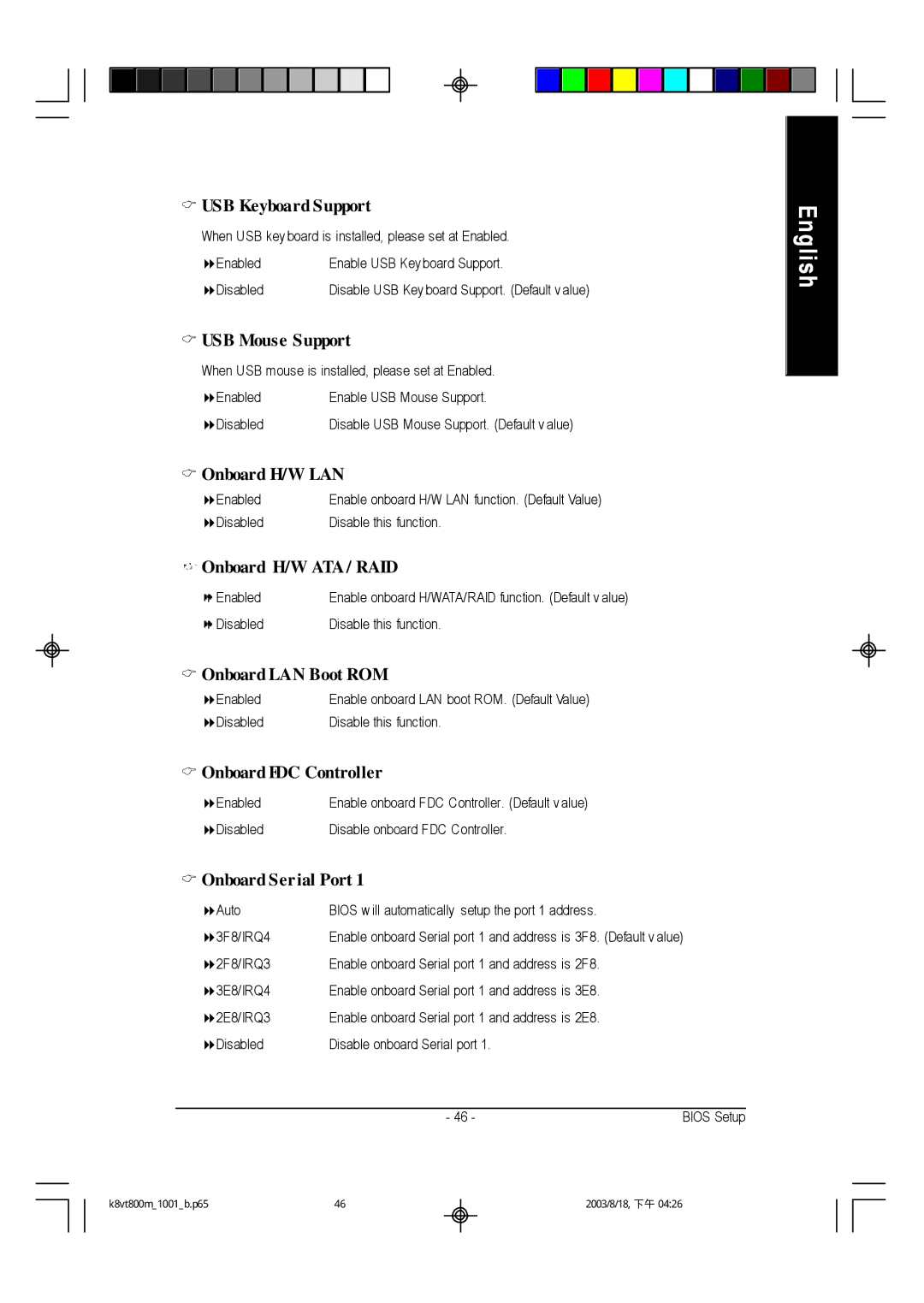CUSB Keyboard Support
When USB key board is installed, please set at Enabled.
8Enabled | Enable USB Key board Support. |
8Disabled | Disable USB Key board Support. (Default v alue) |
CUSB Mouse Support
When USB mouse is installed, please set at Enabled.
8Enabled | Enable USB Mouse Support. |
8Disabled | Disable USB Mouse Support. (Default v alue) |
COnboard H/W LAN
8Enabled | Enable onboard H/W LAN function. (Default Value) |
8Disabled | Disable this function. |
 Onboard H/W ATA / RAID
Onboard H/W ATA / RAID
Enabled | Enable onboard H/WATA/RAID function. (Default v alue) |
Disabled | Disable this function. |
COnboard LAN Boot ROM
8Enabled | Enable onboard LAN boot ROM. (Default Value) |
8Disabled | Disable this function. |
COnboard FDC Controller
8Enabled | Enable onboard FDC Controller. (Default v alue) |
8Disabled | Disable onboard FDC Controller. |
COnboard Serial Port 1
8Auto | BIOS w ill automatically setup the port 1 address. |
|
|
83F8/IRQ4 | Enable onboard Serial port 1 and address is 3F8. (Default v alue) | ||
82F8/IRQ3 | Enable onboard Serial port 1 and address is 2F8. |
|
|
83E8/IRQ4 | Enable onboard Serial port 1 and address is 3E8. |
|
|
82E8/IRQ3 | Enable onboard Serial port 1 and address is 2E8. |
|
|
8Disabled | Disable onboard Serial port 1. |
|
|
|
|
|
|
| - 46 - | BIOS Setup | |
English
麎 鞢鏒 | 齇 | 蠲 |
蠖韙櫆曚誜陼 韖む