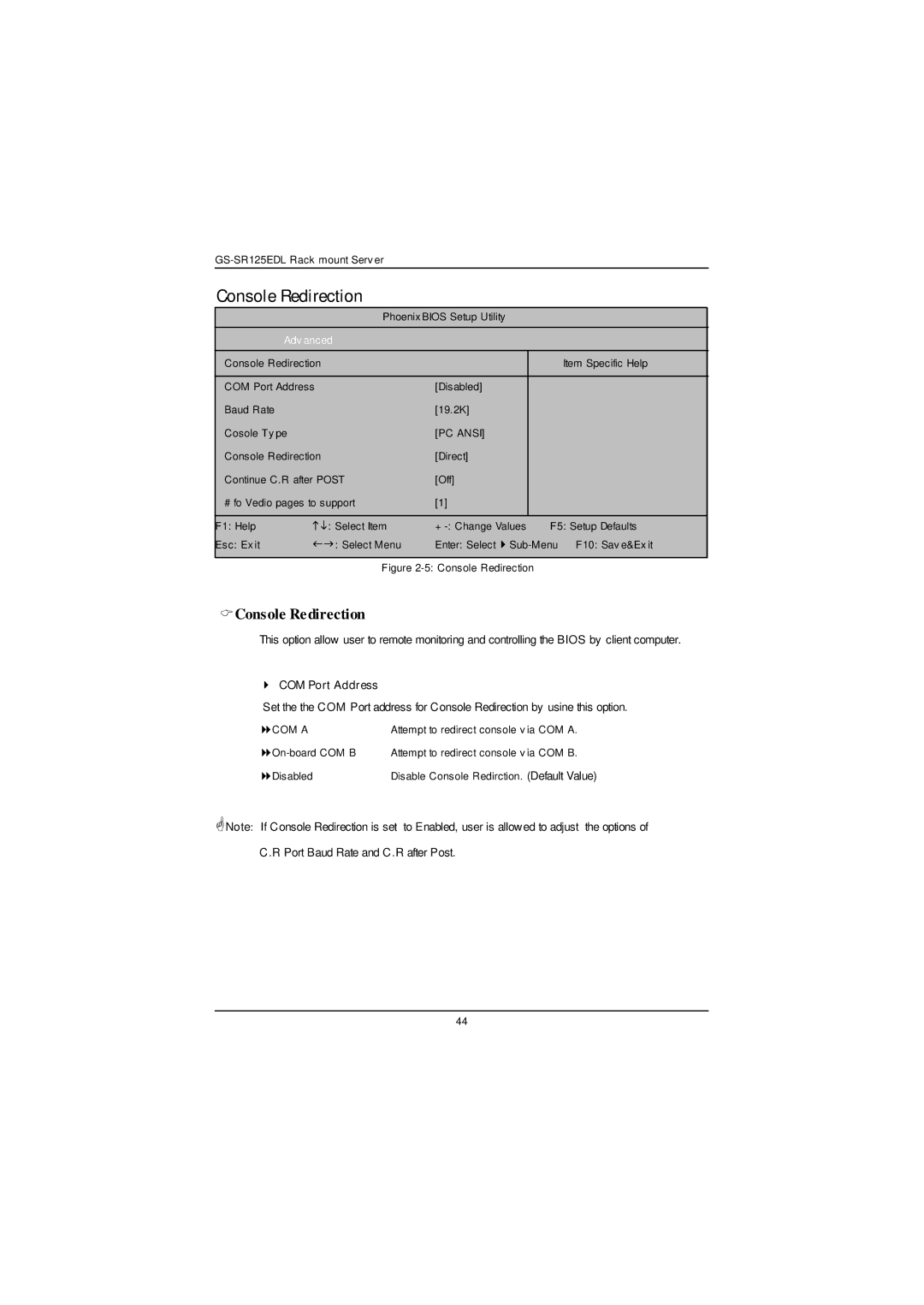Console Redirection
| Phoenix BIOS Setup Utility |
| ||
| Adv anced |
|
|
|
Console Redirection |
|
| Item Specific Help | |
|
|
|
| |
COM Port Address | [Disabled] |
|
| |
Baud Rate |
| [19.2K] |
|
|
Cosole Ty pe | [PC ANSI] |
|
| |
Console Redirection | [Direct] |
|
| |
Continue C.R after POST | [Off] |
|
| |
# fo Vedio pages to support | [1] |
|
| |
|
|
|
|
|
F1: Help | hi: Select Item | + | F5: Setup Defaults | |
Esc: Ex it | fg: Select Menu | Enter: | ||
|
|
|
| |
| Figure |
| ||
CConsole Redirection
This option allow user to remote monitoring and controlling the BIOS by client computer.
4COM Port Address
Set the the COM Port address for Console Redirection by usine this option.
8COM A | Attempt to redirect console v ia COM A. |
Attempt to redirect console v ia COM B. | |
8Disabled | Disable Console Redirction. (Default Value) |
GNote: If Console Redirection is set to Enabled, user is allowed to adjust the options of C .R Port Baud Rate and C .R after Post.
44