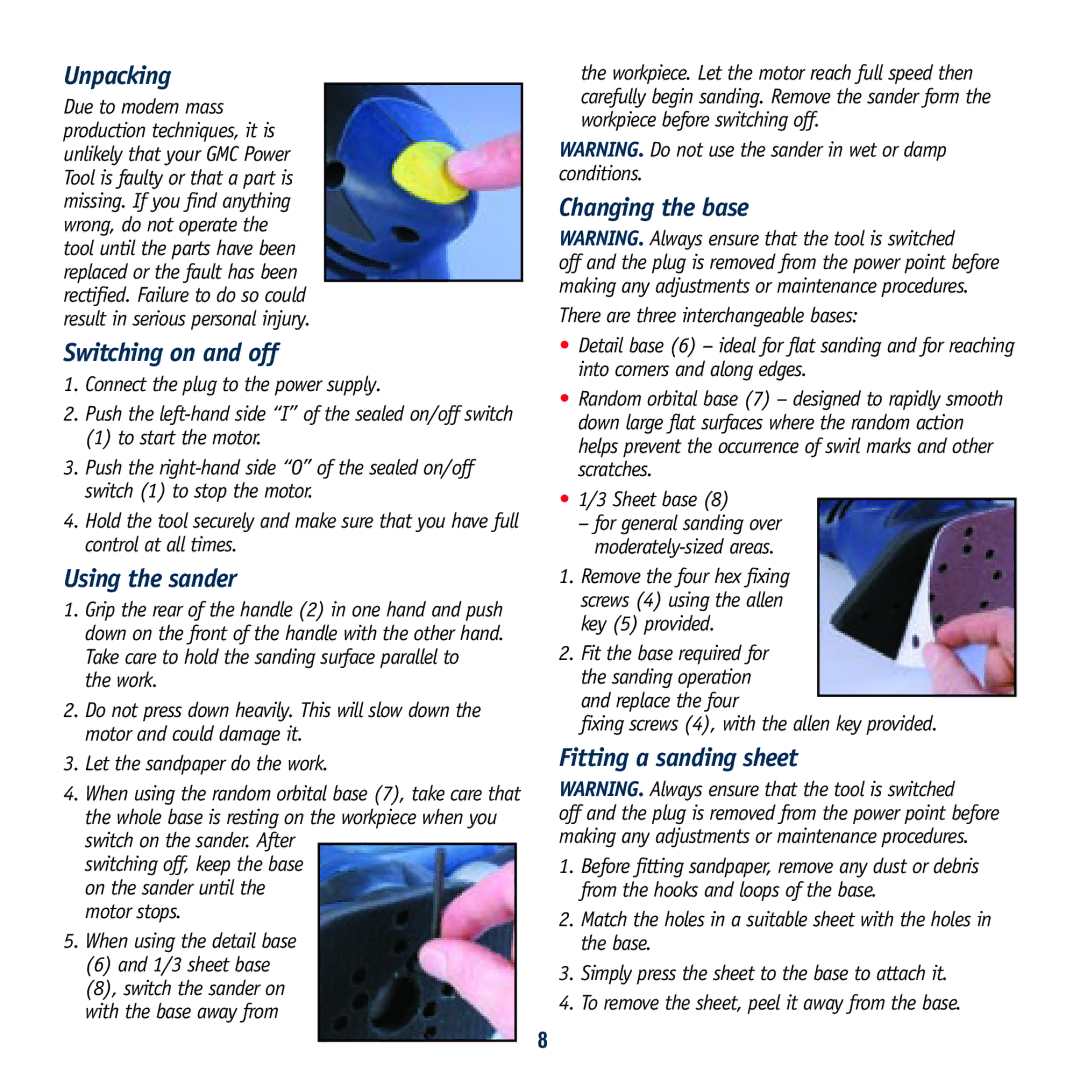Unpacking
Due to modern mass production techniques, it is unlikely that your GMC Power Tool is faulty or that a part is missing. If you find anything wrong, do not operate the tool until the parts have been replaced or the fault has been rectified. Failure to do so could result in serious personal injury.
Switching on and off
1.Connect the plug to the power supply.
2.Push the
(1) to start the motor.
3.Push the
4.Hold the tool securely and make sure that you have full control at all times.
Using the sander
1.Grip the rear of the handle (2) in one hand and push down on the front of the handle with the other hand. Take care to hold the sanding surface parallel to
the work.
2.Do not press down heavily. This will slow down the motor and could damage it.
3.Let the sandpaper do the work.
4.When using the random orbital base (7), take care that the whole base is resting on the workpiece when you switch on the sander. After
switching off, keep the base on the sander until the motor stops.
5.When using the detail base
(6) and 1/3 sheet base
(8), switch the sander on with the base away from
the workpiece. Let the motor reach full speed then carefully begin sanding. Remove the sander form the workpiece before switching off.
WARNING. Do not use the sander in wet or damp conditions.
Changing the base
WARNING. Always ensure that the tool is switched
off and the plug is removed from the power point before making any adjustments or maintenance procedures.
There are three interchangeable bases:
•Detail base (6) – ideal for flat sanding and for reaching into corners and along edges.
•Random orbital base (7) – designed to rapidly smooth down large flat surfaces where the random action helps prevent the occurrence of swirl marks and other scratches.
•1/3 Sheet base (8)
–for general sanding over
1.Remove the four hex fixing screws (4) using the allen key (5) provided.
2.Fit the base required for the sanding operation and replace the four
fixing screws (4), with the allen key provided.
Fitting a sanding sheet
WARNING. Always ensure that the tool is switched
off and the plug is removed from the power point before making any adjustments or maintenance procedures.
1.Before fitting sandpaper, remove any dust or debris from the hooks and loops of the base.
2.Match the holes in a suitable sheet with the holes in the base.
3.Simply press the sheet to the base to attach it.
4.To remove the sheet, peel it away from the base.
8