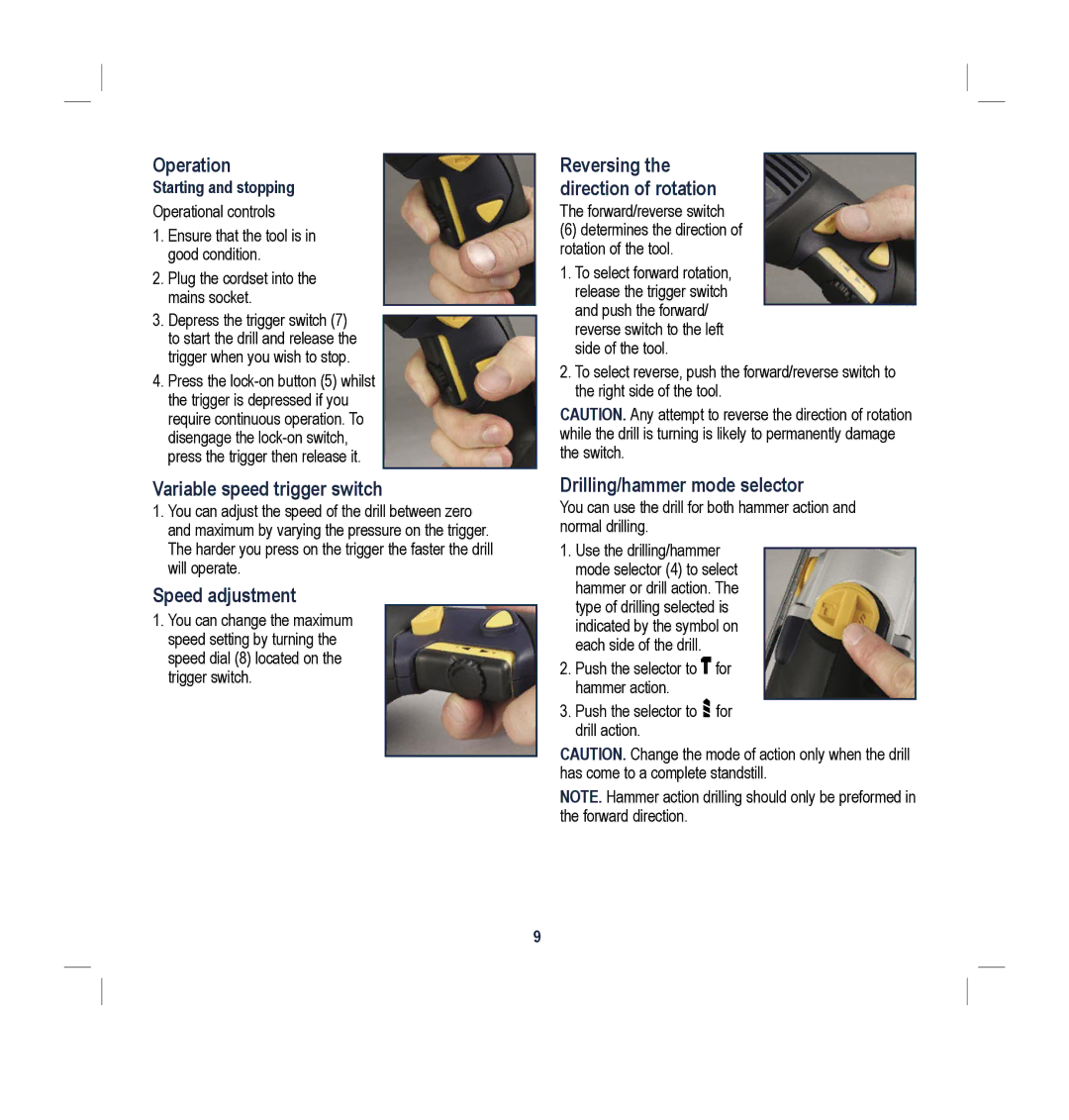Operation
Starting and stopping
Operational controls
1.Ensure that the tool is in good condition.
2.Plug the cordset into the mains socket.
3.Depress the trigger switch (7) to start the drill and release the trigger when you wish to stop.
4.Press the
Variable speed trigger switch
1.You can adjust the speed of the drill between zero and maximum by varying the pressure on the trigger. The harder you press on the trigger the faster the drill will operate.
Speed adjustment
1.You can change the maximum speed setting by turning the speed dial (8) located on the trigger switch.
Reversing the direction of rotation
The forward/reverse switch
(6)determines the direction of rotation of the tool.
1.To select forward rotation, release the trigger switch and push the forward/ reverse switch to the left side of the tool.
2.To select reverse, push the forward/reverse switch to the right side of the tool.
CAUTION. Any attempt to reverse the direction of rotation while the drill is turning is likely to permanently damage the switch.
Drilling/hammer mode selector
You can use the drill for both hammer action and normal drilling.
1.Use the drilling/hammer mode selector (4) to select hammer or drill action. The type of drilling selected is indicated by the symbol on each side of the drill.
2.Push the selector to ![]() for hammer action.
for hammer action.
3.Push the selector to ![]() for drill action.
for drill action.
CAUTION. Change the mode of action only when the drill has come to a complete standstill.
NOTE. Hammer action drilling should only be preformed in the forward direction.
9