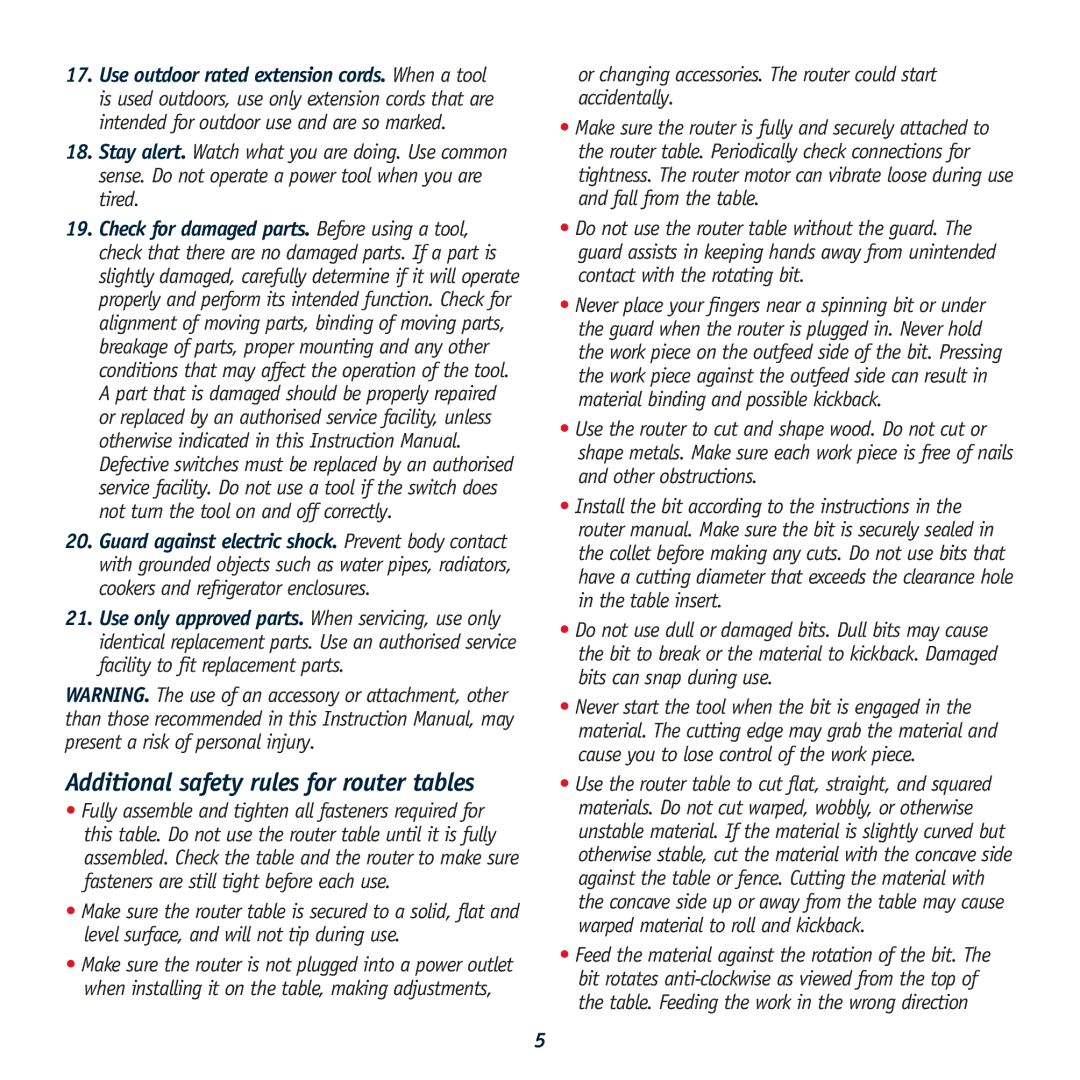17.Use outdoor rated extension cords. When a tool is used outdoors, use only extension cords that are intended for outdoor use and are so marked.
18.Stay alert. Watch what you are doing. Use common sense. Do not operate a power tool when you are tired.
19.Check for damaged parts. Before using a tool, check that there are no damaged parts. If a part is slightly damaged, carefully determine if it will operate properly and perform its intended function. Check for alignment of moving parts, binding of moving parts, breakage of parts, proper mounting and any other conditions that may affect the operation of the tool. A part that is damaged should be properly repaired or replaced by an authorised service facility, unless otherwise indicated in this Instruction Manual. Defective switches must be replaced by an authorised service facility. Do not use a tool if the switch does not turn the tool on and off correctly.
20.Guard against electric shock. Prevent body contact with grounded objects such as water pipes, radiators, cookers and refrigerator enclosures.
21.Use only approved parts. When servicing, use only identical replacement parts. Use an authorised service facility to fit replacement parts.
WARNING. The use of an accessory or attachment, other than those recommended in this Instruction Manual, may present a risk of personal injury.
Additional safety rules for router tables
•Fully assemble and tighten all fasteners required for this table. Do not use the router table until it is fully assembled. Check the table and the router to make sure fasteners are still tight before each use.
•Make sure the router table is secured to a solid, flat and level surface, and will not tip during use.
•Make sure the router is not plugged into a power outlet when installing it on the table, making adjustments,
or changing accessories. The router could start accidentally.
•Make sure the router is fully and securely attached to the router table. Periodically check connections for tightness. The router motor can vibrate loose during use and fall from the table.
•Do not use the router table without the guard. The guard assists in keeping hands away from unintended contact with the rotating bit.
•Never place your fingers near a spinning bit or under the guard when the router is plugged in. Never hold the work piece on the outfeed side of the bit. Pressing the work piece against the outfeed side can result in material binding and possible kickback.
•Use the router to cut and shape wood. Do not cut or shape metals. Make sure each work piece is free of nails and other obstructions.
•Install the bit according to the instructions in the router manual. Make sure the bit is securely sealed in the collet before making any cuts. Do not use bits that have a cutting diameter that exceeds the clearance hole in the table insert.
•Do not use dull or damaged bits. Dull bits may cause the bit to break or the material to kickback. Damaged bits can snap during use.
•Never start the tool when the bit is engaged in the material. The cutting edge may grab the material and cause you to lose control of the work piece.
•Use the router table to cut flat, straight, and squared materials. Do not cut warped, wobbly, or otherwise unstable material. If the material is slightly curved but otherwise stable, cut the material with the concave side against the table or fence. Cutting the material with the concave side up or away from the table may cause warped material to roll and kickback.
•Feed the material against the rotation of the bit. The bit rotates
5