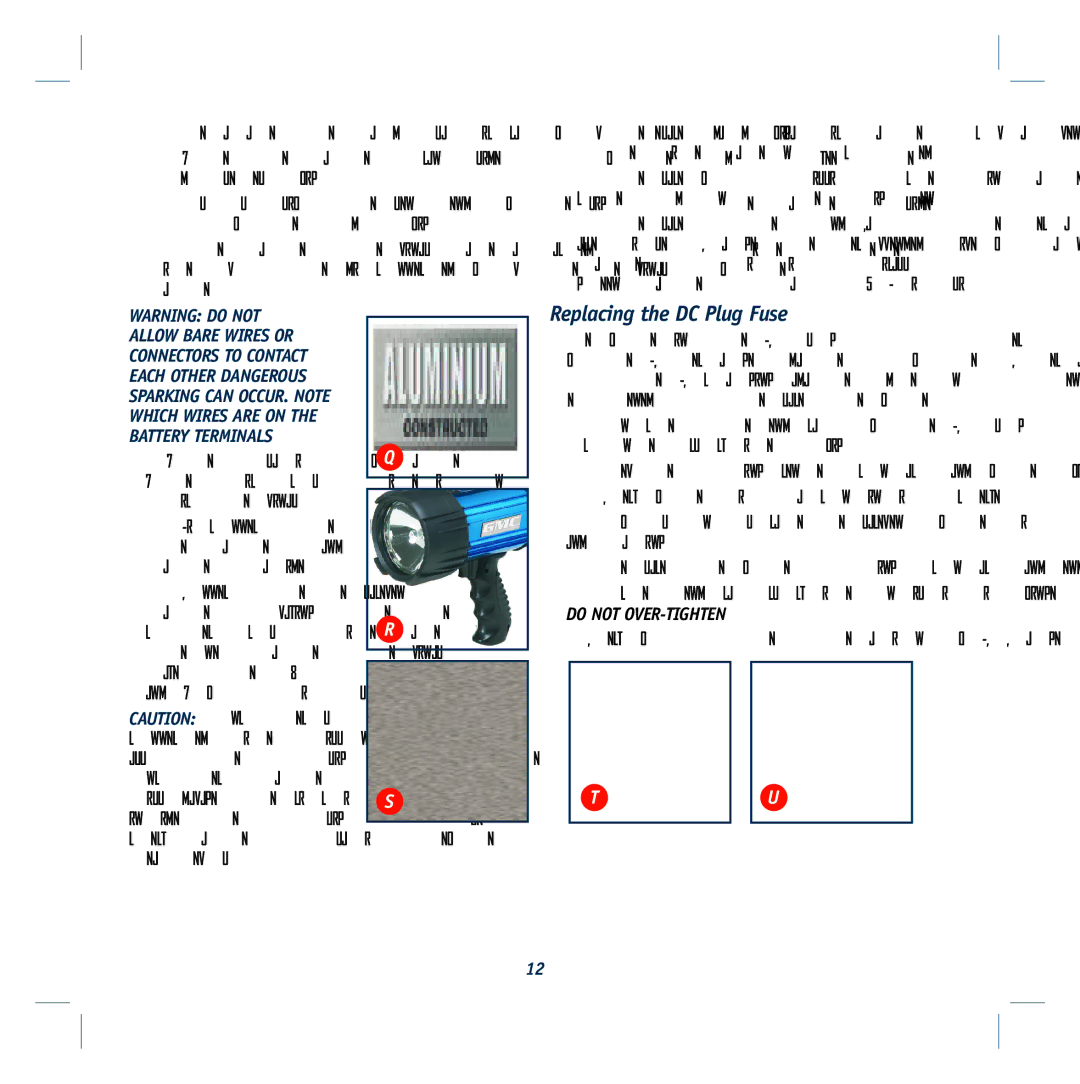3.Separate the hard plastic cap from the body (fig. Q).
4.Note the battery can slide out of the body so keep the body level (fig. R).
5.Slowly lift the lens end of the light so the battery slides out of the body (fig. S).
6.The battery terminals are attached to two wires. These wires must be disconnected from the terminals of the battery.
WARNING: DO NOT |
|
| |
ALLOW BARE WIRES OR |
|
CONNECTORS TO CONTACT |
|
EACH OTHER DANGEROUS |
|
SPARKING CAN OCCUR. NOTE |
|
WHICH WIRES ARE ON THE |
|
BATTERY TERMINALS | Q |
7. Note polarity of battery. | |
Note which color wire is on |
|
| |
which terminal. |
|
8. Disconnect the wires from |
|
the battery and set the |
|
battery aside. |
|
9. Connect the replacement |
|
battery, making sure the | R |
correct color wires are on | |
the new battery terminals. |
|
| |
Make sure POS (+) is red |
|
and NEG |
|
CAUTION: Incorrectly |
|
connected wires will not |
|
allow the spotlight to operate. |
|
Incorrect battery polarity |
|
will damage the circuits | S |
inside the spotlight. Double |
|
| |
check battery polarity before |
|
reassembly! |
|
10.Replace hard plastic battery compartment cover. Make sure wires are not crushed.
11.Replace four Phillips screws in battery compartment cover; do not over tighten.
12.Replace Rubber End Cap so the Recharge Port is accessible. Charge the recommended time for a new battery. This is typically 12 - 15 hours or until the green Battery Status LED is lit.
Replacing the DC Plug Fuse
The fuse in the DC plug (10) protects the charging circuit of the DC Recharge Adapter. If the AC recharger operates but the DC charging adapter does not, then the fuse may be opened. To replace the fuse:
1.Unscrew the end cap of the DC Plug
2.Remove spring center contact and fuse (fig. U).
3.Check fuse with a continuity checker.
4.If blown, locate replacement fuse with same type and rating (0.5A)
5.Replace the fuse, spring, contact and end cap.
6.Screw end cap clockwise until it is finger tight.
DO NOT
7.Check for proper operation of DC Charger Adapter.
T |
| U |
|
|
|
12