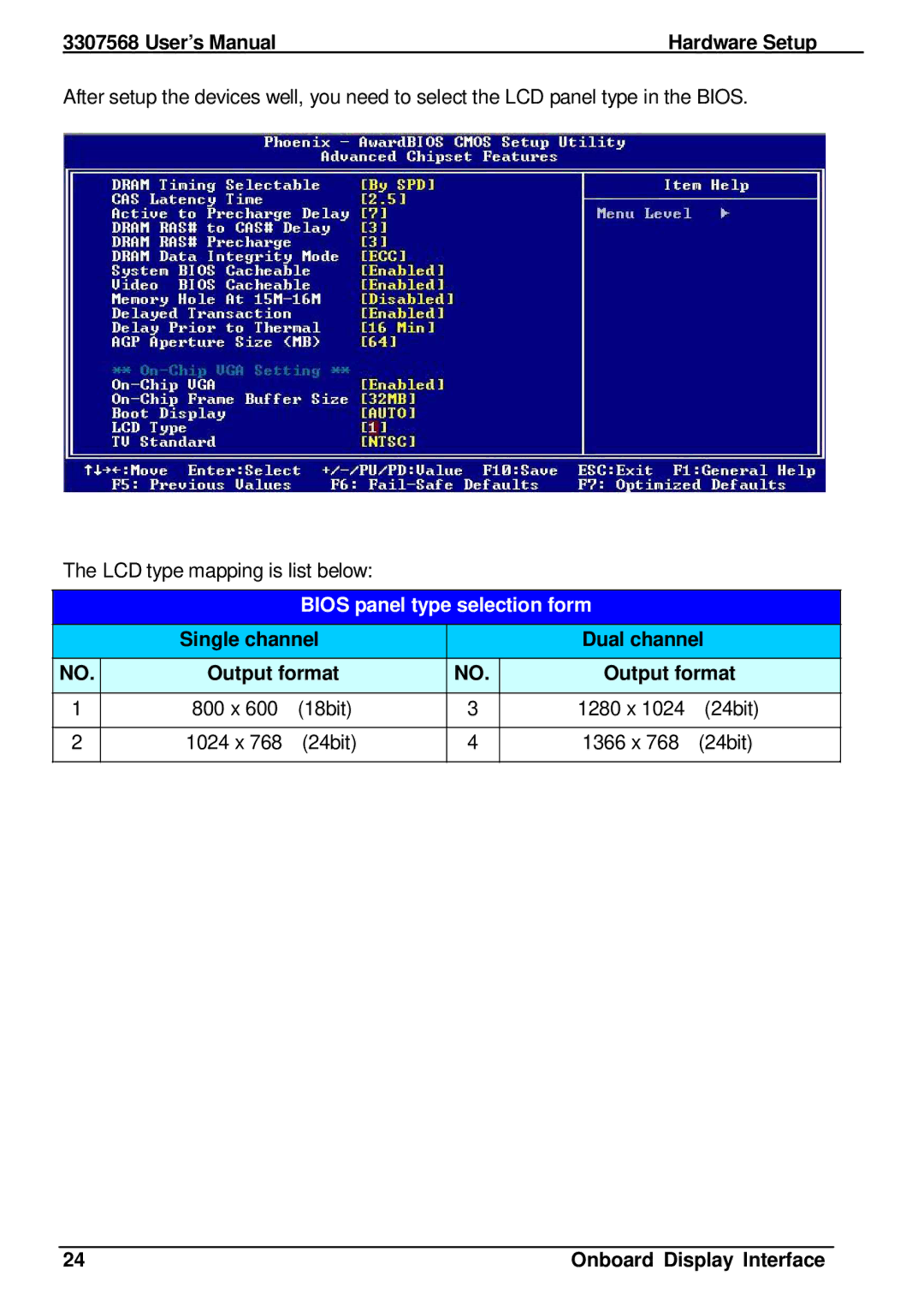3307568 User’s Manual | Hardware Setup |
After setup the devices well, you need to select the LCD panel type in the BIOS.
The LCD type mapping is list below:
BIOS panel type selection form
|
|
| Single channel |
|
|
| Dual channel |
| ||
|
|
|
|
|
|
|
|
| ||
| NO. |
| Output format |
| NO. |
| Output format |
| ||
|
|
|
|
|
|
|
|
|
|
|
| 1 |
| 800 x 600 | (18bit) |
| 3 |
| 1280 x 1024 | (24bit) |
|
|
|
|
|
|
|
|
|
|
|
|
| 2 |
| 1024 x 768 | (24bit) |
| 4 |
| 1366 x 768 | (24bit) |
|
|
|
|
|
|
|
|
|
|
|
|
24 | Onboard Display Interface |