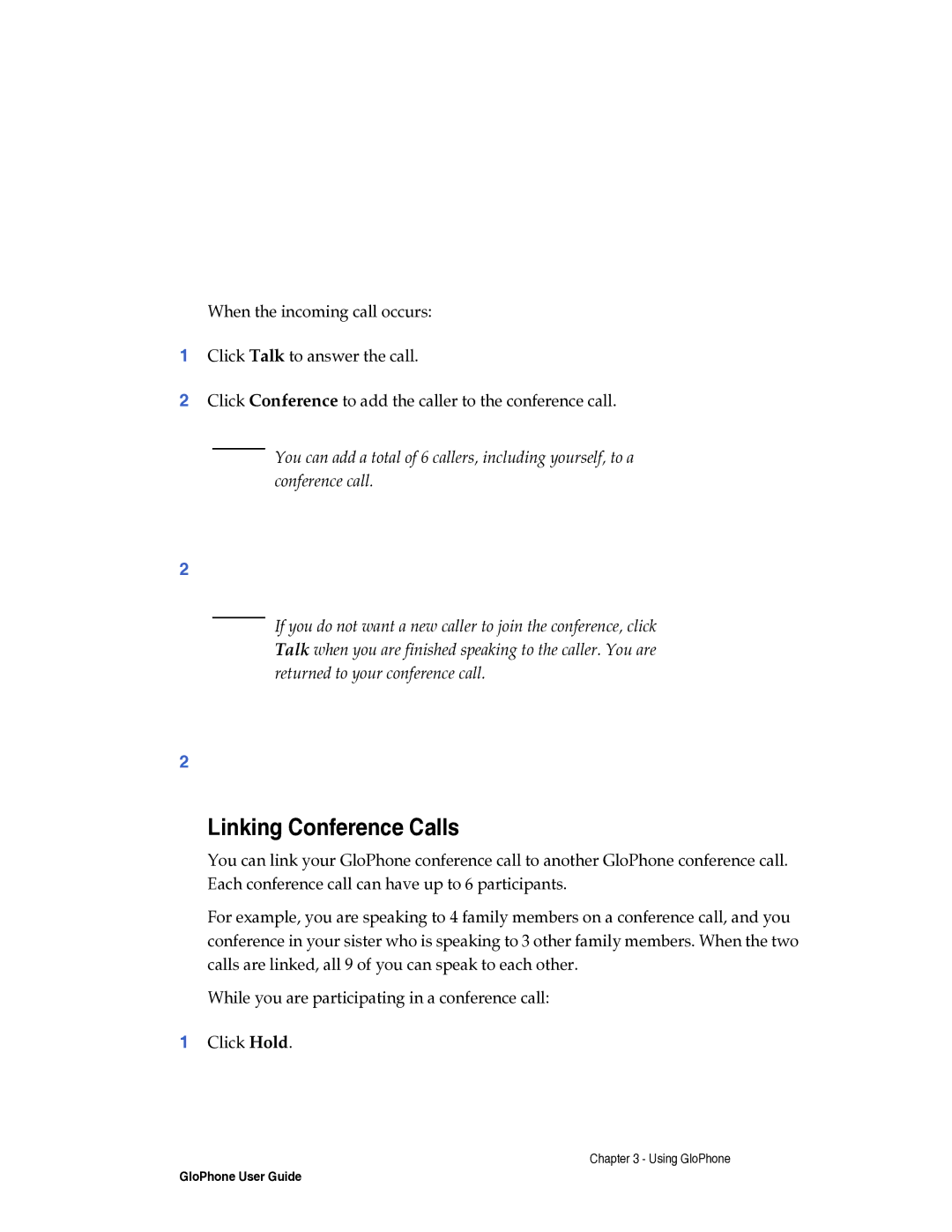When the incoming call occurs:
1Click Talk to answer the call.
2Click Conference to add the caller to the conference call.
You can add a total of 6 callers, including yourself, to a conference call.
2
If you do not want a new caller to join the conference, click Talk when you are finished speaking to the caller. You are returned to your conference call.
2
Linking Conference Calls
You can link your GloPhone conference call to another GloPhone conference call. Each conference call can have up to 6 participants.
For example, you are speaking to 4 family members on a conference call, and you conference in your sister who is speaking to 3 other family members. When the two calls are linked, all 9 of you can speak to each other.
While you are participating in a conference call:
1Click Hold.
Chapter 3 - Using GloPhone
GloPhone User Guide