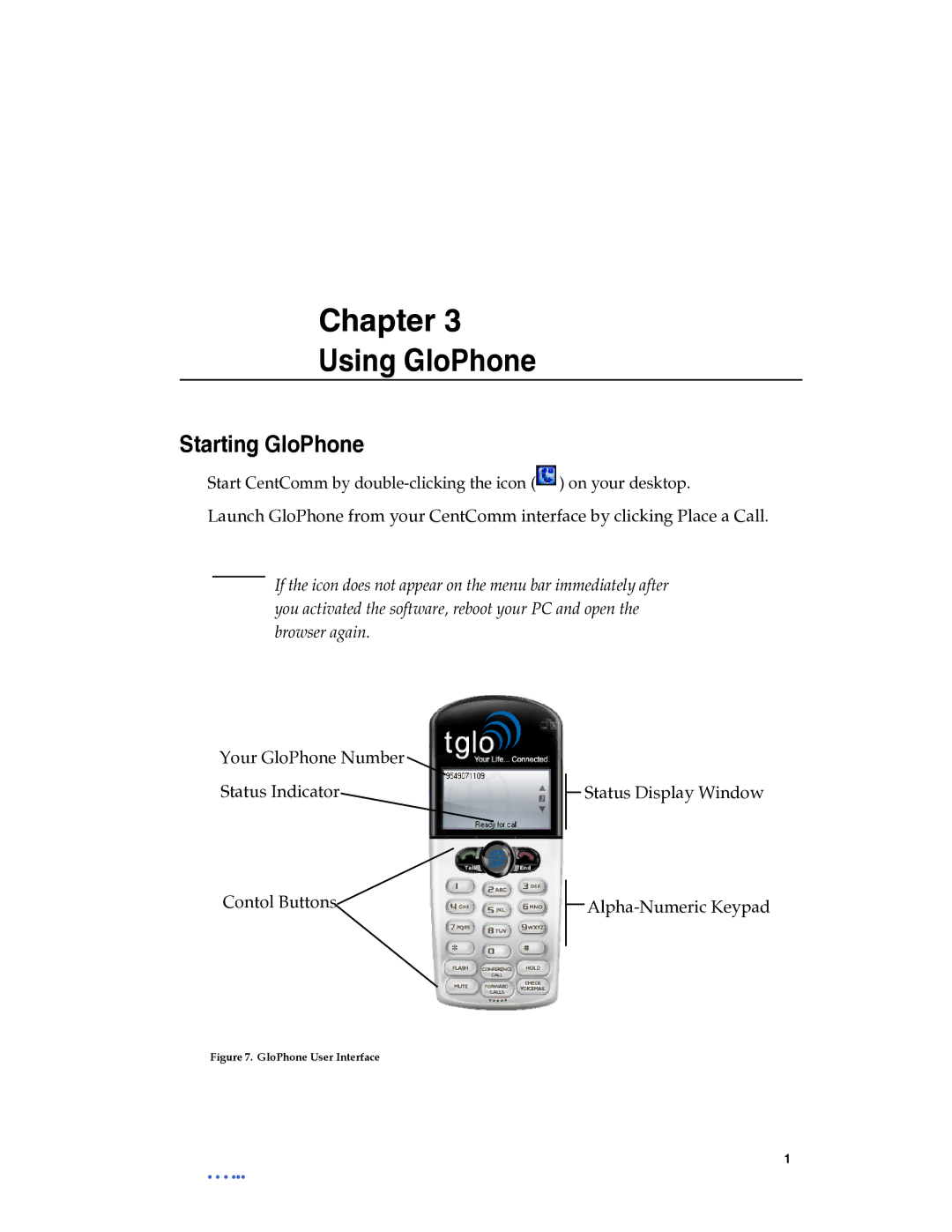Chapter 3
Using GloPhone
Starting GloPhone
Start CentComm by ![]() ) on your desktop.
) on your desktop.
Launch GloPhone from your CentComm interface by clicking Place a Call.
If the icon does not appear on the menu bar immediately after you activated the software, reboot your PC and open the browser again.
Your GloPhone Number
Status Indicator
Status Display Window
Contol Buttons
Figure 7. GloPhone User Interface
1
• • • •••