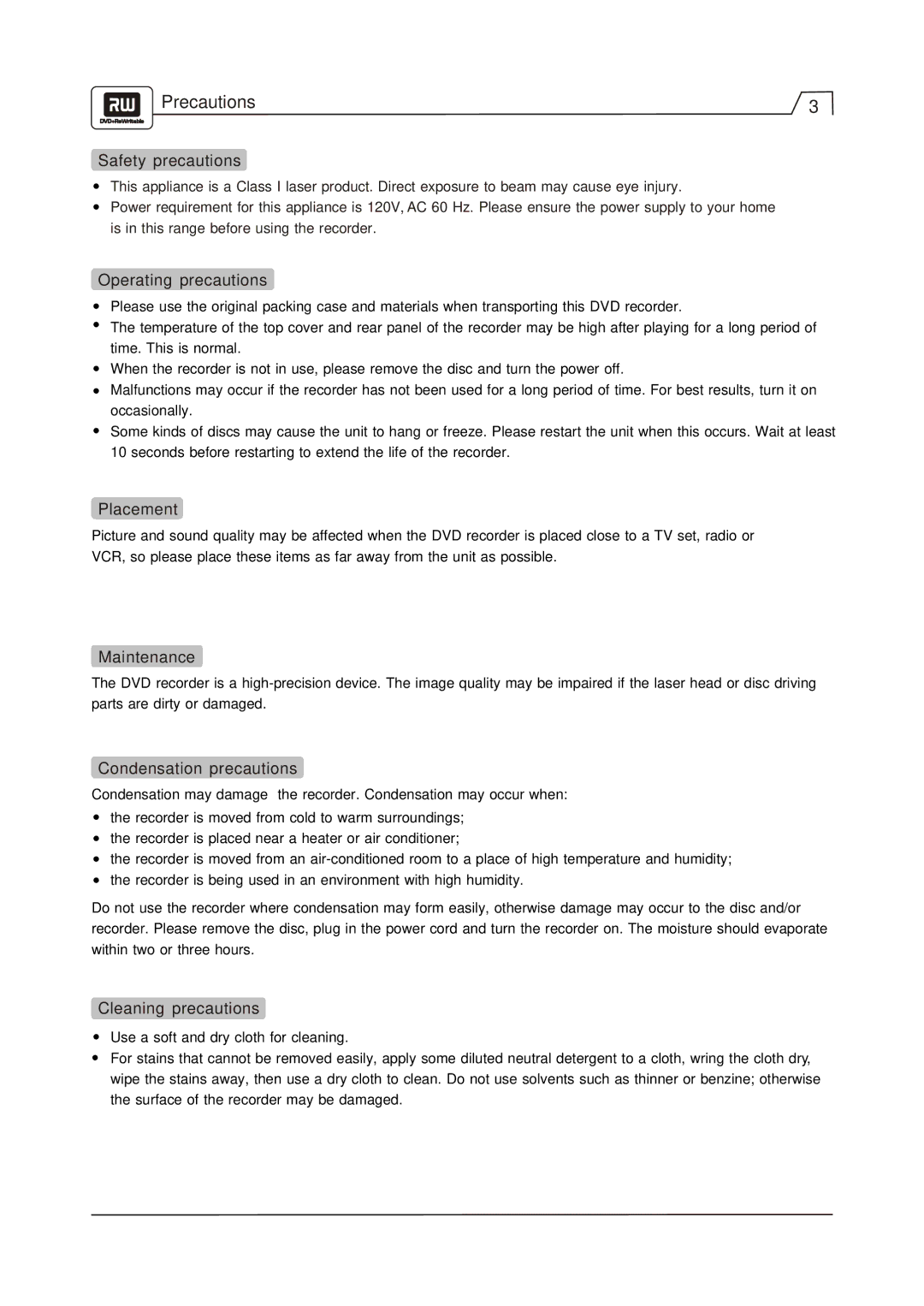Precautions | 3 |
|
Safety precautions
This appliance is a Class I laser product. Direct exposure to beam may cause eye injury.
Power requirement for this appliance is 120V, AC 60 Hz. Please ensure the power supply to your home is in this range before using the recorder.
Operating precautions
Please use the original packing case and materials when transporting this DVD recorder.
The temperature of the top cover and rear panel of the recorder may be high after playing for a long period of time. This is normal.
When the recorder is not in use, please remove the disc and turn the power off.
Malfunctions may occur if the recorder has not been used for a long period of time. For best results, turn it on occasionally.
Some kinds of discs may cause the unit to hang or freeze. Please restart the unit when this occurs. Wait at least 10 seconds before restarting to extend the life of the recorder.
Placement
Picture and sound quality may be affected when the DVD recorder is placed close to a TV set, radio or VCR, so please place these items as far away from the unit as possible.
Maintenance
The DVD recorder is a
Condensation precautions
Condensation may damage the recorder. Condensation may occur when:
the recorder is moved from cold to warm surroundings;
the recorder is placed near a heater or air conditioner;
the recorder is moved from an
the recorder is being used in an environment with high humidity.
Do not use the recorder where condensation may form easily, otherwise damage may occur to the disc and/or recorder. Please remove the disc, plug in the power cord and turn the recorder on. The moisture should evaporate within two or three hours.
Cleaning precautions
Use a soft and dry cloth for cleaning.
For stains that cannot be removed easily, apply some diluted neutral detergent to a cloth, wring the cloth dry, wipe the stains away, then use a dry cloth to clean. Do not use solvents such as thinner or benzine; otherwise the surface of the recorder may be damaged.