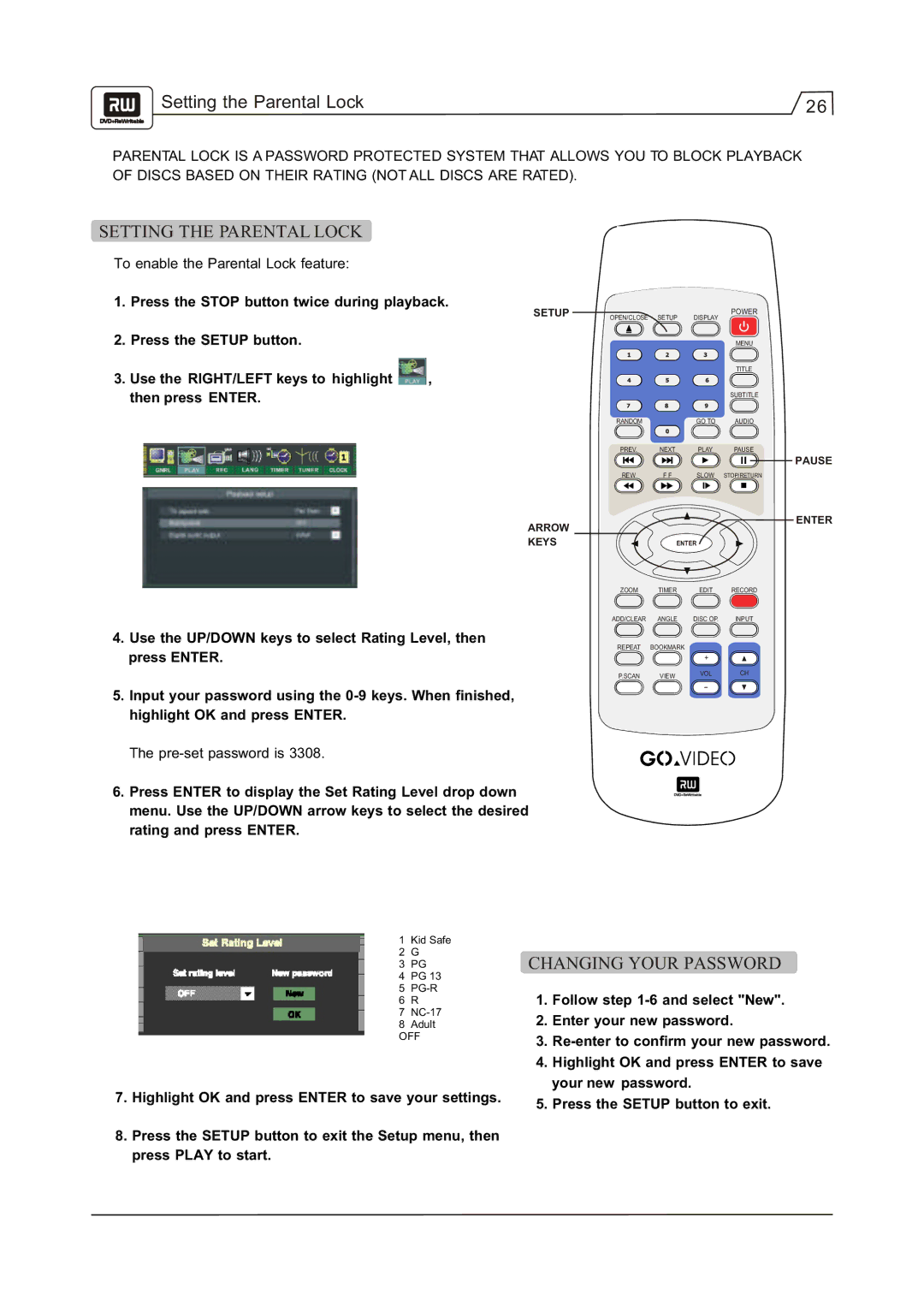Setting the Parental Lock | 26 |
|
PARENTAL LOCK IS A PASSWORD PROTECTED SYSTEM THAT ALLOWS YOU TO BLOCK PLAYBACK OF DISCS BASED ON THEIR RATING (NOT ALL DISCS ARE RATED).
SETTING THE PARENTAL LOCK
To enable the Parental Lock feature:
1. Press the STOP button twice during playback.
SETUP
2.Press the SETUP button.
3.Use the RIGHT/LEFT keys to highlight  , then press ENTER.
, then press ENTER.
ARROW
KEYS
4.Use the UP/DOWN keys to select Rating Level, then press ENTER.
5.Input your password using the
The
6.Press ENTER to display the Set Rating Level drop down menu. Use the UP/DOWN arrow keys to select the desired rating and press ENTER.
OPEN/CLOSE | SETUP | DISPLAY | POWER |
| |||
|
|
| MENU |
|
|
| TITLE |
|
|
| SUBTITLE |
RANDOM |
| GO TO | AUDIO |
PREV. | NEXT | PLAY | PAUSE |
REW | F F | SLOW | STOP/RETURN |
| ENTER |
| |
ZOOM | TIMER | EDIT | RECORD |
ADD/CLEAR | ANGLE | DISC OP. | INPUT |
REPEAT | BOOKMARK |
|
|
|
| + |
|
P.SCAN | VIEW | VOL | CH |
|
| ||
PAUSE
ENTER
1 Kid Safe
2 G
3 PG
4 PG 13
5
6 R
7
8 Adult
OFF
7.Highlight OK and press ENTER to save your settings.
8.Press the SETUP button to exit the Setup menu, then press PLAY to start.
CHANGING YOUR PASSWORD
1.Follow step
2.Enter your new password.
3.
4.Highlight OK and press ENTER to save your new password.
5.Press the SETUP button to exit.