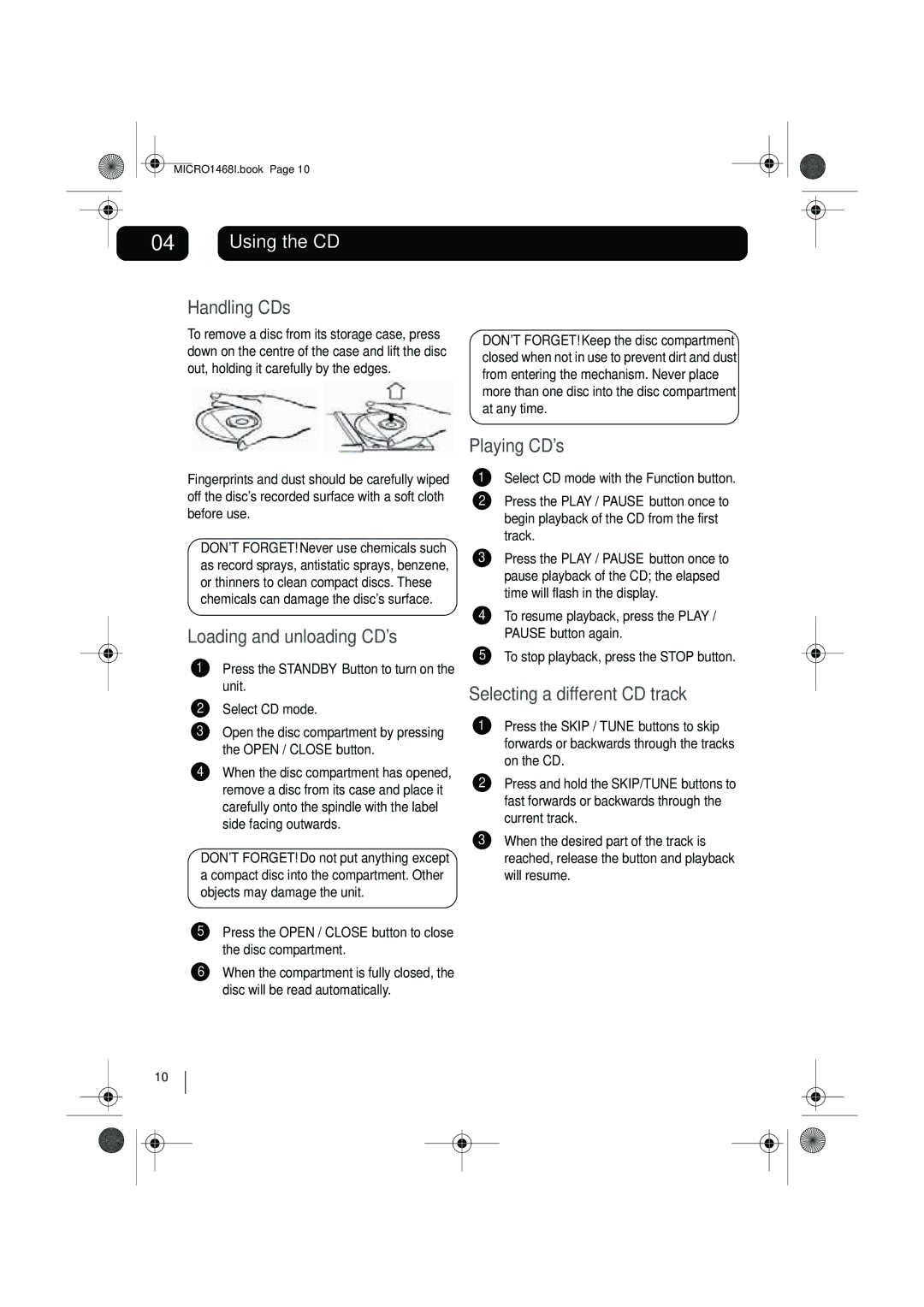MICRO1468I.book Page 10
04Using the CD
Handling CDs
To remove a disc from its storage case, press down on the centre of the case and lift the disc out, holding it carefully by the edges.
Fingerprints and dust should be carefully wiped off the disc’s recorded surface with a soft cloth before use.
DON’T FORGET!Never use chemicals such as record sprays, antistatic sprays, benzene, or thinners to clean compact discs. These chemicals can damage the disc’s surface.
Loading and unloading CD’s
1Press the STANDBY Button to turn on the unit.
2Select CD mode.
3Open the disc compartment by pressing the OPEN / CLOSE button.
4When the disc compartment has opened, remove a disc from its case and place it carefully onto the spindle with the label side facing outwards.
DON’T FORGET!Do not put anything except a compact disc into the compartment. Other objects may damage the unit.
5Press the OPEN / CLOSE button to close the disc compartment.
6When the compartment is fully closed, the disc will be read automatically.
DON’T FORGET!Keep the disc compartment closed when not in use to prevent dirt and dust from entering the mechanism. Never place more than one disc into the disc compartment at any time.
Playing CD’s
1Select CD mode with the Function button.
2Press the PLAY / PAUSE button once to begin playback of the CD from the first track.
3Press the PLAY / PAUSE button once to pause playback of the CD; the elapsed time will flash in the display.
4To resume playback, press the PLAY / PAUSE button again.
5To stop playback, press the STOP button.
Selecting a different CD track
1Press the SKIP / TUNE buttons to skip forwards or backwards through the tracks on the CD.
2Press and hold the SKIP/TUNE buttons to fast forwards or backwards through the current track.
3When the desired part of the track is reached, release the button and playback will resume.
10