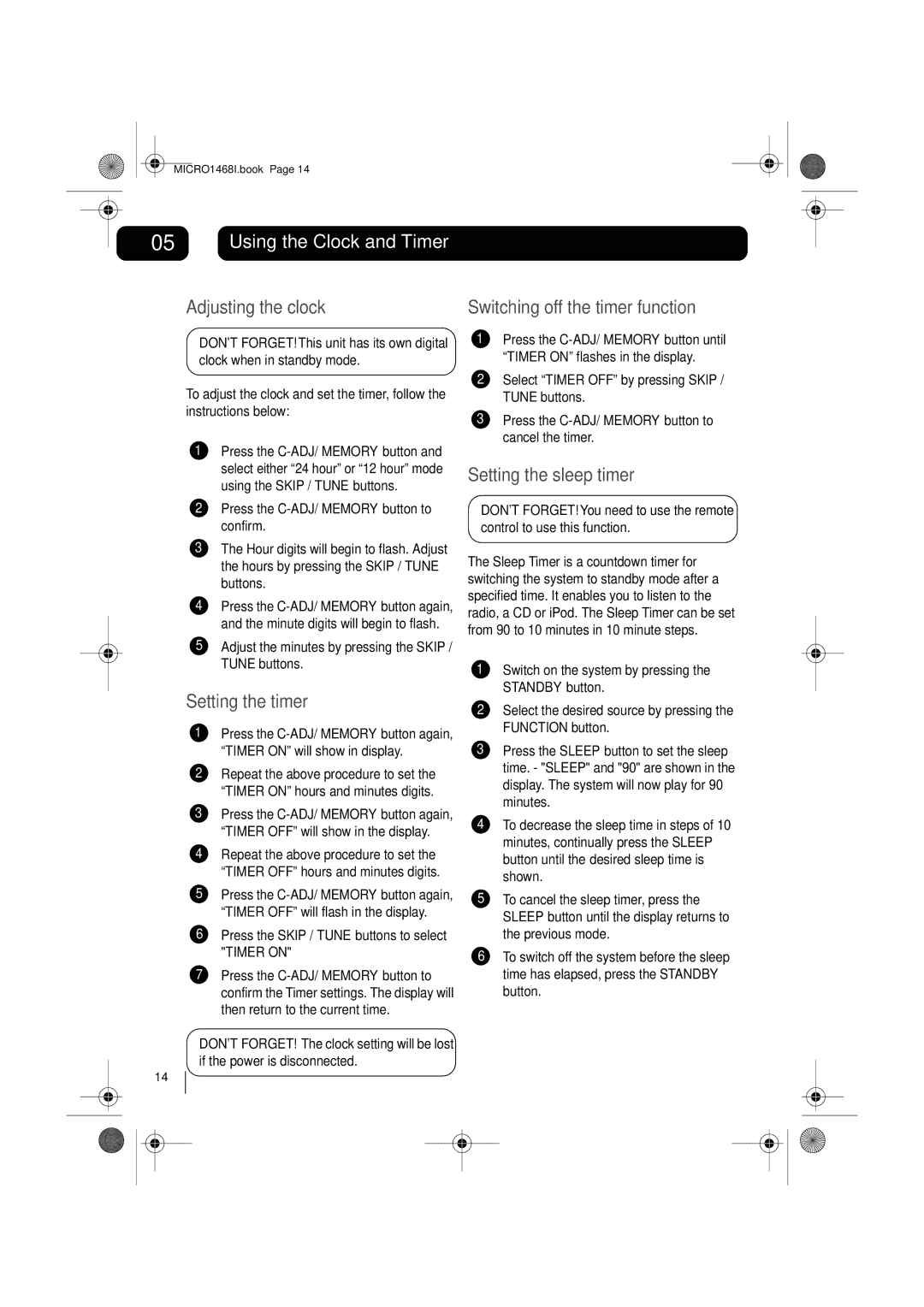MICRO1468I.book Page 14
05Using the Clock and Timer
Adjusting the clock | Switching off the timer function |
DON’T FORGET!This unit has its own digital clock when in standby mode.
To adjust the clock and set the timer, follow the instructions below:
1Press the
2Press the
3The Hour digits will begin to flash. Adjust the hours by pressing the SKIP / TUNE buttons.
4Press the
5Adjust the minutes by pressing the SKIP / TUNE buttons.
Setting the timer
1Press the
2Repeat the above procedure to set the “TIMER ON” hours and minutes digits.
3Press the
4Repeat the above procedure to set the “TIMER OFF” hours and minutes digits.
5Press the
6Press the SKIP / TUNE buttons to select "TIMER ON"
7Press the
DON’T FORGET! The clock setting will be lost if the power is disconnected.
14
1Press the
2Select “TIMER OFF” by pressing SKIP / TUNE buttons.
3Press the
Setting the sleep timer
DON’T FORGET!You need to use the remote control to use this function.
The Sleep Timer is a countdown timer for switching the system to standby mode after a specified time. It enables you to listen to the radio, a CD or iPod. The Sleep Timer can be set from 90 to 10 minutes in 10 minute steps.
1Switch on the system by pressing the STANDBY button.
2Select the desired source by pressing the FUNCTION button.
3Press the SLEEP button to set the sleep time. - "SLEEP" and "90" are shown in the display. The system will now play for 90 minutes.
4To decrease the sleep time in steps of 10 minutes, continually press the SLEEP button until the desired sleep time is shown.
5To cancel the sleep timer, press the SLEEP button until the display returns to the previous mode.
6To switch off the system before the sleep time has elapsed, press the STANDBY button.