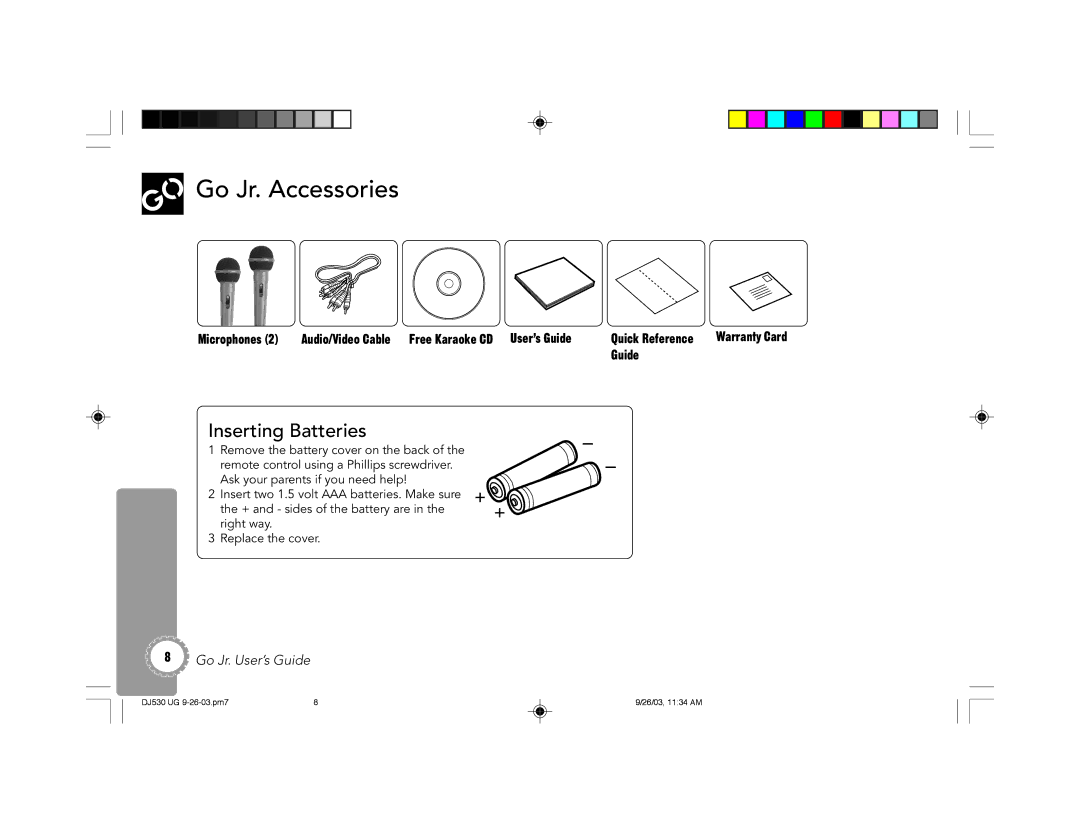Go Jr. Accessories
Go Jr. Accessories
Microphones (2) | Audio/Video Cable | Free Karaoke CD User’s Guide | Quick Reference | Warranty Card |
|
|
| Guide |
|
Inserting Batteries
1 Remove the battery cover on the back of the remote control using a Phillips screwdriver. Ask your parents if you need help!
2 Insert two 1.5 volt AAA batteries. Make sure the + and - sides of the battery are in the right way.
3 Replace the cover.
8Go Jr. User’s Guide
DJ530 UG | 8 | 9/26/03, 11:34 AM |