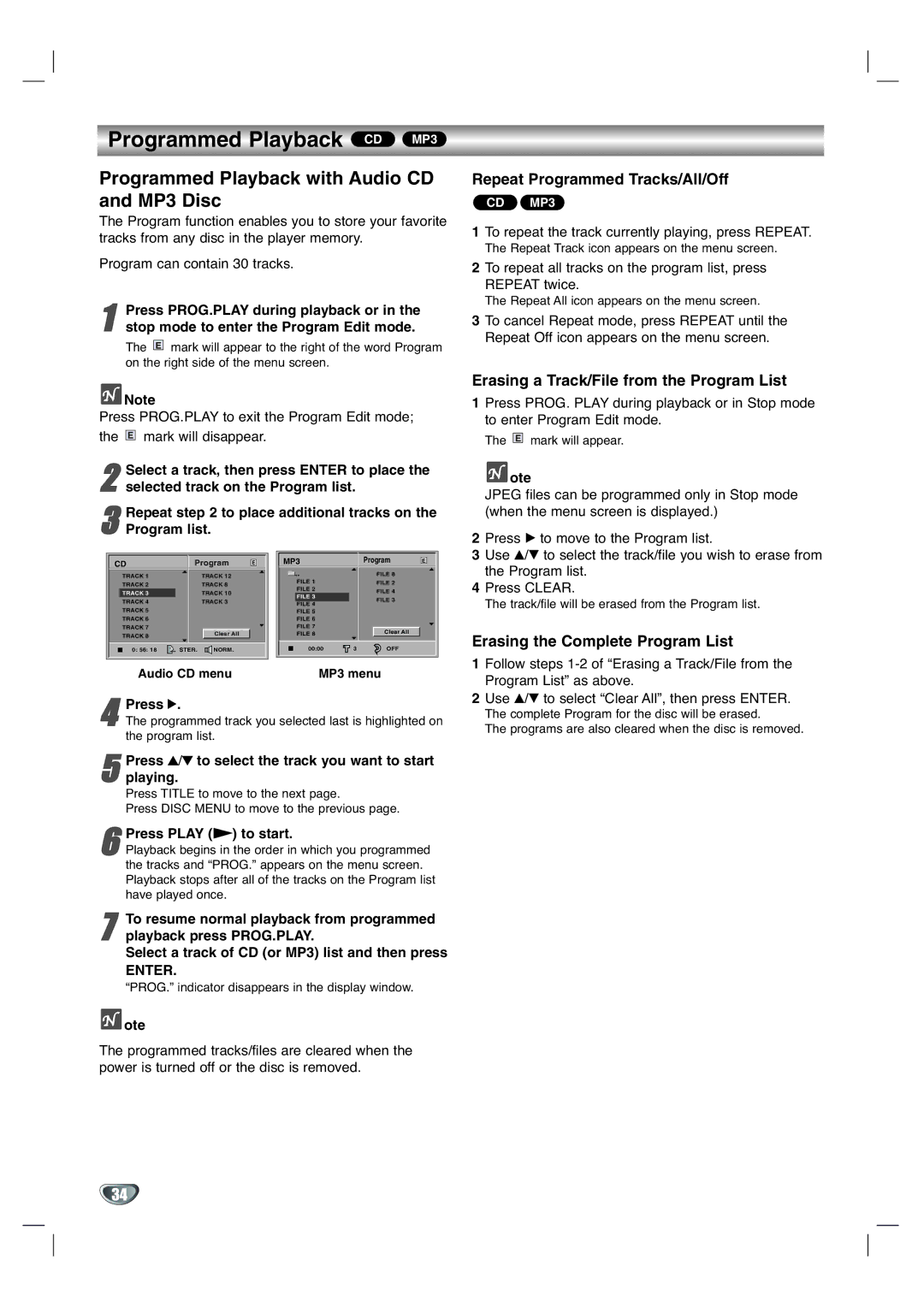Programmed Playback CD MP3
Programmed Playback with Audio CD and MP3 Disc
The Program function enables you to store your favorite tracks from any disc in the player memory.
Program can contain 30 tracks.
1stop mode to enter the Program Edit mode.
The E mark will appear to the right of the word Program on the right side of the menu screen.Press PROG.PLAY during playback or in the
Repeat Programmed Tracks/All/Off
CD MP3
1To repeat the track currently playing, press REPEAT.
The Repeat Track icon appears on the menu screen.
2To repeat all tracks on the program list, press REPEAT twice.
The Repeat All icon appears on the menu screen.
3To cancel Repeat mode, press REPEAT until the Repeat Off icon appears on the menu screen.
![]() Note
Note
Press PROG.PLAY to exit the Program Edit mode;
the E mark will disappear.
2 Select a track, then press ENTER to place the selected track on the Program list.
3 Repeat step 2 to place additional tracks on the Program list.
Erasing a Track/File from the Program List
1 | Press PROG. PLAY during playback or in Stop mode | ||||
| to enter Program Edit mode. | ||||
| The |
| mark will appear. | ||
| E | ||||
|
| ||||
|
|
| ote | ||
|
|
| |||
|
|
| |||
| JPEG files can be programmed only in Stop mode | ||||
| (when the menu screen is displayed.) | ||||
2 | Press B to move to the Program list. | ||||
CD | Program | E | |
TRACK 1 |
| TRACK 12 |
|
TRACK 2 |
| TRACK 8 |
|
TRACK 3 |
| TRACK 10 |
|
TRACK 4 |
| TRACK 3 |
|
TRACK 5 |
|
|
|
TRACK 6 |
|
|
|
TRACK 7 |
|
|
|
TRACK 8 |
| Clear All |
|
0: 56: 18 | STER. | NORM. |
|
MP3 |
| Program | E |
|
| FILE 8 |
|
FILE 1 |
| FILE 2 |
|
FILE 2 |
| FILE 4 |
|
FILE 3 |
|
| |
| FILE 3 |
| |
FILE 4 |
|
| |
|
|
| |
FILE 5 |
|
|
|
FILE 6 |
|
|
|
FILE 7 |
| Clear All |
|
FILE 8 |
|
| |
00:00 | 3 | OFF |
|
3 | Use v/V to select the track/file you wish to erase from |
| the Program list. |
4 | Press CLEAR. |
| The track/file will be erased from the Program list. |
Erasing the Complete Program List
1 Follow steps |
Audio CD menu | MP3 menu |
4The programmed track you selected last is highlighted on the program list.Press 2.
5 Press 3/4 to select the track you want to start playing.
Press TITLE to move to the next page.
Press DISC MENU to move to the previous page.
Program List” as above. |
2 Use v/V to select “Clear All”, then press ENTER. |
The complete Program for the disc will be erased. |
The programs are also cleared when the disc is removed. |
6Playback begins in the order in which you programmed the tracks and “PROG.” appears on the menu screen.
Playback stops after all of the tracks on the Program list have played once.Press PLAY (N) to start.
7playback press PROG.PLAY.
Select a track of CD (or MP3) list and then press
ENTER.
“PROG.” indicator disappears in the display window.To resume normal playback from programmed
 ote
ote
The programmed tracks/files are cleared when the power is turned off or the disc is removed.
34