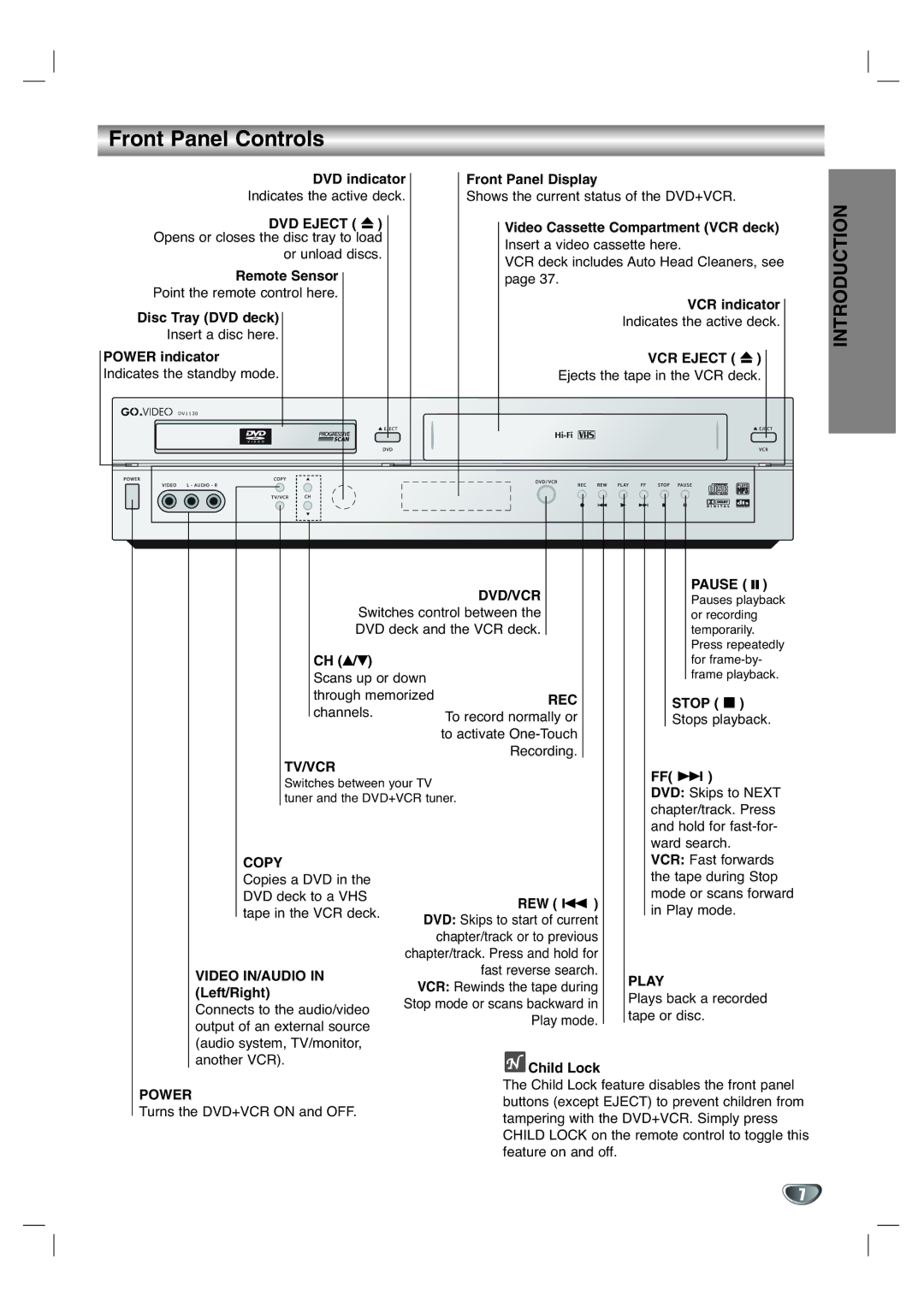Front Panel Controls
|
|
|
| DVD indicator | Front Panel Display | |||||
|
| Indicates the active deck. | Shows the current status of the DVD+VCR. | |||||||
|
| DVD EJECT ( Z ) |
|
|
| Video Cassette Compartment (VCR deck) | ||||
|
|
|
| |||||||
|
|
|
|
| ||||||
| Opens or closes the disc tray to load |
|
|
| Insert a video cassette here. | |||||
|
|
|
| or unload discs. |
|
|
| |||
|
|
|
|
|
|
| VCR deck includes Auto Head Cleaners, see | |||
| Remote Sensor |
|
|
| ||||||
|
|
|
| page 37. | ||||||
| Point the remote control here. |
|
|
| VCR indicator | |||||
Disc Tray (DVD deck) |
|
|
|
| ||||||
|
|
|
| Indicates the active deck. | ||||||
| Insert a disc here. |
|
|
|
|
|
|
| ||
POWER indicator |
|
|
|
| VCR EJECT ( Z ) |
|
| |||
|
|
|
|
| ||||||
Indicates the standby mode. |
|
|
|
| Ejects the tape in the VCR deck. |
|
| |||
| DV1130 |
|
|
|
|
|
|
| ||
|
|
|
|
|
|
|
| |||
|
|
|
|
|
|
|
|
|
|
|
|
|
|
|
|
|
|
|
|
|
|
|
|
|
|
|
|
|
|
|
|
|
|
|
|
|
|
|
|
|
|
|
|
|
|
|
|
|
|
|
|
|
|
|
|
|
|
|
|
|
|
|
|
|
|
|
|
|
|
|
|
|
|
|
|
|
|
|
|
|
|
|
|
|
|
|
|
|
|
|
|
|
|
|
|
|
|
|
|
|
|
|
|
|
|
|
|
|
|
|
|
|
|
|
|
|
|
|
|
|
|
|
|
|
|
|
|
|
|
|
|
|
|
|
|
|
|
|
|
|
|
|
|
|
|
|
|
|
|
|
|
|
|
|
|
|
|
|
|
|
|
|
|
|
|
|
|
|
|
|
|
|
|
|
|
|
|
|
|
|
|
|
|
|
|
|
|
|
|
|
|
|
|
|
|
|
|
|
|
|
|
|
|
|
|
|
|
|
|
|
|
| DVD/VCR |
|
|
|
|
|
| PAUSE ( ; ) | |||||
|
|
|
|
|
|
|
|
|
|
|
|
|
|
|
|
|
|
| Pauses playback | ||||||
|
|
|
|
|
|
|
|
| Switches control between the |
|
|
|
|
|
| ||||||||||
|
|
|
|
|
|
|
|
|
|
|
|
|
|
| or recording | ||||||||||
|
|
|
|
|
|
|
|
| DVD deck and the VCR deck. |
|
|
|
|
|
| temporarily. | |||||||||
|
|
|
|
|
|
|
|
|
|
|
|
|
|
|
|
|
|
|
|
|
|
| Press repeatedly | ||
|
|
|
|
|
|
|
|
| v V |
|
|
|
|
|
|
|
|
|
|
|
|
| for | ||
|
|
|
|
|
|
|
|
| CH ( / ) |
|
|
|
|
|
|
|
|
|
|
|
|
| frame playback. | ||
|
|
|
|
|
|
|
|
| Scans up or down |
|
|
|
|
|
|
|
|
|
| ||||||
|
|
|
|
|
|
|
|
|
|
|
|
|
|
|
|
|
|
| |||||||
|
|
|
|
|
|
|
|
| through memorized |
|
|
|
| REC |
|
|
|
| STOP ( x ) | ||||||
|
|
|
|
|
|
|
|
| channels. |
|
|
|
|
|
|
|
|
|
|
| |||||
|
|
|
|
|
|
|
|
|
|
|
| To record normally or |
|
|
|
| Stops playback. | ||||||||
|
|
|
|
|
|
|
|
|
|
|
|
|
|
|
| ||||||||||
|
|
|
|
|
|
|
|
|
|
|
|
|
|
|
|
| |||||||||
|
|
|
|
|
|
|
|
|
|
|
|
| to activate |
|
|
|
|
|
|
|
| ||||
|
|
|
|
|
|
|
| TV/VCR |
|
|
|
|
| Recording. |
|
|
|
|
|
|
|
| |||
|
|
|
|
|
|
|
|
|
|
|
|
|
|
|
|
|
|
| FF( > ) | ||||||
|
|
|
|
|
|
|
| Switches between your TV |
|
|
|
|
|
|
|
| |||||||||
|
|
|
|
|
|
|
|
|
|
|
|
|
|
|
| DVD: Skips to NEXT | |||||||||
|
|
|
|
|
|
|
| tuner and the DVD+VCR tuner. |
|
| |||||||||||||||
|
|
|
|
|
|
|
|
|
| chapter/track. Press | |||||||||||||||
|
|
|
|
|
|
|
|
|
|
|
|
|
|
|
|
|
|
|
|
| |||||
|
|
|
|
|
|
|
|
|
|
|
|
|
|
|
|
|
|
|
|
| and hold for | ||||
|
|
|
|
|
|
|
|
|
|
|
|
|
|
|
|
|
|
|
|
| ward search. | ||||
|
|
|
|
|
|
| COPY |
|
|
|
|
|
|
|
|
|
|
| VCR: Fast forwards | ||||||
|
|
|
|
|
|
| Copies a DVD in the |
|
|
|
|
|
|
|
|
|
|
| the tape during Stop | ||||||
|
|
|
|
|
|
| DVD deck to a VHS |
|
|
|
|
| REW ( . ) |
|
| mode or scans forward | |||||||||
|
|
|
|
|
|
| tape in the VCR deck. |
|
|
|
|
|
|
| in Play mode. | ||||||||||
|
|
|
|
|
|
|
|
| DVD: Skips to start of current |
|
| ||||||||||||||
|
|
|
|
|
|
|
|
|
|
|
|
|
|
|
|
|
|
| |||||||
|
|
|
|
|
|
|
|
|
|
|
|
| chapter/track or to previous |
|
|
|
|
|
|
| |||||
|
|
|
|
|
|
|
|
|
|
| chapter/track. Press and hold for |
|
|
|
|
|
|
| |||||||
|
|
|
|
|
| VIDEO IN/AUDIO IN |
|
|
| fast reverse search. |
| PLAY | |||||||||||||
|
|
|
|
|
|
|
| VCR: Rewinds the tape during |
| ||||||||||||||||
|
|
|
|
|
| (Left/Right) |
|
|
| ||||||||||||||||
|
|
|
|
|
|
|
|
| Plays back a recorded | ||||||||||||||||
|
|
|
|
|
|
| Stop mode or scans backward in |
| |||||||||||||||||
|
|
|
|
|
| Connects to the audio/video |
|
| |||||||||||||||||
|
|
|
|
|
|
|
| tape or disc. | |||||||||||||||||
|
|
|
|
|
|
|
|
|
|
|
| Play mode. |
| ||||||||||||
|
|
|
|
|
| output of an external source |
|
|
|
|
|
|
| ||||||||||||
|
|
|
|
|
|
|
|
|
|
|
|
|
|
|
|
|
|
| |||||||
|
|
|
|
|
|
|
|
|
|
|
|
|
|
|
|
|
|
|
|
|
| ||||
|
|
|
|
|
| (audio system, TV/monitor, |
|
|
|
|
|
|
|
|
|
|
|
|
|
|
|
| |||
|
|
|
|
|
|
|
|
|
|
|
|
|
|
|
|
|
|
|
|
|
| ||||
|
|
|
|
|
| another VCR). |
|
|
|
|
|
| Child Lock |
|
|
|
|
|
| ||||||
|
|
|
|
|
|
|
|
|
|
|
|
|
|
|
|
|
|
|
|
|
| ||||
|
|
| POWER |
|
|
|
|
|
|
|
| The Child Lock feature disables the front panel | |||||||||||||
|
|
|
|
|
|
|
|
|
|
| buttons (except EJECT) to prevent children from | ||||||||||||||
|
|
| Turns the DVD+VCR ON and OFF. |
|
|
|
| ||||||||||||||||||
|
|
|
|
|
|
| tampering with the DVD+VCR. Simply press | ||||||||||||||||||
|
|
|
|
|
| ||||||||||||||||||||
|
|
|
|
|
|
|
|
|
|
|
|
|
| ||||||||||||
|
|
|
|
|
|
|
|
|
|
|
|
|
| CHILD LOCK on the remote control to toggle this | |||||||||||
|
|
|
|
|
|
|
|
|
|
|
|
|
| feature on and off. |
|
|
|
|
|
| |||||
|
|
|
|
|
|
|
|
|
|
|
|
|
|
|
|
|
|
|
|
|
|
|
|
|
|
INTRODUCTION
7