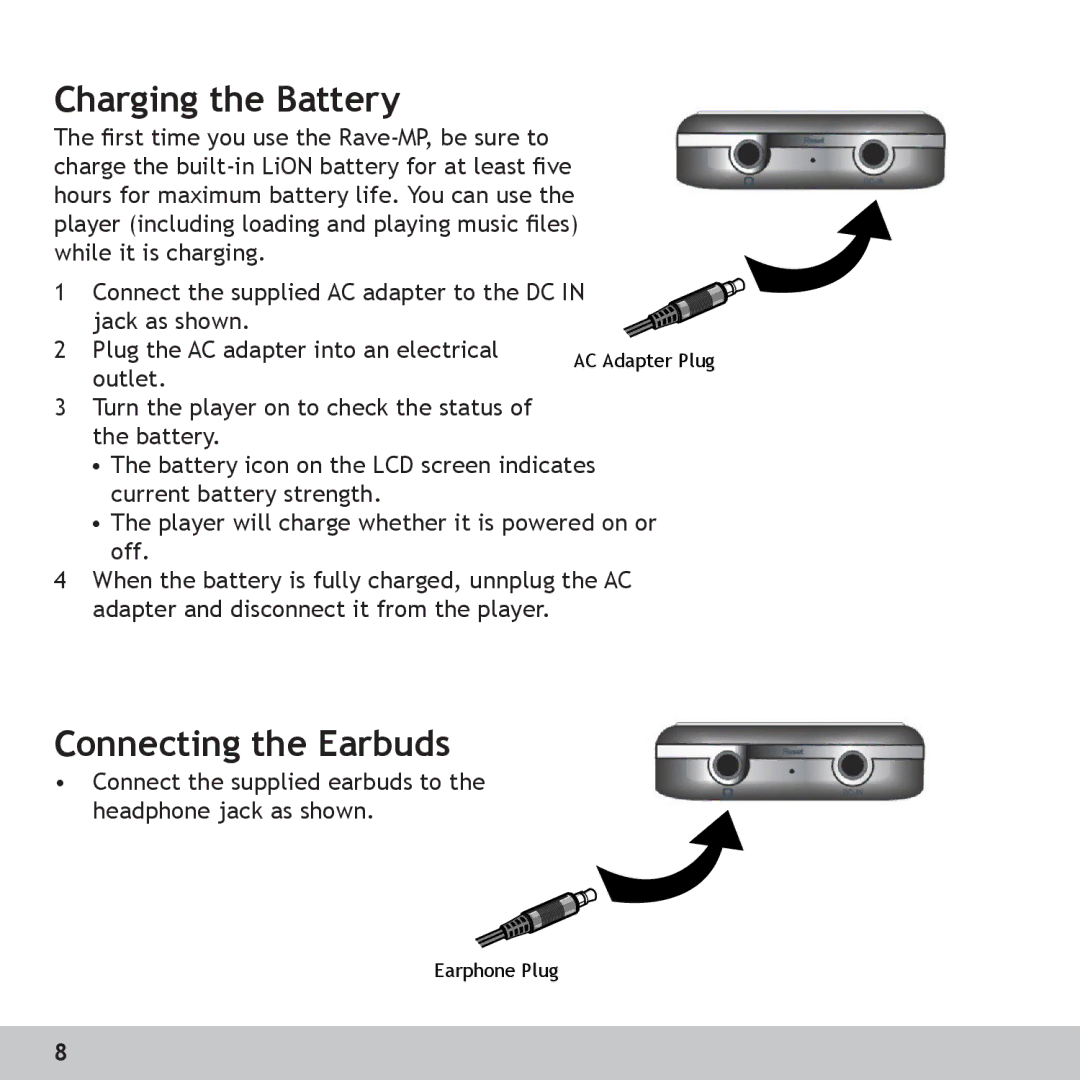AC Adapter Plug
Charging the Battery
The first time you use the
1 Connect the supplied AC adapter to the DC IN jack as shown.
2 Plug the AC adapter into an electrical outlet.
3Turn the player on to check the status of the battery.
•The battery icon on the LCD screen indicates current battery strength.
•The player will charge whether it is powered on or off.
4When the battery is fully charged, unnplug the AC adapter and disconnect it from the player.
Connecting the Earbuds
•Connect the supplied earbuds to the headphone jack as shown.
Earphone Plug
8