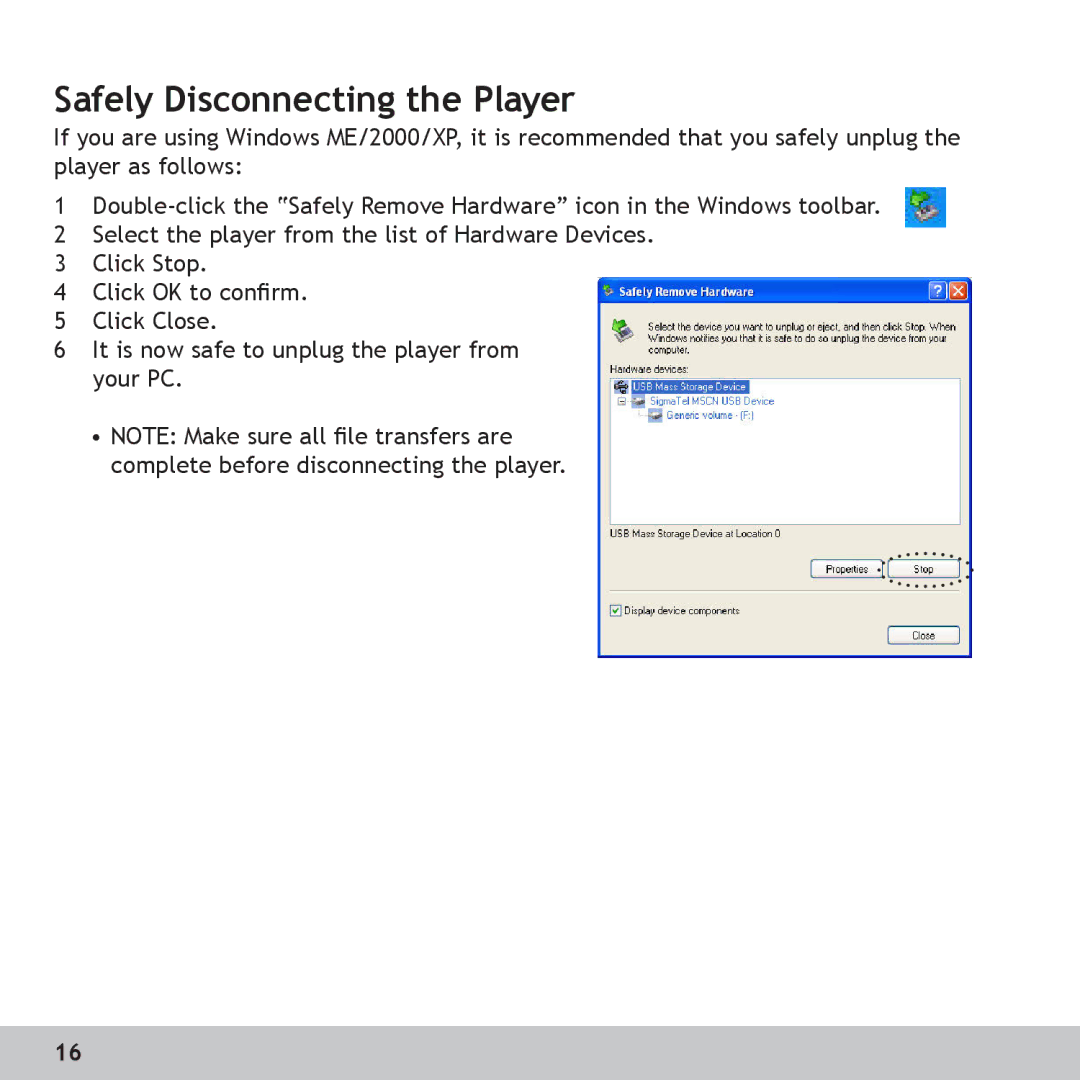Safely Disconnecting the Player
If you are using Windows ME/2000/XP, it is recommended that you safely unplug the player as follows:
1
2 Select the player from the list of Hardware Devices. 3 Click Stop.
4 Click OK to confirm.
5 Click Close.
6 It is now safe to unplug the player from your PC.
•NOTE: Make sure all file transfers are complete before disconnecting the player.
16