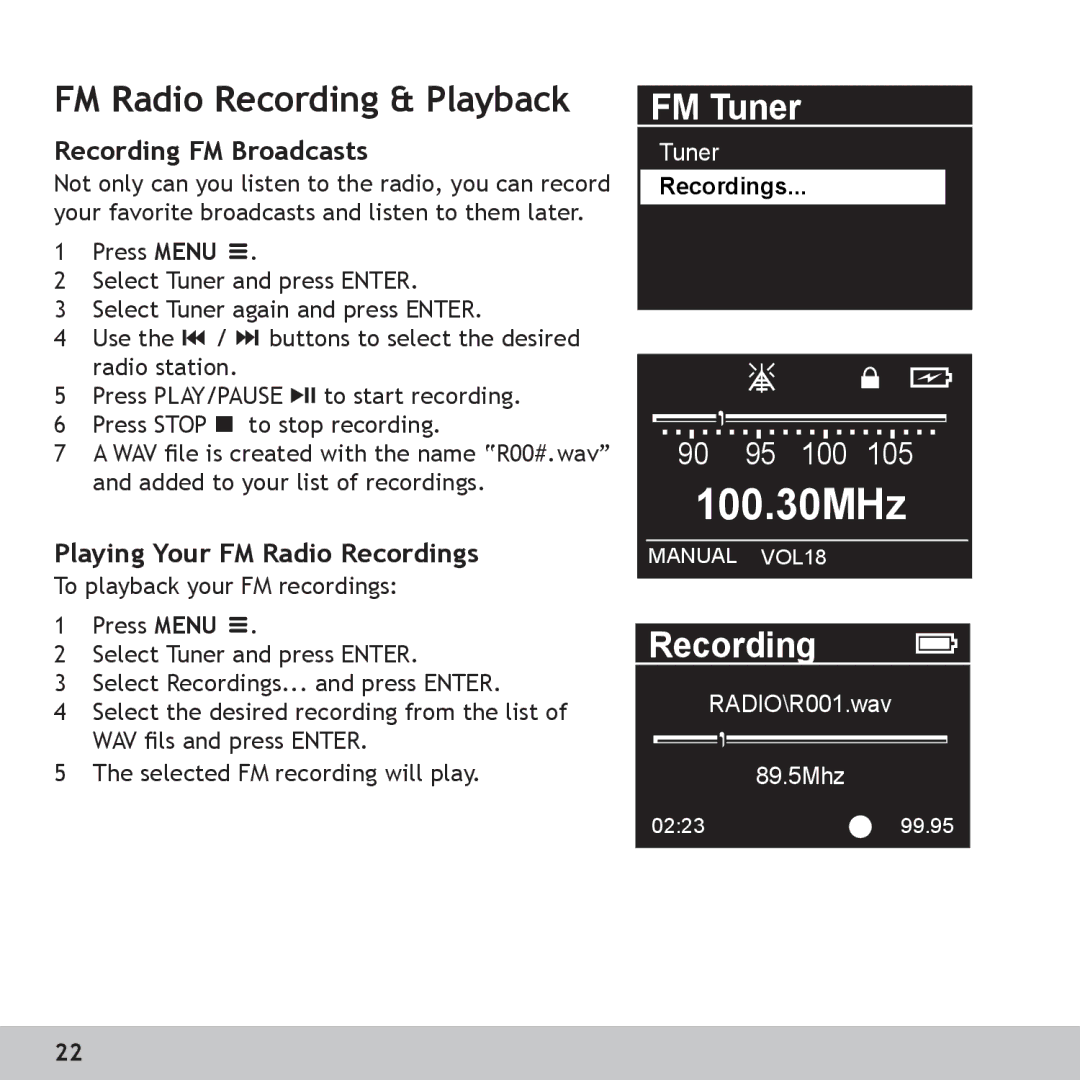FM Radio Recording & Playback
Recording FM Broadcasts
Not only can you listen to the radio, you can record your favorite broadcasts and listen to them later.
1Press MENU ![]() .
.
2Select Tuner and press ENTER.
3Select Tuner again and press ENTER.
4Use the ![]()
![]() /
/ ![]()
![]() buttons to select the desired radio station.
buttons to select the desired radio station.
5Press PLAY/PAUSE ![]()
![]() to start recording.
to start recording.
6 Press STOP ![]() to stop recording.
to stop recording.
7 A WAV file is created with the name “R00#.wav” and added to your list of recordings.
Playing Your FM Radio Recordings
To playback your FM recordings:
1Press MENU ![]() .
.
2Select Tuner and press ENTER.
3Select Recordings... and press ENTER.
4Select the desired recording from the list of WAV fils and press ENTER.
5The selected FM recording will play.
FM Tuner
Tuner
Recordings...
90 95 100 105
100.30MHz
MANUAL VOL18
Recording
RADIO\R001.wav
89.5Mhz
02:2399.95
22