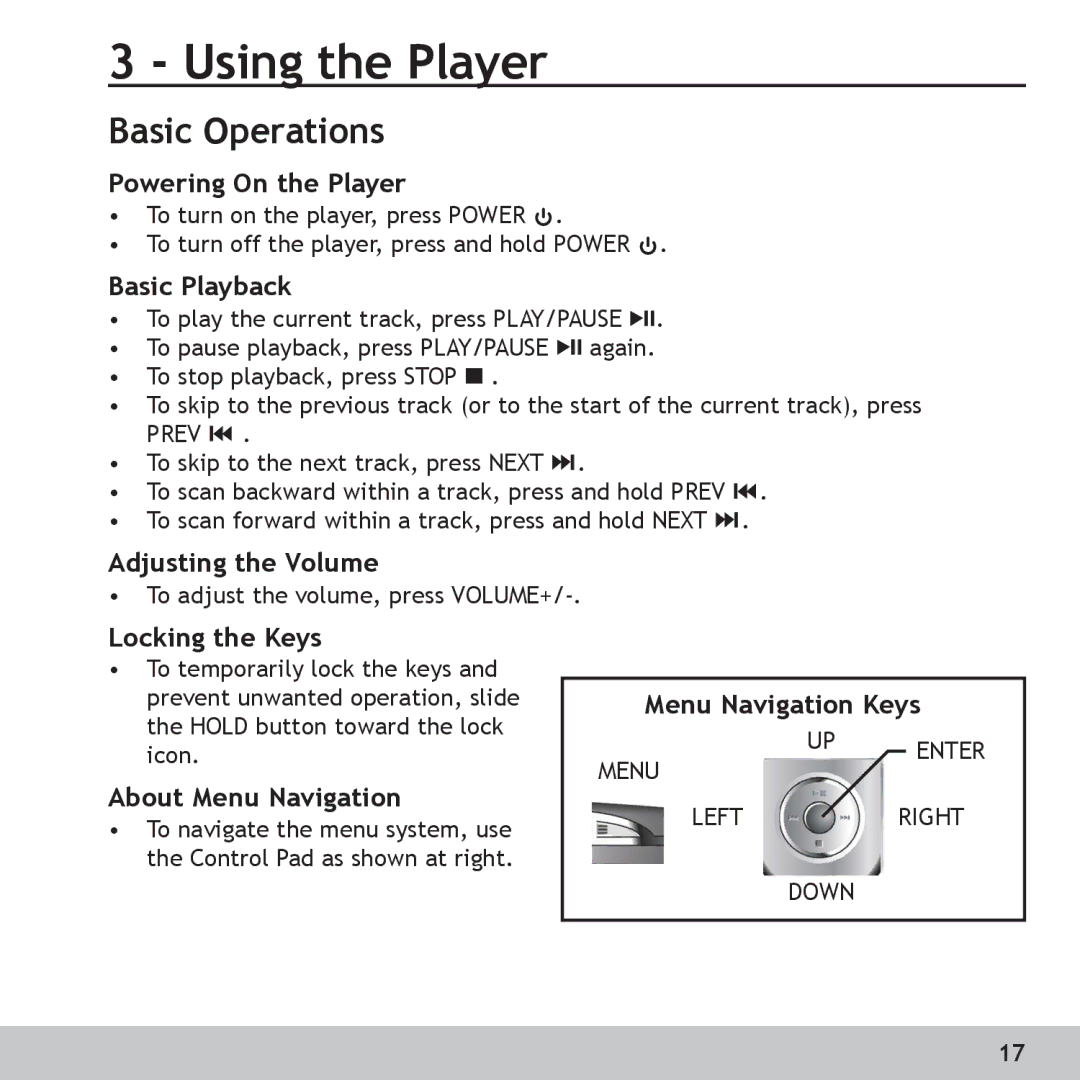3 - Using the Player
Basic Operations
Powering On the Player
•To turn on the player, press POWER ![]() .
.
•To turn off the player, press and hold POWER ![]() .
.
Basic Playback
•To play the current track, press PLAY/PAUSE ![]()
![]() .
.
•To pause playback, press PLAY/PAUSE ![]()
![]() again.
again.
•To stop playback, press STOP ![]() .
.
•To skip to the previous track (or to the start of the current track), press PREV ![]()
![]() .
.
•To skip to the next track, press NEXT ![]()
![]() .
.
•To scan backward within a track, press and hold PREV ![]()
![]() .
.
•To scan forward within a track, press and hold NEXT ![]()
![]() .
.
Adjusting the Volume
•To adjust the volume, press
Locking the Keys
• To temporarily lock the keys and |
prevent unwanted operation, slide |
the HOLD button toward the lock |
Menu Navigation Keys
icon. |
MENU
UP ENTER
About Menu Navigation
•To navigate the menu system, use the Control Pad as shown at right.
LEFTRIGHT
DOWN
17