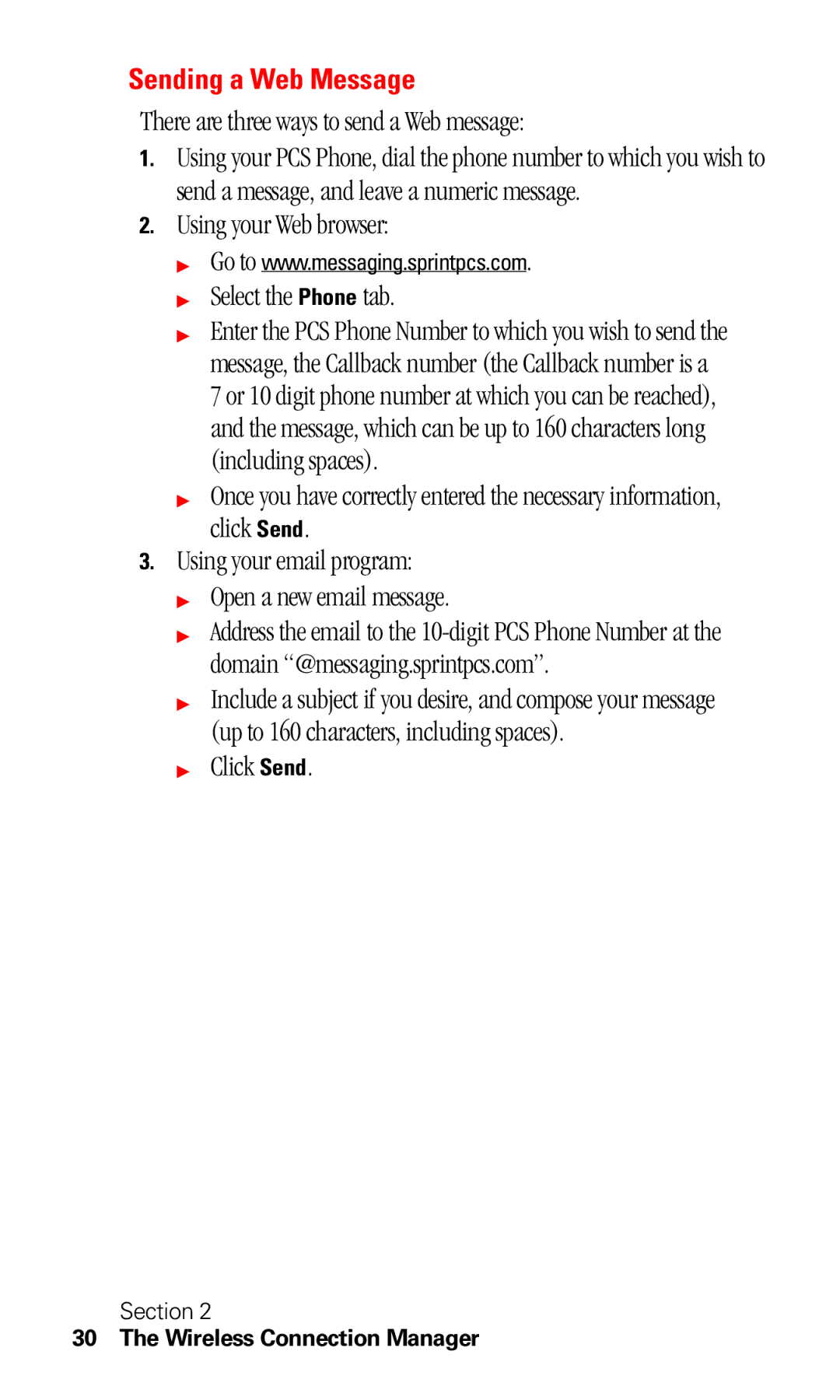Sending a Web Message
There are three ways to send a Web message:
1.Using your PCS Phone, dial the phone number to which you wish to send a message, and leave a numeric message.
2.Using your Web browser:
▶Go to www.messaging.sprintpcs.com.
▶Select the Phone tab.
▶Enter the PCS Phone Number to which you wish to send the
message, the Callback number (the Callback number is a 7 or 10 digit phone number at which you can be reached), and the message, which can be up to 160 characters long (including spaces).
▶Once you have correctly entered the necessary information, click Send.
3.Using your email program:
▶Open a new email message.
▶Address the email to the
▶Include a subject if you desire, and compose your message (up to 160 characters, including spaces).
▶Click Send.
Section 2
30 The Wireless Connection Manager