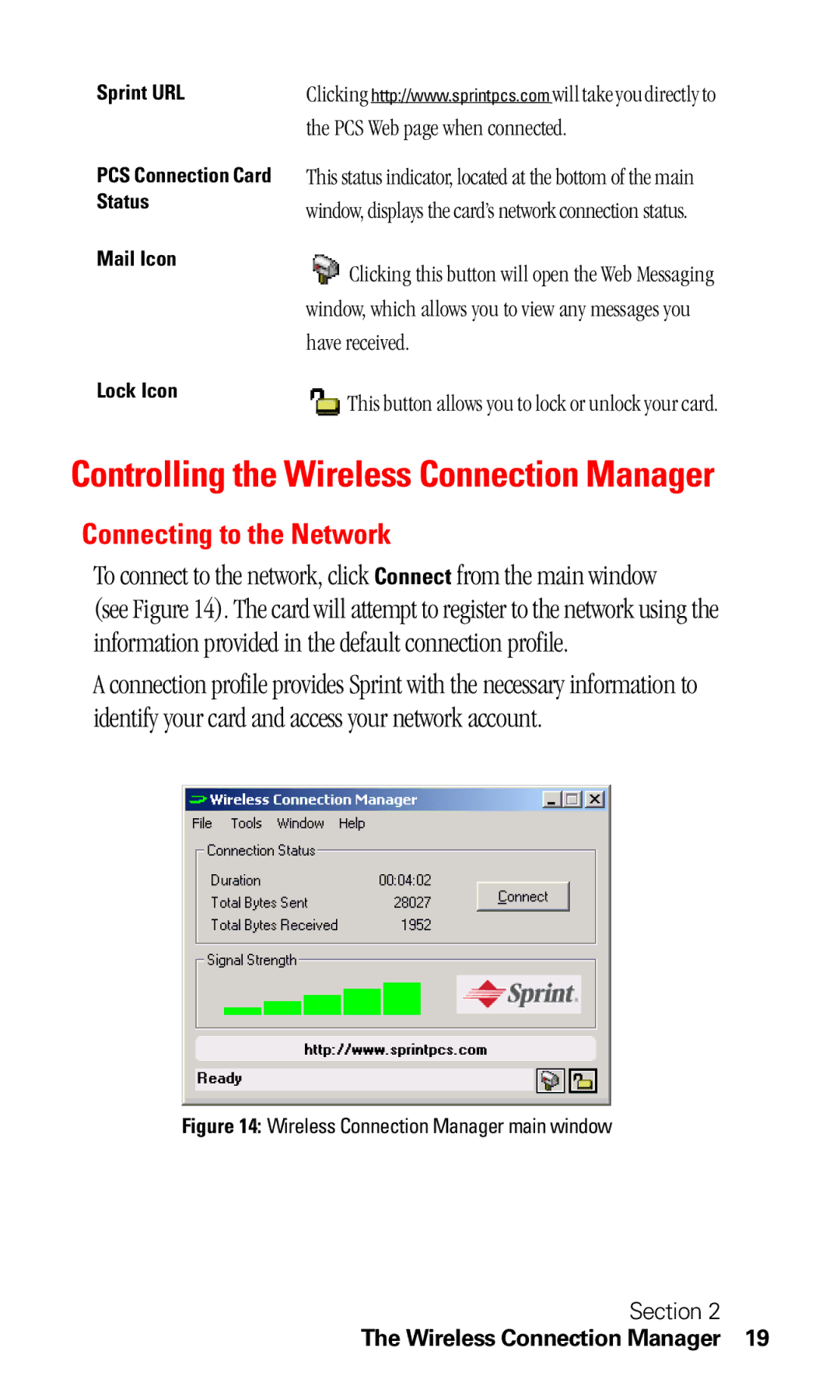Sprint URL
PCS Connection Card Status
Mail Icon
Lock Icon
Clicking http://www.sprintpcs.com will take you directly to the PCS Web page when connected.
This status indicator, located at the bottom of the main window, displays the card’s network connection status.
![]() Clicking this button will open the Web Messaging window, which allows you to view any messages you have received.
Clicking this button will open the Web Messaging window, which allows you to view any messages you have received.
![]() This button allows you to lock or unlock your card.
This button allows you to lock or unlock your card.
Controlling the Wireless Connection Manager
Connecting to the Network
To connect to the network, click Connect from the main window
(see Figure 14). The card will attempt to register to the network using the information provided in the default connection profile.
A connection profile provides Sprint with the necessary information to identify your card and access your network account.
Figure 14: Wireless Connection Manager main window
Section 2
The Wireless Connection Manager 19