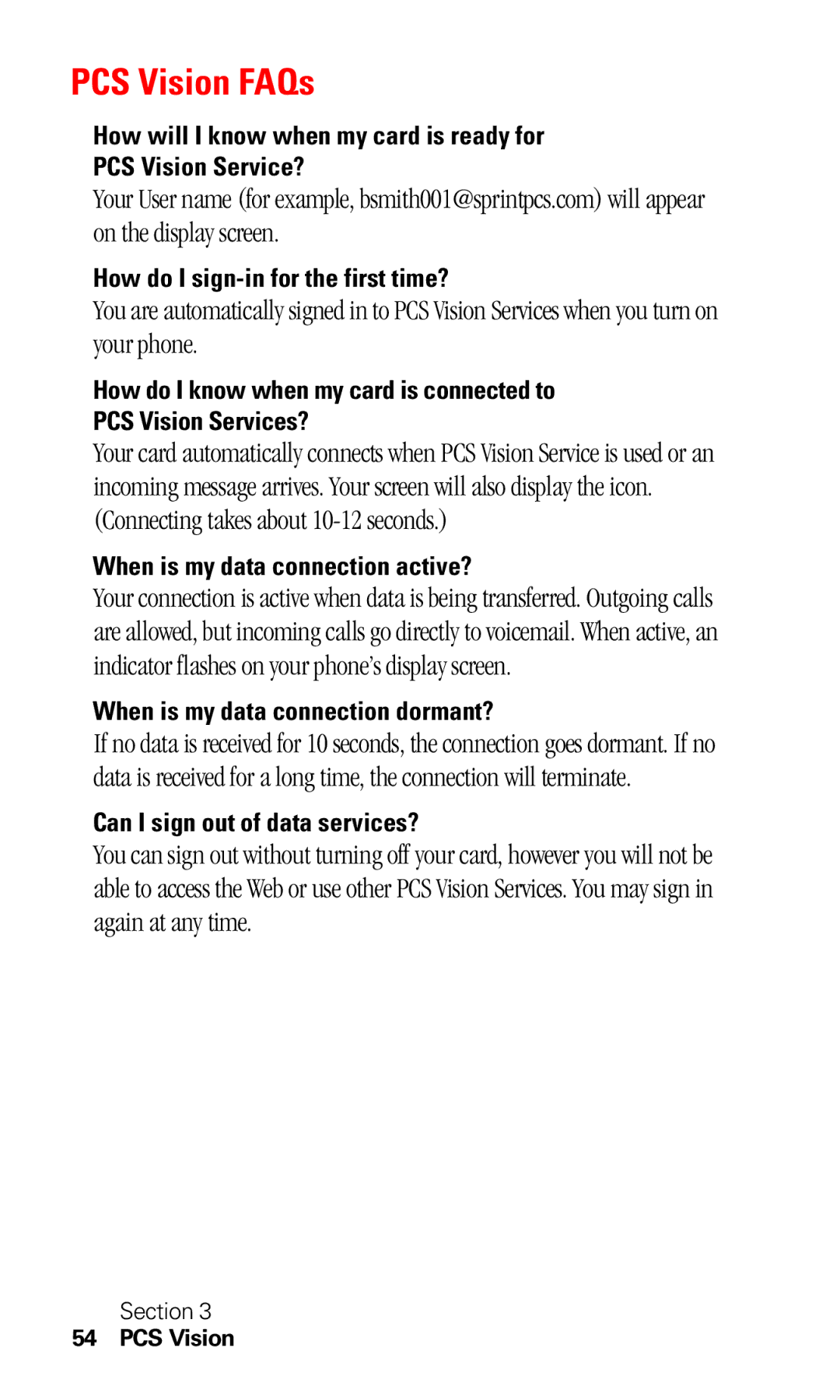PCS Vision FAQs
How will I know when my card is ready for
PCS Vision Service?
Your User name (for example, bsmith001@sprintpcs.com) will appear on the display screen.
How do I
You are automatically signed in to PCS Vision Services when you turn on your phone.
How do I know when my card is connected to
PCS Vision Services?
Your card automatically connects when PCS Vision Service is used or an incoming message arrives. Your screen will also display the icon. (Connecting takes about
When is my data connection active?
Your connection is active when data is being transferred. Outgoing calls are allowed, but incoming calls go directly to voicemail. When active, an indicator flashes on your phone’s display screen.
When is my data connection dormant?
If no data is received for 10 seconds, the connection goes dormant. If no data is received for a long time, the connection will terminate.
Can I sign out of data services?
You can sign out without turning off your card, however you will not be able to access the Web or use other PCS Vision Services. You may sign in again at any time.
Section 3
54 PCS Vision