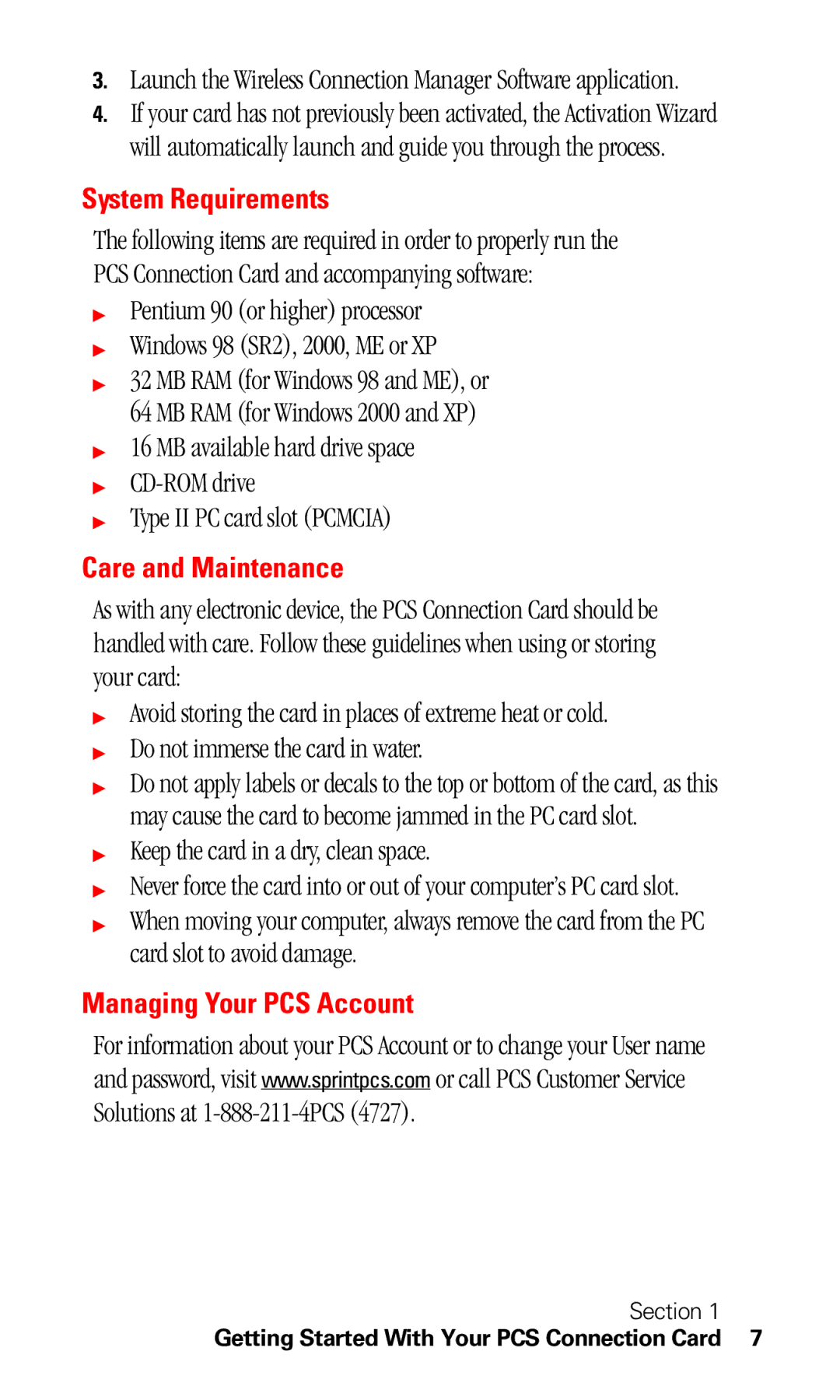3.Launch the Wireless Connection Manager Software application.
4.If your card has not previously been activated, the Activation Wizard will automatically launch and guide you through the process.
System Requirements
The following items are required in order to properly run the PCS Connection Card and accompanying software:
▶Pentium 90 (or higher) processor
▶Windows 98 (SR2), 2000, ME or XP
▶32 MB RAM (for Windows 98 and ME), or
64 MB RAM (for Windows 2000 and XP)
▶16 MB available hard drive space
▶
▶Type II PC card slot (PCMCIA)
Care and Maintenance
As with any electronic device, the PCS Connection Card should be handled with care. Follow these guidelines when using or storing your card:
▶Avoid storing the card in places of extreme heat or cold.
▶Do not immerse the card in water.
▶Do not apply labels or decals to the top or bottom of the card, as this may cause the card to become jammed in the PC card slot.
▶Keep the card in a dry, clean space.
▶Never force the card into or out of your computer’s PC card slot.
▶When moving your computer, always remove the card from the PC card slot to avoid damage.
Managing Your PCS Account
For information about your PCS Account or to change your User name and password, visit www.sprintpcs.com or call PCS Customer Service Solutions at
Section 1
Getting Started With Your PCS Connection Card 7