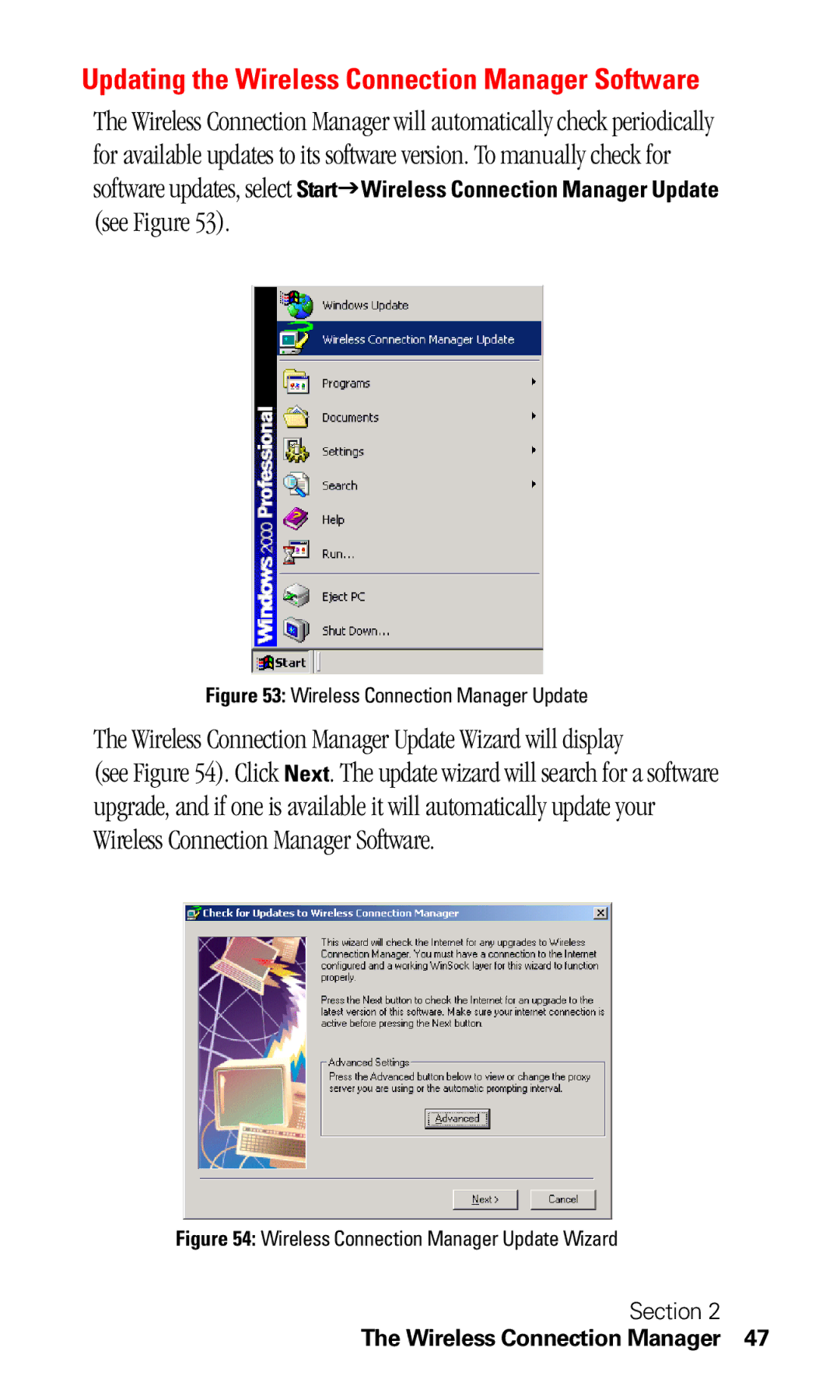Updating the Wireless Connection Manager Software
The Wireless Connection Manager will automatically check periodically for available updates to its software version. To manually check for
software updates, select StartJWireless Connection Manager Update
(see Figure 53).
Figure 53: Wireless Connection Manager Update
The Wireless Connection Manager Update Wizard will display
(see Figure 54). Click Next. The update wizard will search for a software upgrade, and if one is available it will automatically update your Wireless Connection Manager Software.
Figure 54: Wireless Connection Manager Update Wizard
Section 2