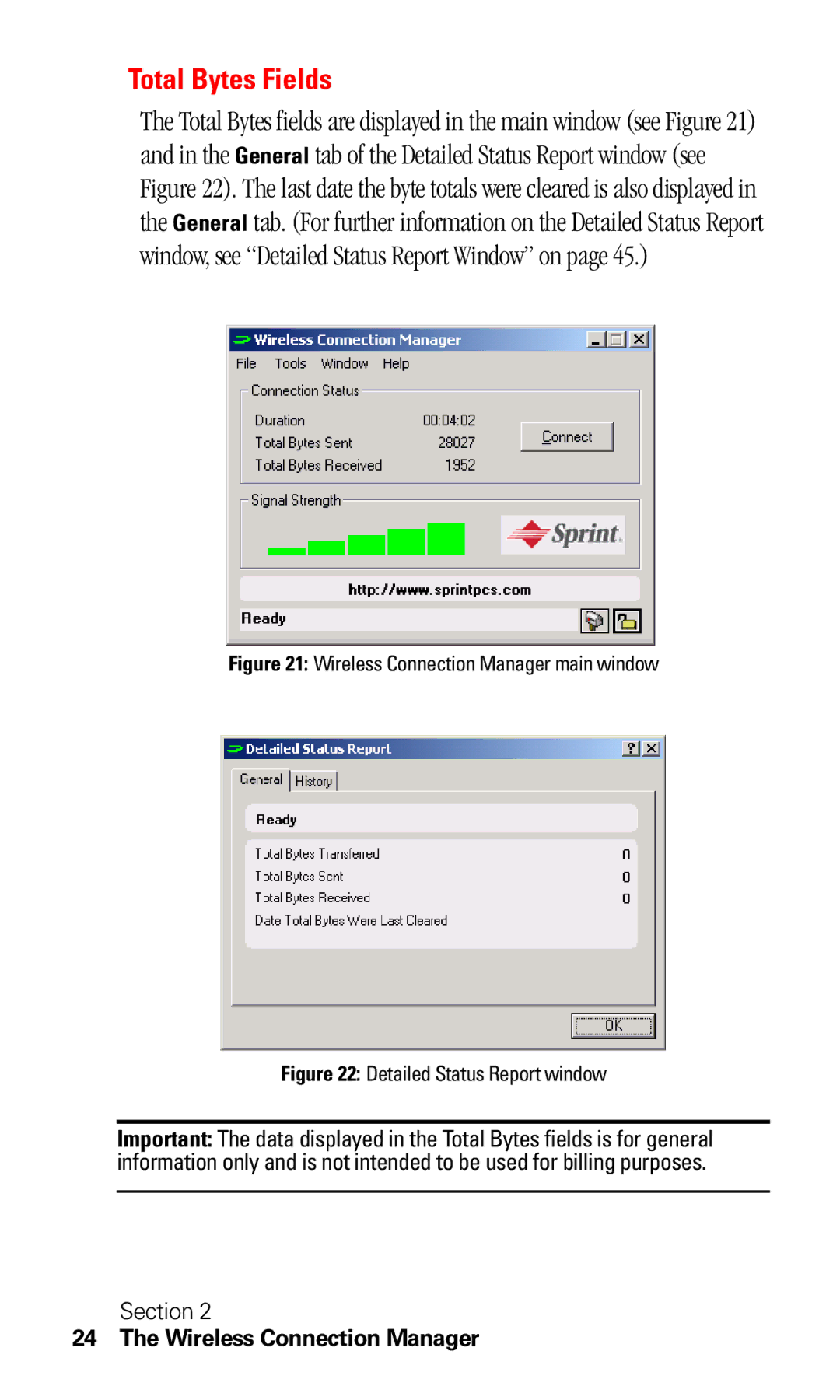Total Bytes Fields
The Total Bytes fields are displayed in the main window (see Figure 21) and in the General tab of the Detailed Status Report window (see Figure 22). The last date the byte totals were cleared is also displayed in the General tab. (For further information on the Detailed Status Report window, see “Detailed Status Report Window” on page 45.)
Figure 21: Wireless Connection Manager main window
Figure 22: Detailed Status Report window
Important: The data displayed in the Total Bytes fields is for general information only and is not intended to be used for billing purposes.
Section 2
24 The Wireless Connection Manager