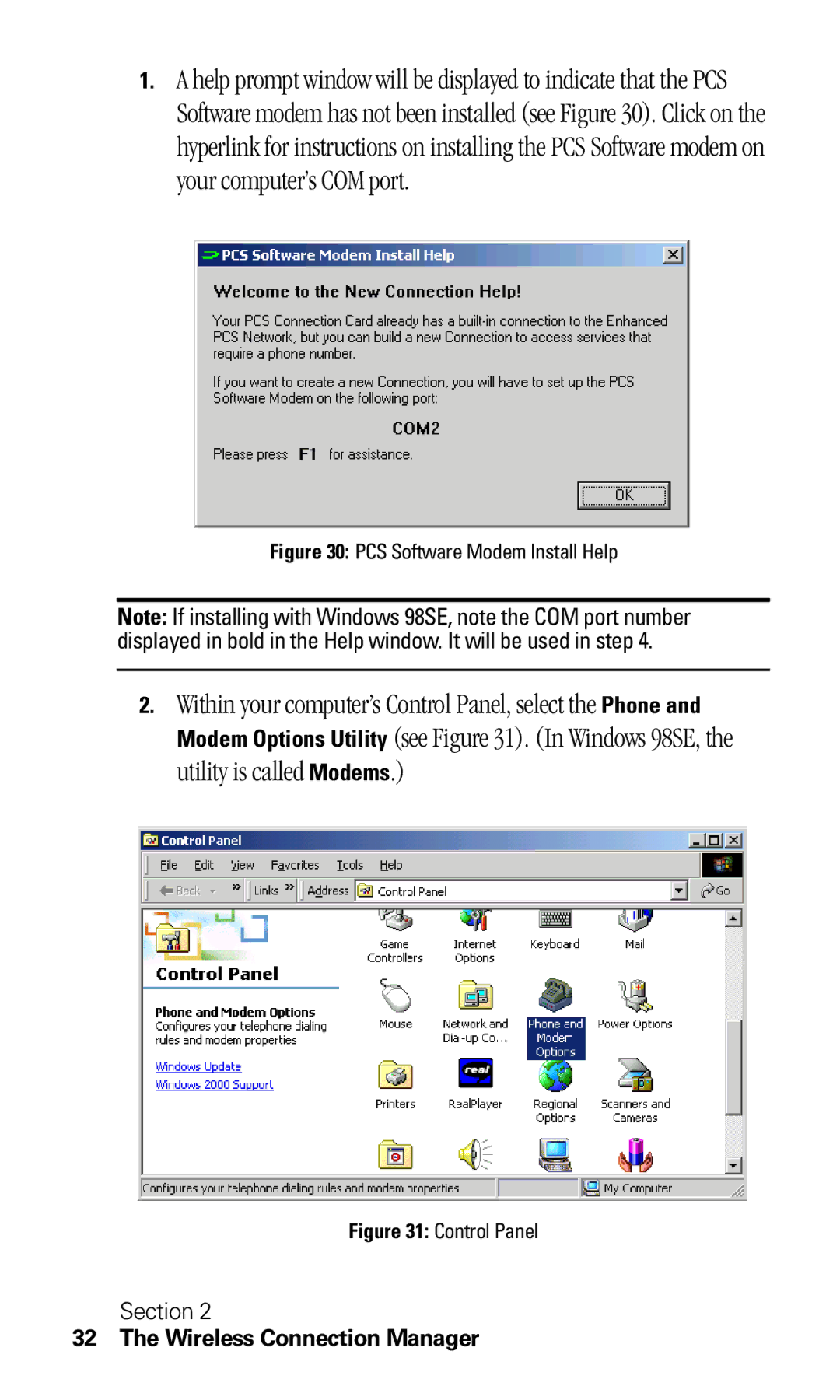1.A help prompt window will be displayed to indicate that the PCS Software modem has not been installed (see Figure 30). Click on the hyperlink for instructions on installing the PCS Software modem on your computer’s COM port.
Figure 30: PCS Software Modem Install Help
Note: If installing with Windows 98SE, note the COM port number displayed in bold in the Help window. It will be used in step 4.
2.Within your computer’s Control Panel, select the Phone and Modem Options Utility (see Figure 31). (In Windows 98SE, the utility is called Modems.)
Figure 31: Control Panel
Section 2
32 The Wireless Connection Manager