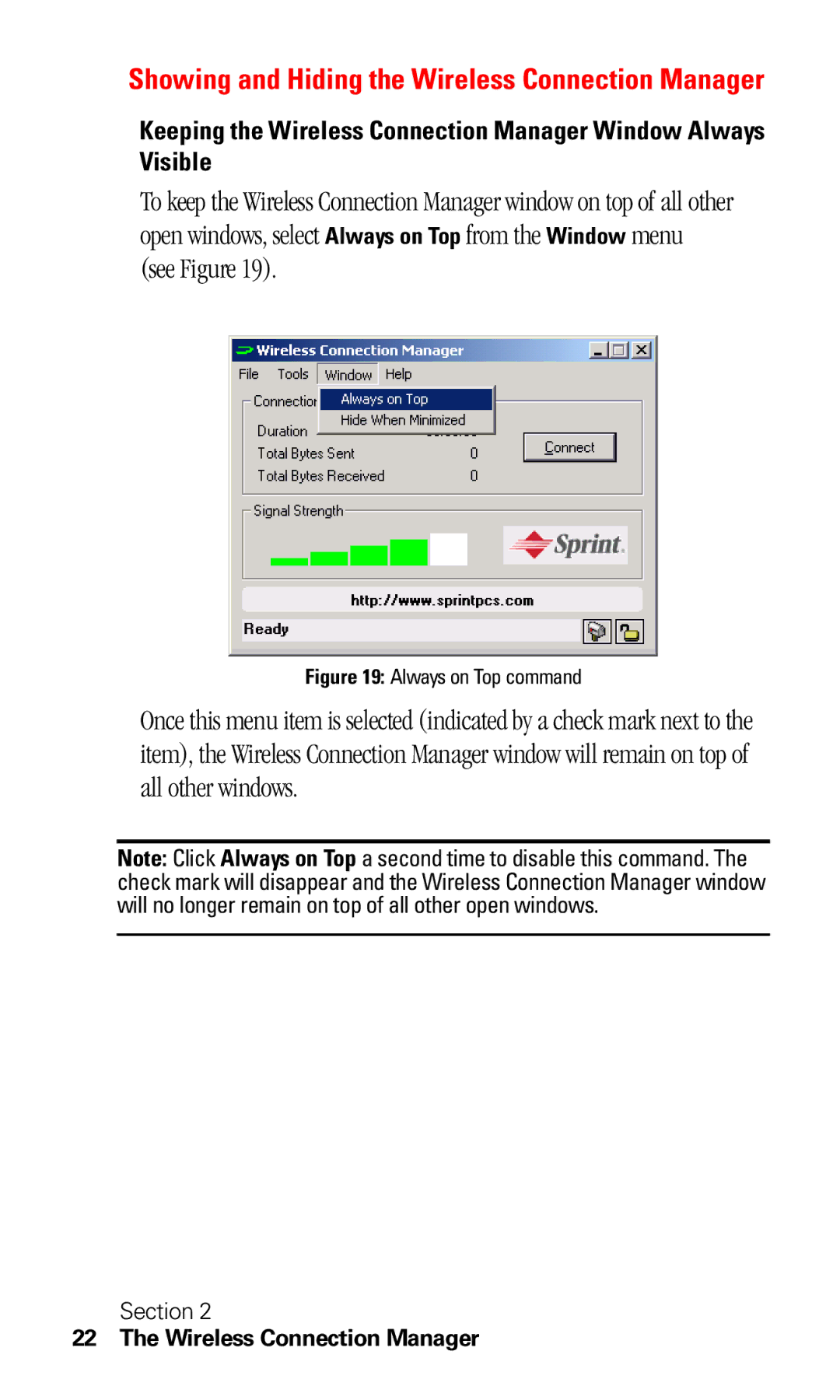Showing and Hiding the Wireless Connection Manager
Keeping the Wireless Connection Manager Window Always Visible
To keep the Wireless Connection Manager window on top of all other open windows, select Always on Top from the Window menu (see Figure 19).
Figure 19: Always on Top command
Once this menu item is selected (indicated by a check mark next to the item), the Wireless Connection Manager window will remain on top of all other windows.
Note: Click Always on Top a second time to disable this command. The check mark will disappear and the Wireless Connection Manager window will no longer remain on top of all other open windows.
Section 2
22 The Wireless Connection Manager