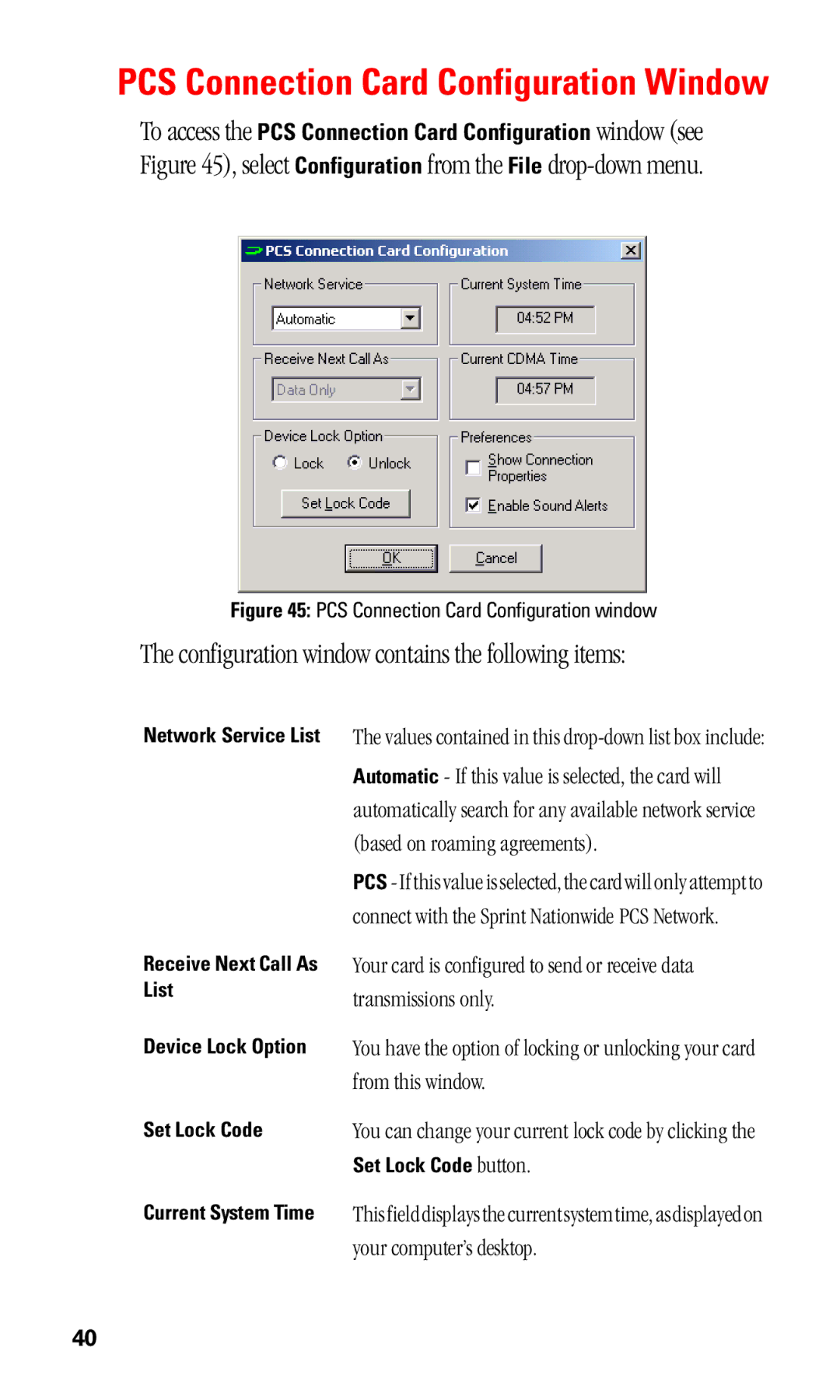PCS Connection Card Configuration Window
To access the PCS Connection Card Configuration window (see
Figure 45), select Configuration from the File drop-down menu.
Figure 45: PCS Connection Card Configuration window
The configuration window contains the following items:
Network Service List
Receive Next Call As List
Device Lock Option
The values contained in this
PCS - If this value is selected, the card will only attempt to connect with the Sprint Nationwide PCS Network.
Your card is configured to send or receive data transmissions only.
You have the option of locking or unlocking your card from this window.
Set Lock Code | You can change your current lock code by clicking the |
| Set Lock Code button. |
Current System Time | This field displays the current system time, as displayed on |
| your computer’s desktop. |
40