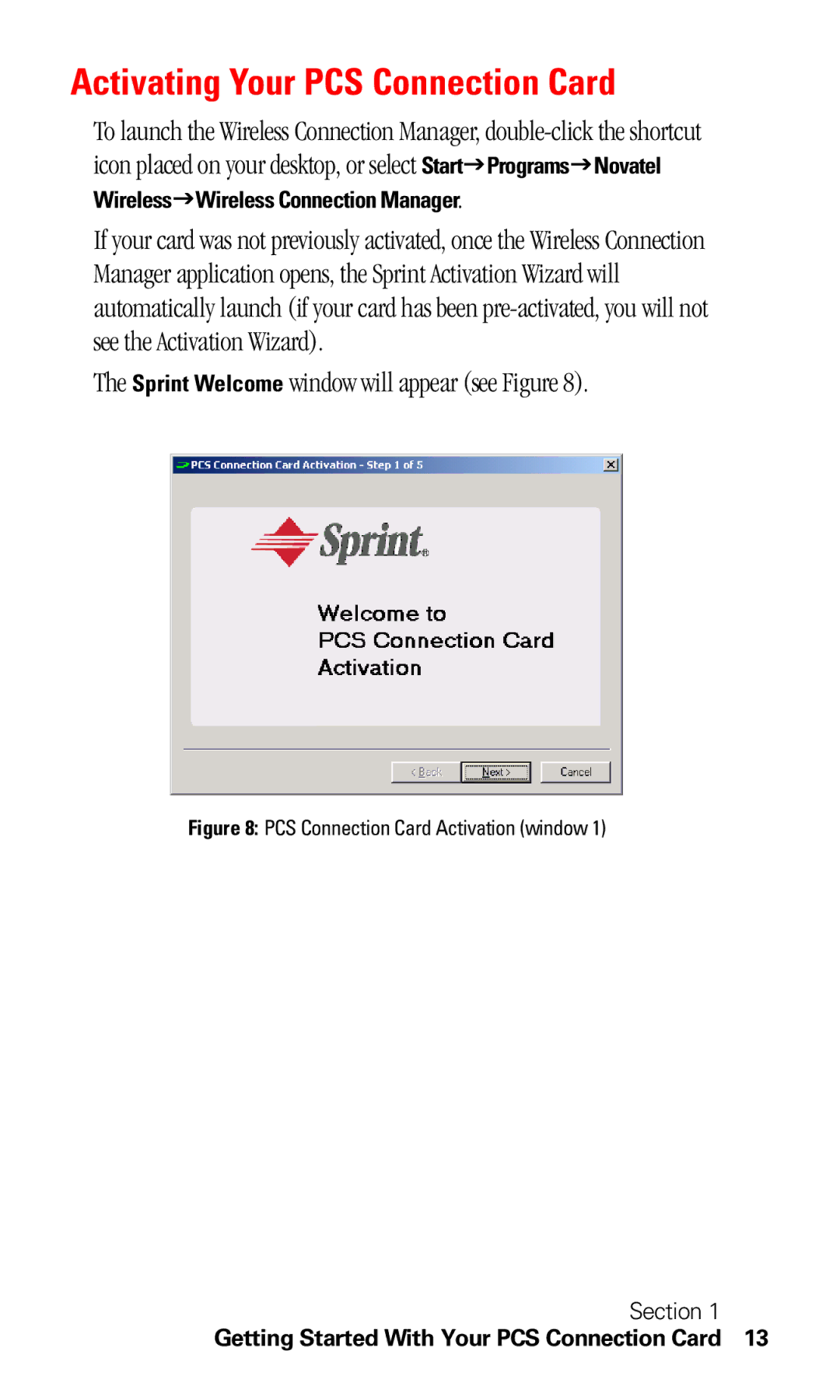Activating Your PCS Connection Card
To launch the Wireless Connection Manager,
WirelessJWireless Connection Manager.
If your card was not previously activated, once the Wireless Connection Manager application opens, the Sprint Activation Wizard will automatically launch (if your card has been
The Sprint Welcome window will appear (see Figure 8).
Figure 8: PCS Connection Card Activation (window 1)
Section 1
Getting Started With Your PCS Connection Card 13