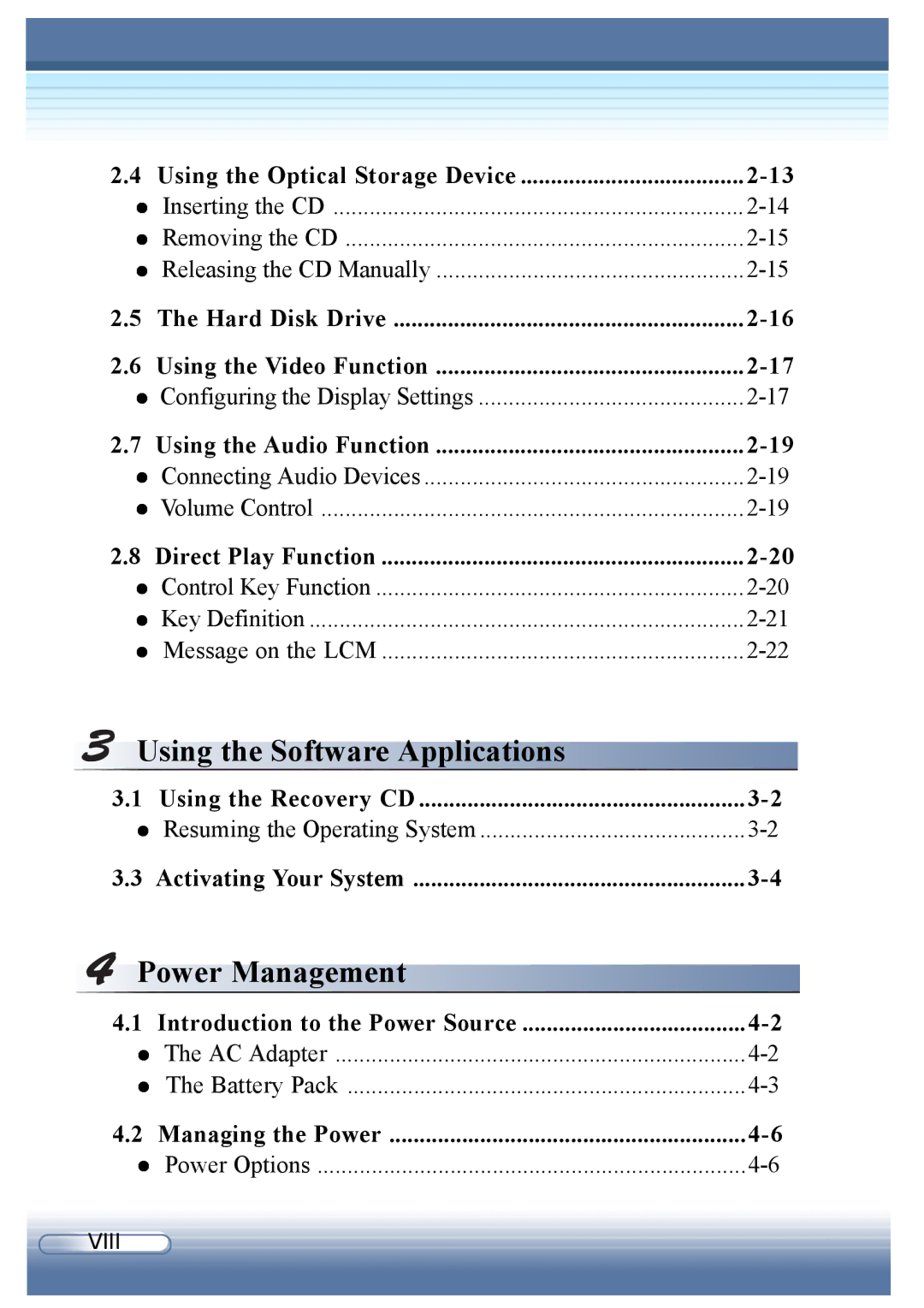2.4 Using the Optical Storage Device | |
z Inserting the CD | |
z Removing the CD | |
z Releasing the CD Manually |
2.5 | The Hard Disk Drive | |
2.6 | Using the Video Function | |
z Configuring the Display Settings | ||
2.7 | Using the Audio Function | |
z Connecting Audio Devices | ||
z Volume Control | ||
2.8 | Direct Play Function | |
z Control Key Function | ||
z Key Definition | ||
z | Message on the LCM | |
Using the Software Applications
3.1 | Using the Recovery CD | |
z Resuming the Operating System | ||
3.3 | Activating Your System | |
Power Management
4.1 | Introduction to the Power Source | |
z The AC Adapter | ||
z | The Battery Pack | |
4.2 | Managing the Power | |
z Power Options | ||
VIII