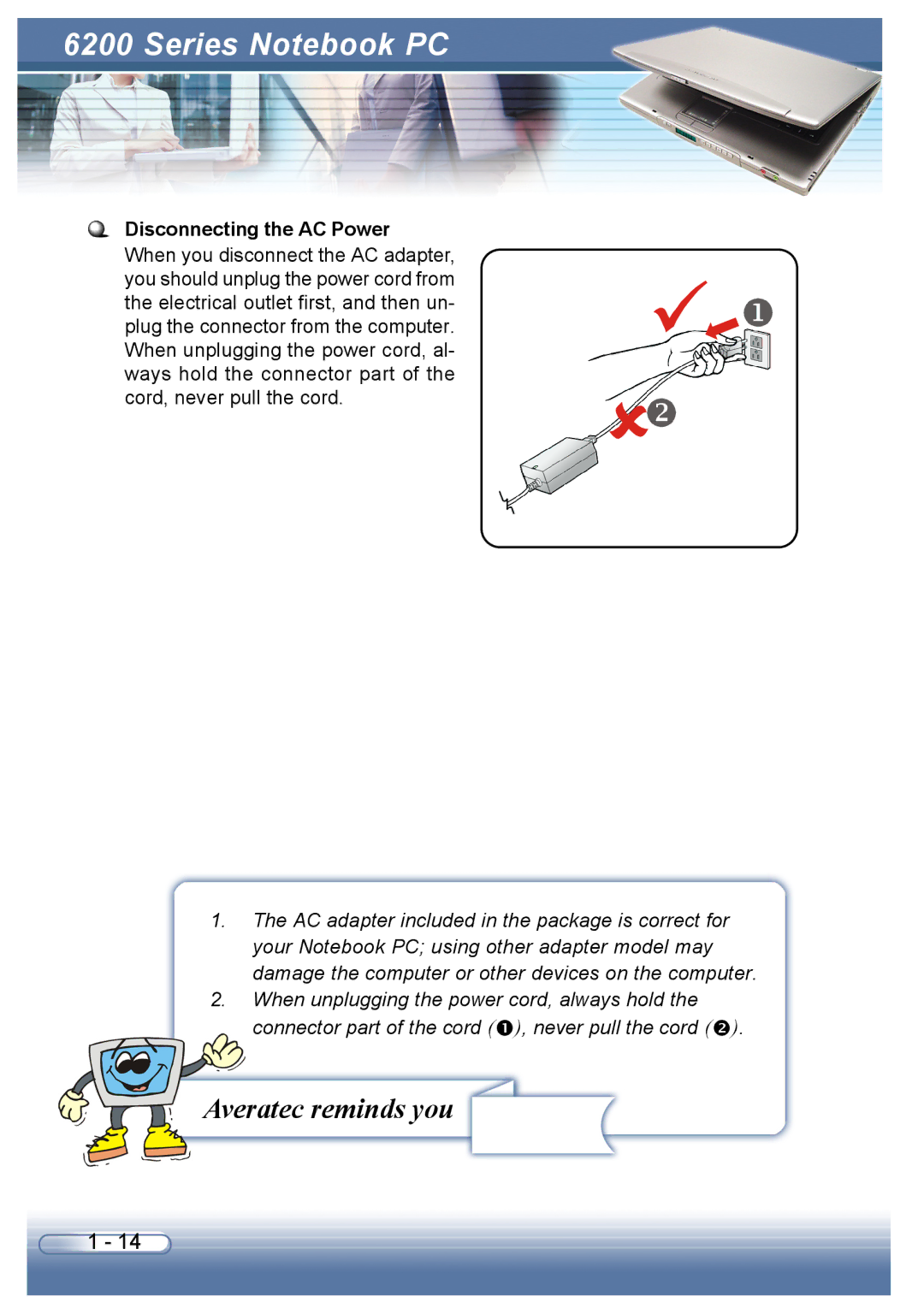6200 Series Notebook PC
Disconnecting the AC Power
When you disconnect the AC adapter, you should unplug the power cord from the electrical outlet first, and then un- plug the connector from the computer. When unplugging the power cord, al- ways hold the connector part of the cord, never pull the cord.
1.The AC adapter included in the package is correct for your Notebook PC; using other adapter model may damage the computer or other devices on the computer.
2.When unplugging the power cord, always hold the connector part of the cord (n), never pull the cord (o).
Averatec reminds you
1 - 14