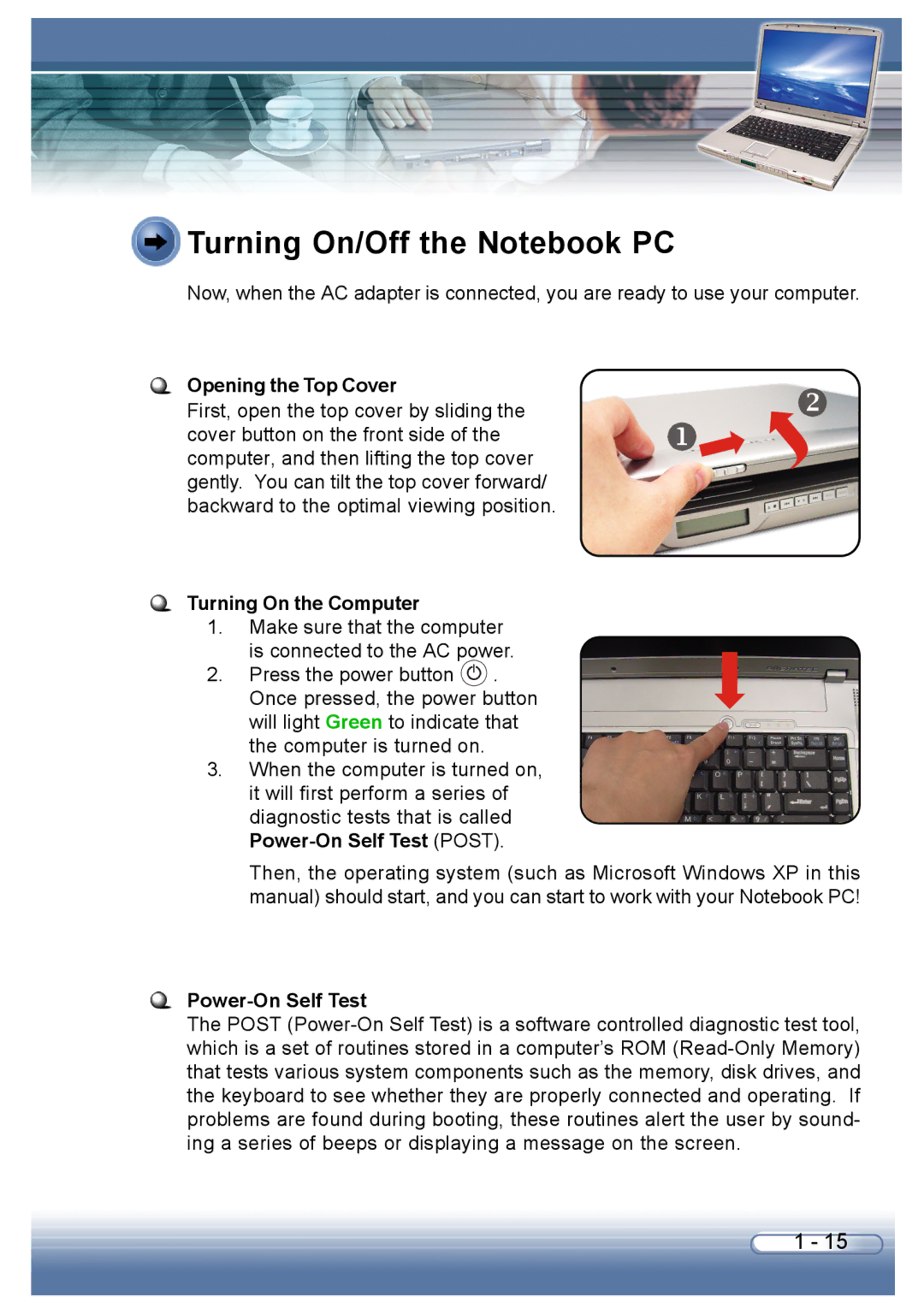Turning On/Off the Notebook PC
Turning On/Off the Notebook PC
Now, when the AC adapter is connected, you are ready to use your computer.
Opening the Top Cover
First, open the top cover by sliding the cover button on the front side of the computer, and then lifting the top cover gently. You can tilt the top cover forward/ backward to the optimal viewing position.
Turning On the Computer
1.Make sure that the computer is connected to the AC power.
2.Press the power button ![]() . Once pressed, the power button will light Green to indicate that the computer is turned on.
. Once pressed, the power button will light Green to indicate that the computer is turned on.
3.When the computer is turned on, it will first perform a series of diagnostic tests that is called
Then, the operating system (such as Microsoft Windows XP in this manual) should start, and you can start to work with your Notebook PC!
Power-On Self Test
The POST
1 - 15