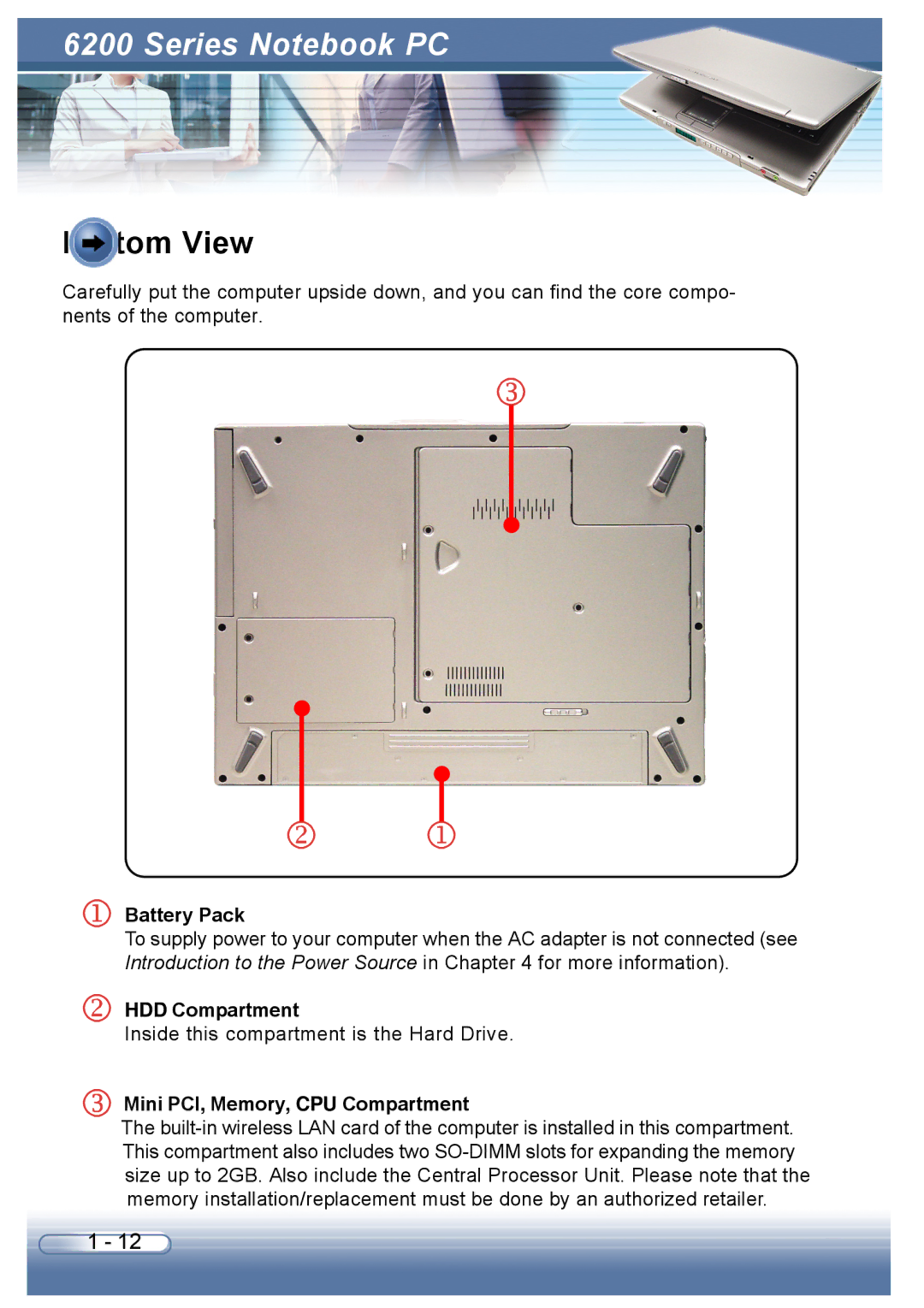6200 Series Notebook PC
Bottom View
Carefully put the computer upside down, and you can find the core compo- nents of the computer.
Battery Pack
To supply power to your computer when the AC adapter is not connected (see Introduction to the Power Source in Chapter 4 for more information).
HDD Compartment
Inside this compartment is the Hard Drive.
Mini PCI, Memory, CPU Compartment
The
1 - 12