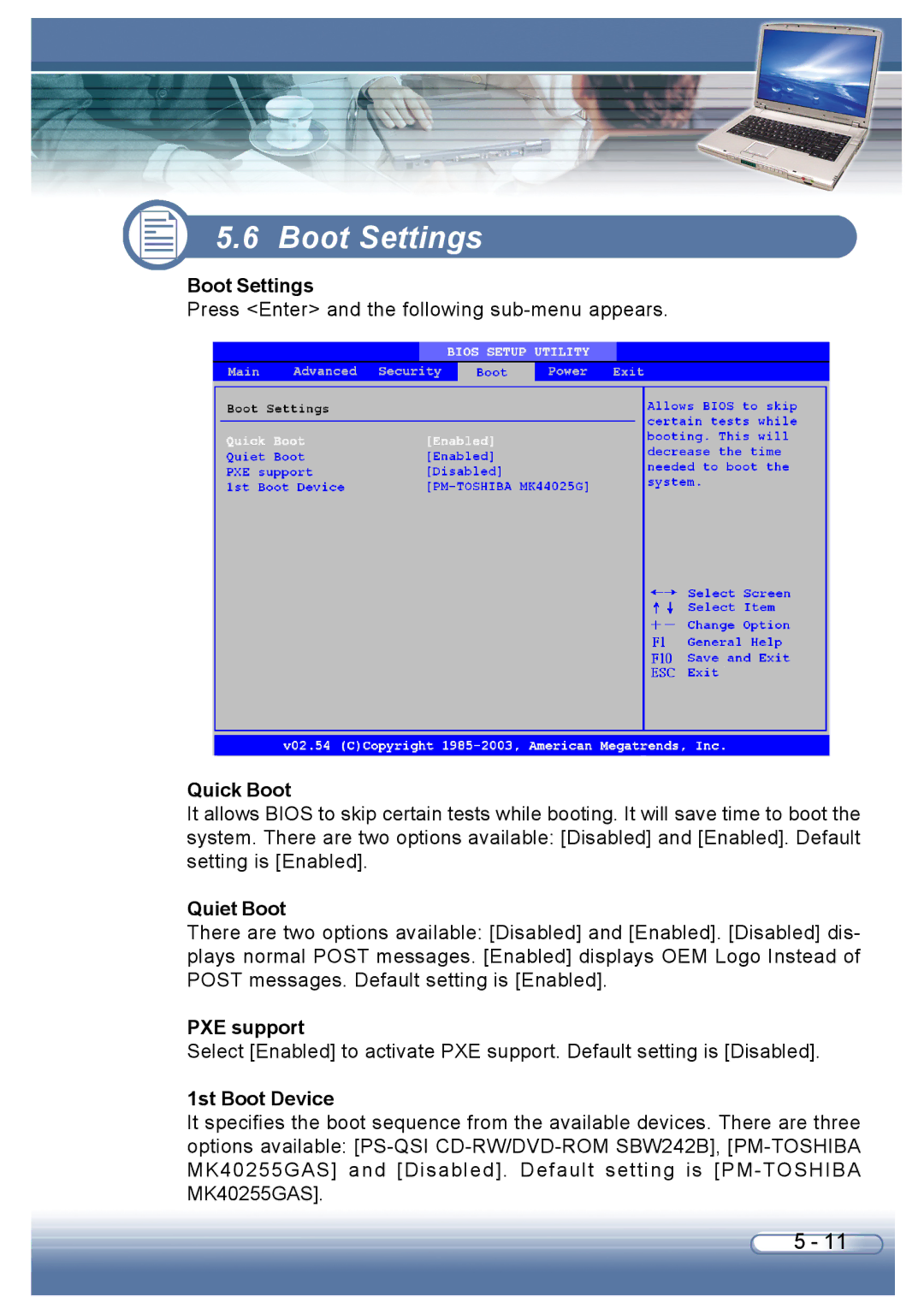5.6 Boot Settings
Boot Settings
Press <Enter> and the following
Quick Boot
It allows BIOS to skip certain tests while booting. It will save time to boot the system. There are two options available: [Disabled] and [Enabled]. Default setting is [Enabled].
Quiet Boot
There are two options available: [Disabled] and [Enabled]. [Disabled] dis- plays normal POST messages. [Enabled] displays OEM Logo Instead of POST messages. Default setting is [Enabled].
PXE support
Select [Enabled] to activate PXE support. Default setting is [Disabled].
1st Boot Device
It specifies the boot sequence from the available devices. There are three options available:
5 - 11