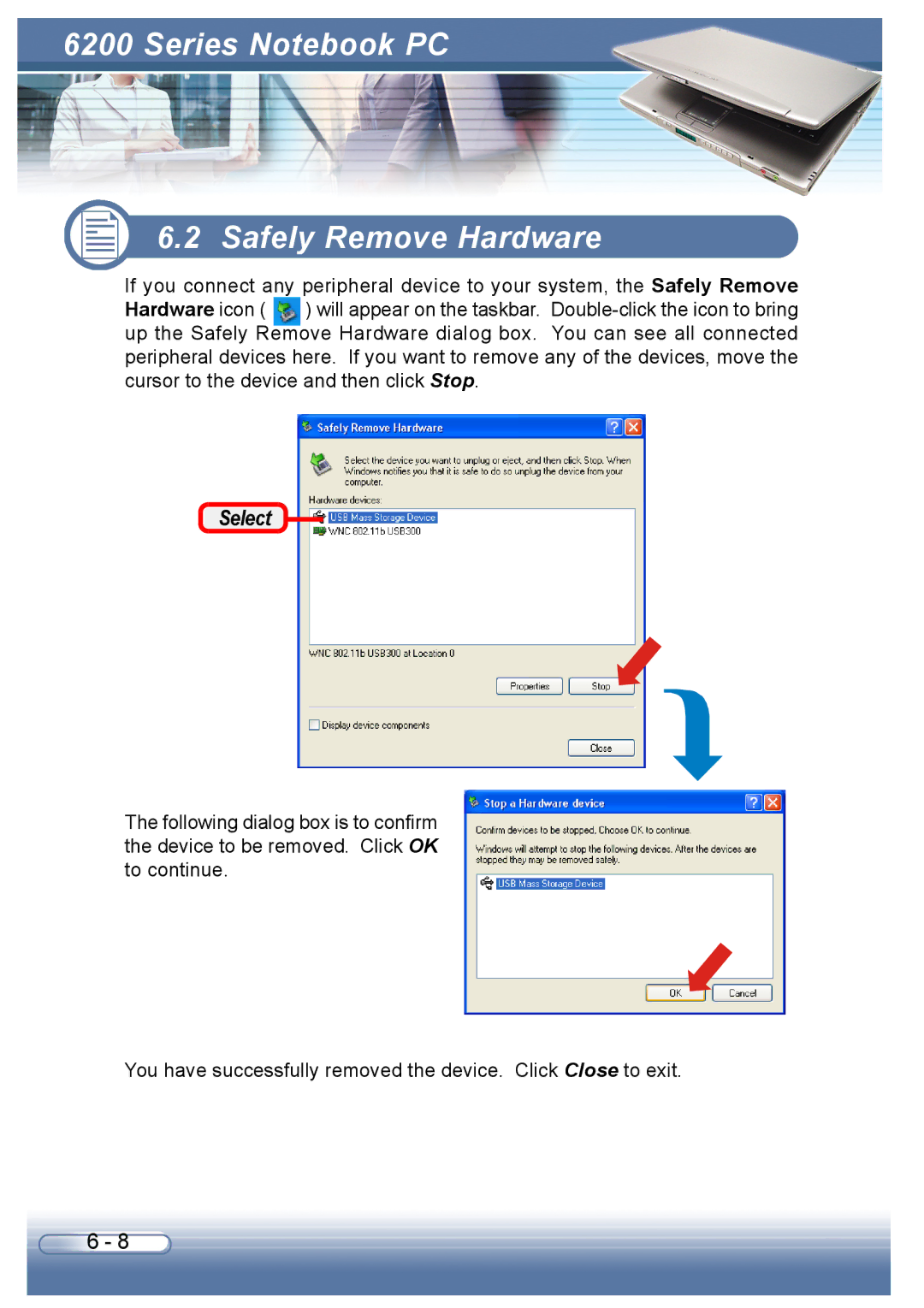6200 Series Notebook PC
6.2 Safely Remove Hardware
If you connect any peripheral device to your system, the Safely Remove Hardware icon ( ) will appear on the taskbar.
Select
The following dialog box is to confirm the device to be removed. Click OK to continue.
You have successfully removed the device. Click Close to exit.
6 - 8