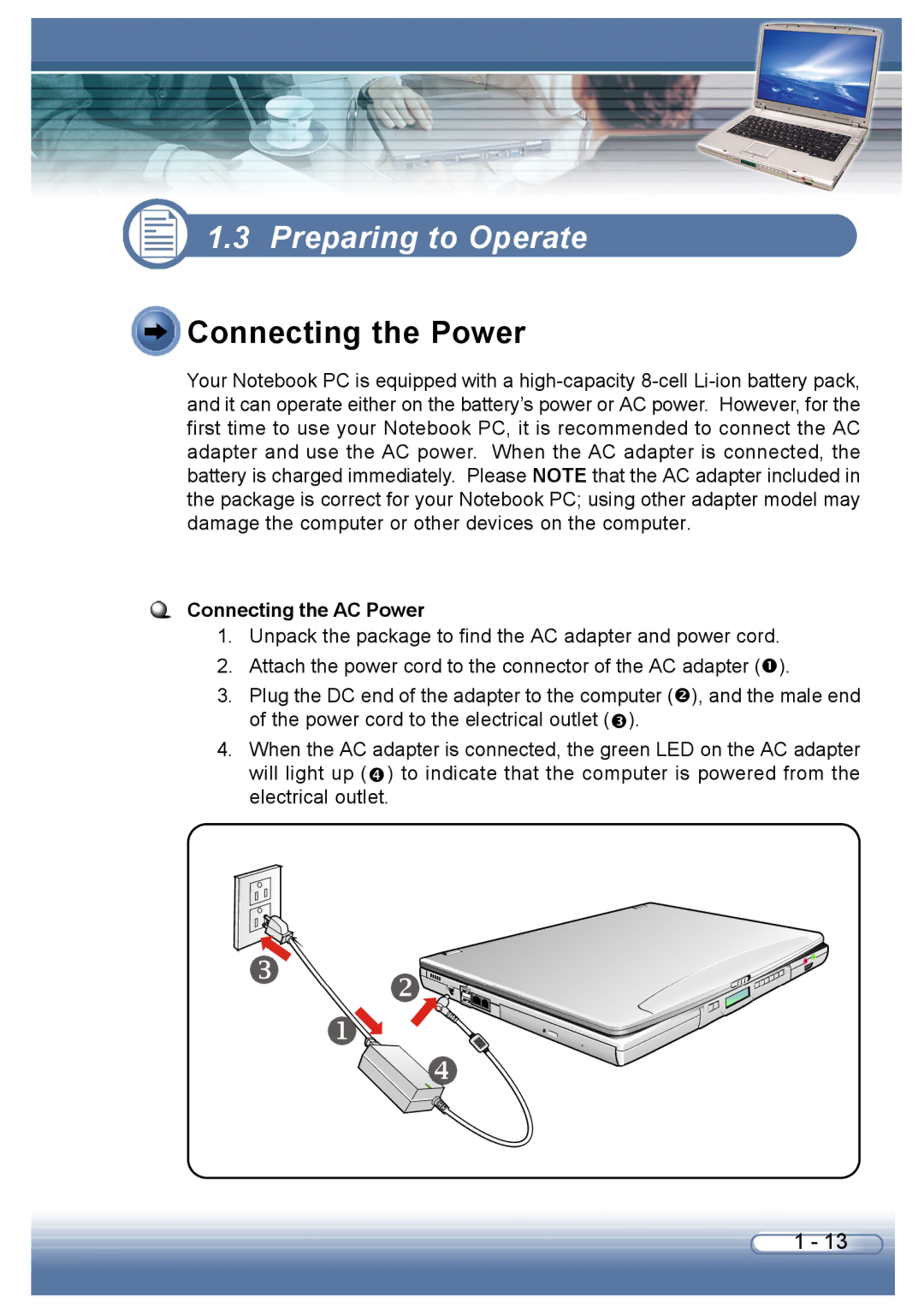1.3 Preparing to Operate
 Connecting the Power
Connecting the Power
Your Notebook PC is equipped with a
Connecting the AC Power
1.Unpack the package to find the AC adapter and power cord.
2.Attach the power cord to the connector of the AC adapter (n).
3.Plug the DC end of the adapter to the computer (o), and the male end of the power cord to the electrical outlet (p).
4.When the AC adapter is connected, the green LED on the AC adapter will light up (q) to indicate that the computer is powered from the electrical outlet.
1 - 13