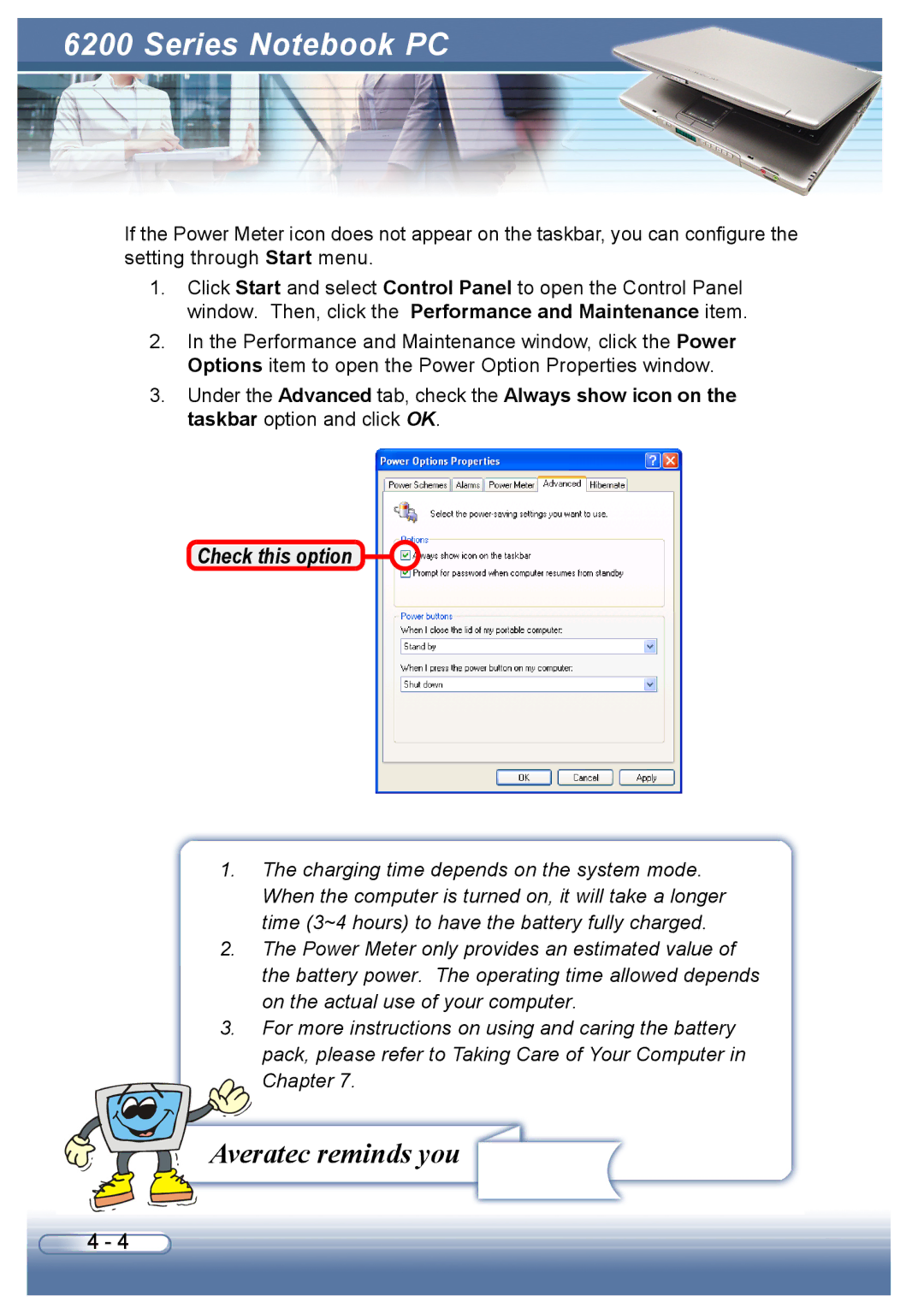6200 Series Notebook PC
If the Power Meter icon does not appear on the taskbar, you can configure the setting through Start menu.
1.Click Start and select Control Panel to open the Control Panel window. Then, click the Performance and Maintenance item.
2.In the Performance and Maintenance window, click the Power Options item to open the Power Option Properties window.
3.Under the Advanced tab, check the Always show icon on the taskbar option and click OK.
Check this option
1.The charging time depends on the system mode. When the computer is turned on, it will take a longer time (3~4 hours) to have the battery fully charged.
2.The Power Meter only provides an estimated value of the battery power. The operating time allowed depends on the actual use of your computer.
3.For more instructions on using and caring the battery pack, please refer to Taking Care of Your Computer in Chapter 7.
Averatec reminds you
4 - 4