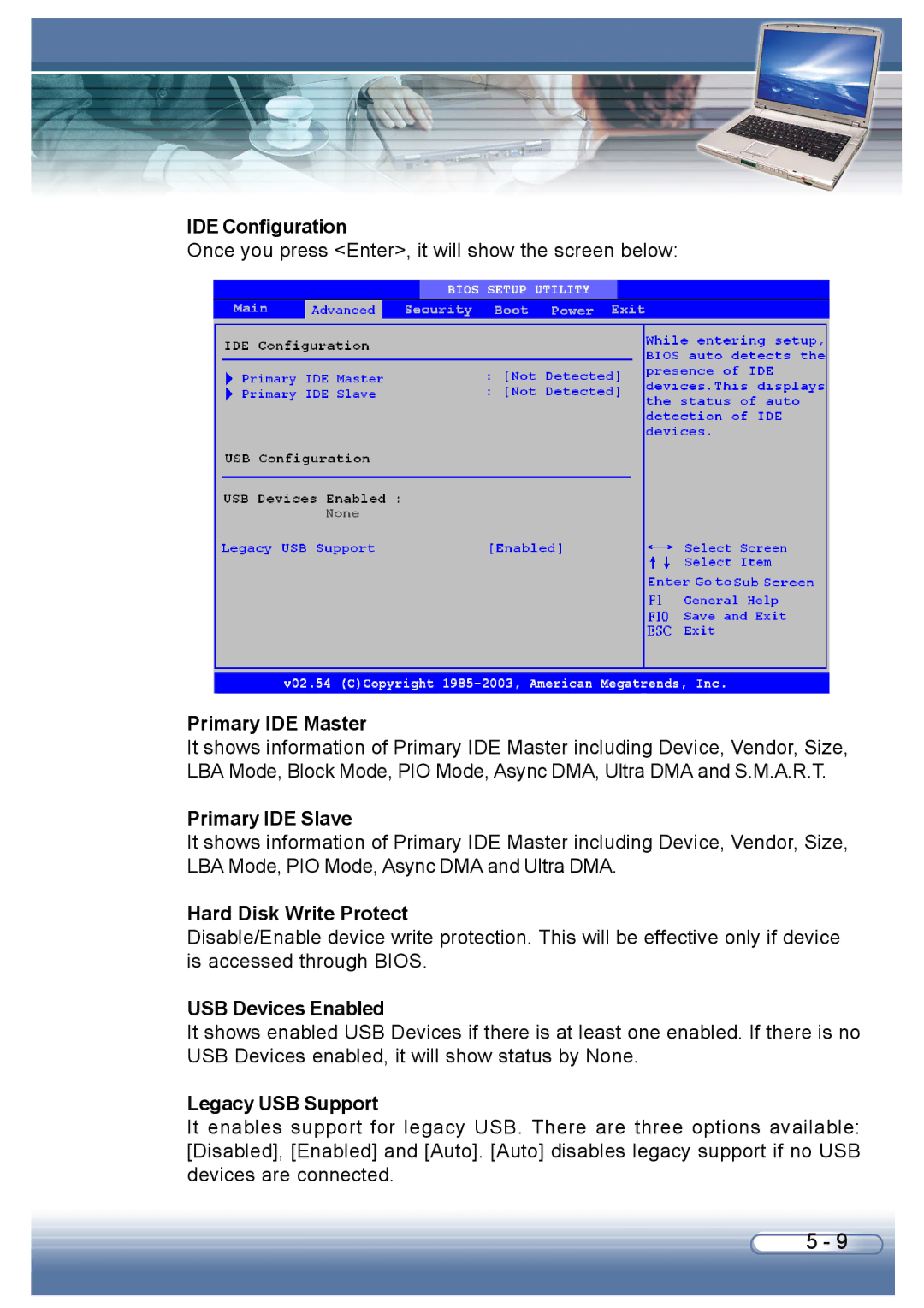IDE Configuration
Once you press <Enter>, it will show the screen below:
Primary IDE Master
It shows information of Primary IDE Master including Device, Vendor, Size, LBA Mode, Block Mode, PIO Mode, Async DMA, Ultra DMA and S.M.A.R.T.
Primary IDE Slave
It shows information of Primary IDE Master including Device, Vendor, Size, LBA Mode, PIO Mode, Async DMA and Ultra DMA.
Hard Disk Write Protect
Disable/Enable device write protection. This will be effective only if device is accessed through BIOS.
USB Devices Enabled
It shows enabled USB Devices if there is at least one enabled. If there is no USB Devices enabled, it will show status by None.
Legacy USB Support
It enables support for legacy USB. There are three options available: [Disabled], [Enabled] and [Auto]. [Auto] disables legacy support if no USB devices are connected.
5 - 9