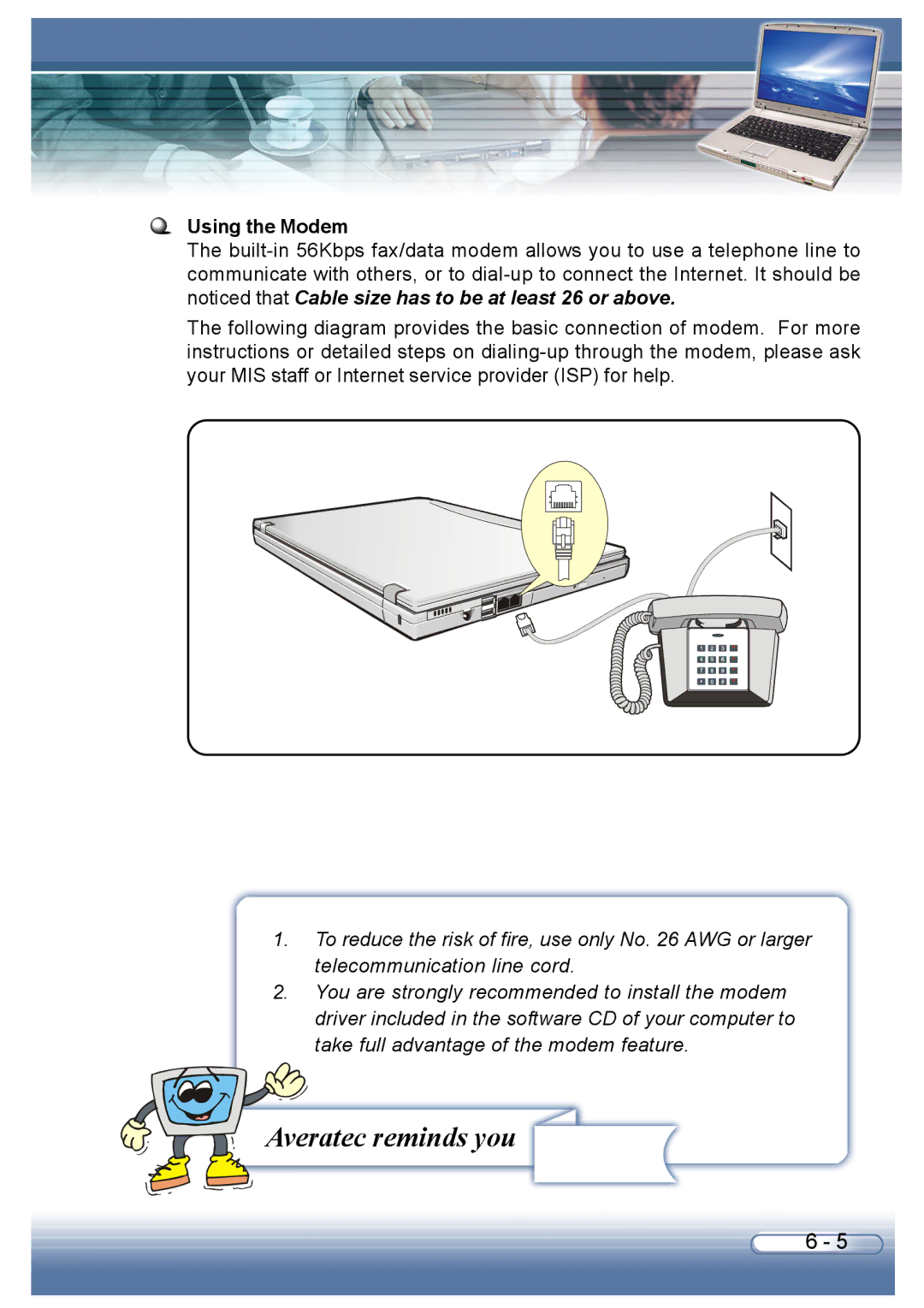Using the Modem
The
The following diagram provides the basic connection of modem. For more instructions or detailed steps on
1.To reduce the risk of fire, use only No. 26 AWG or larger telecommunication line cord.
2.You are strongly recommended to install the modem driver included in the software CD of your computer to take full advantage of the modem feature.
Averatec reminds you
6 - 5