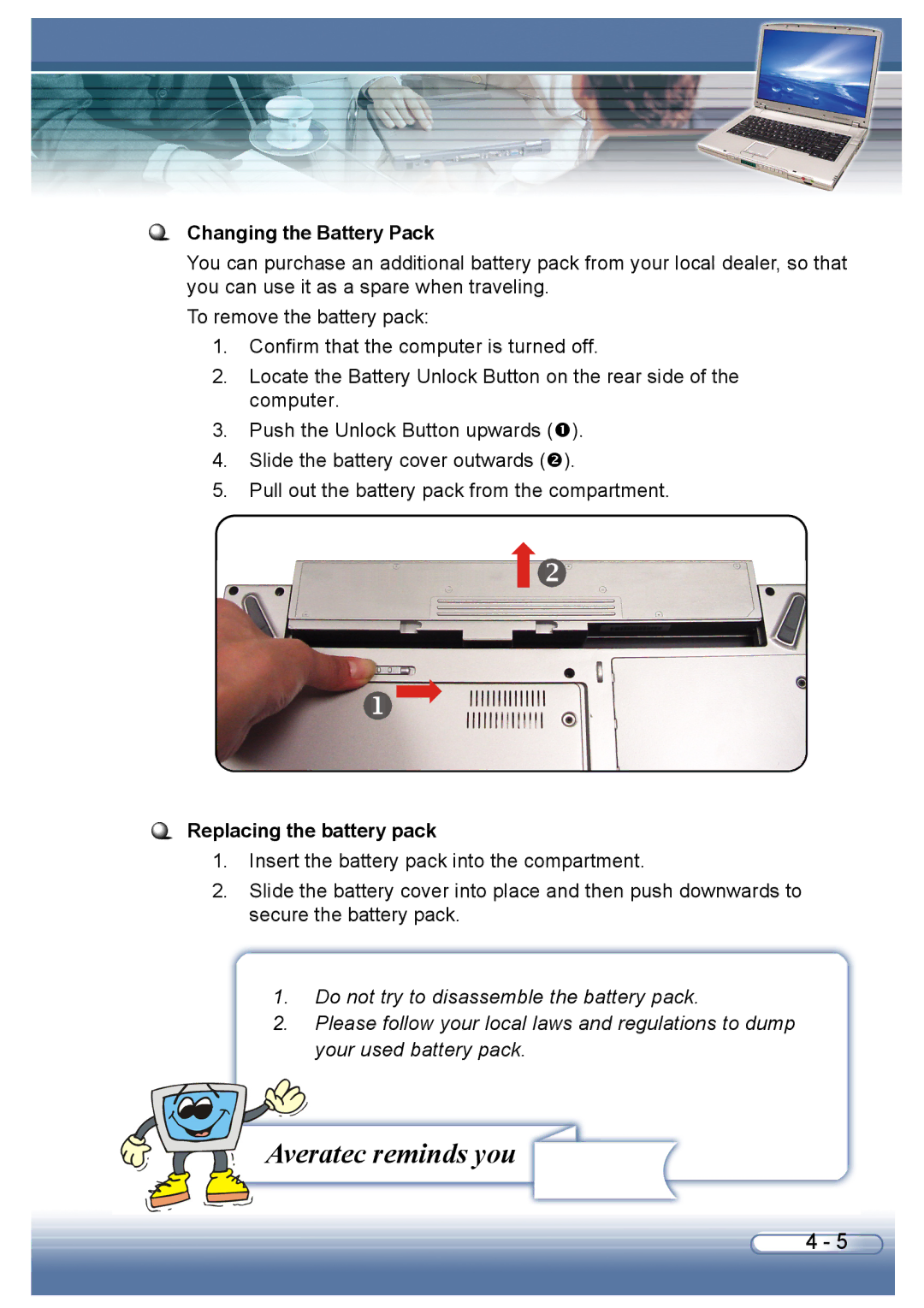Changing the Battery Pack
You can purchase an additional battery pack from your local dealer, so that you can use it as a spare when traveling.
To remove the battery pack:
1.Confirm that the computer is turned off.
2.Locate the Battery Unlock Button on the rear side of the computer.
3.Push the Unlock Button upwards (n).
4.Slide the battery cover outwards (o).
5.Pull out the battery pack from the compartment.
 Replacing the battery pack
Replacing the battery pack
1.Insert the battery pack into the compartment.
2.Slide the battery cover into place and then push downwards to secure the battery pack.
1.Do not try to disassemble the battery pack.
2.Please follow your local laws and regulations to dump your used battery pack.
Averatec reminds you
4 - 5