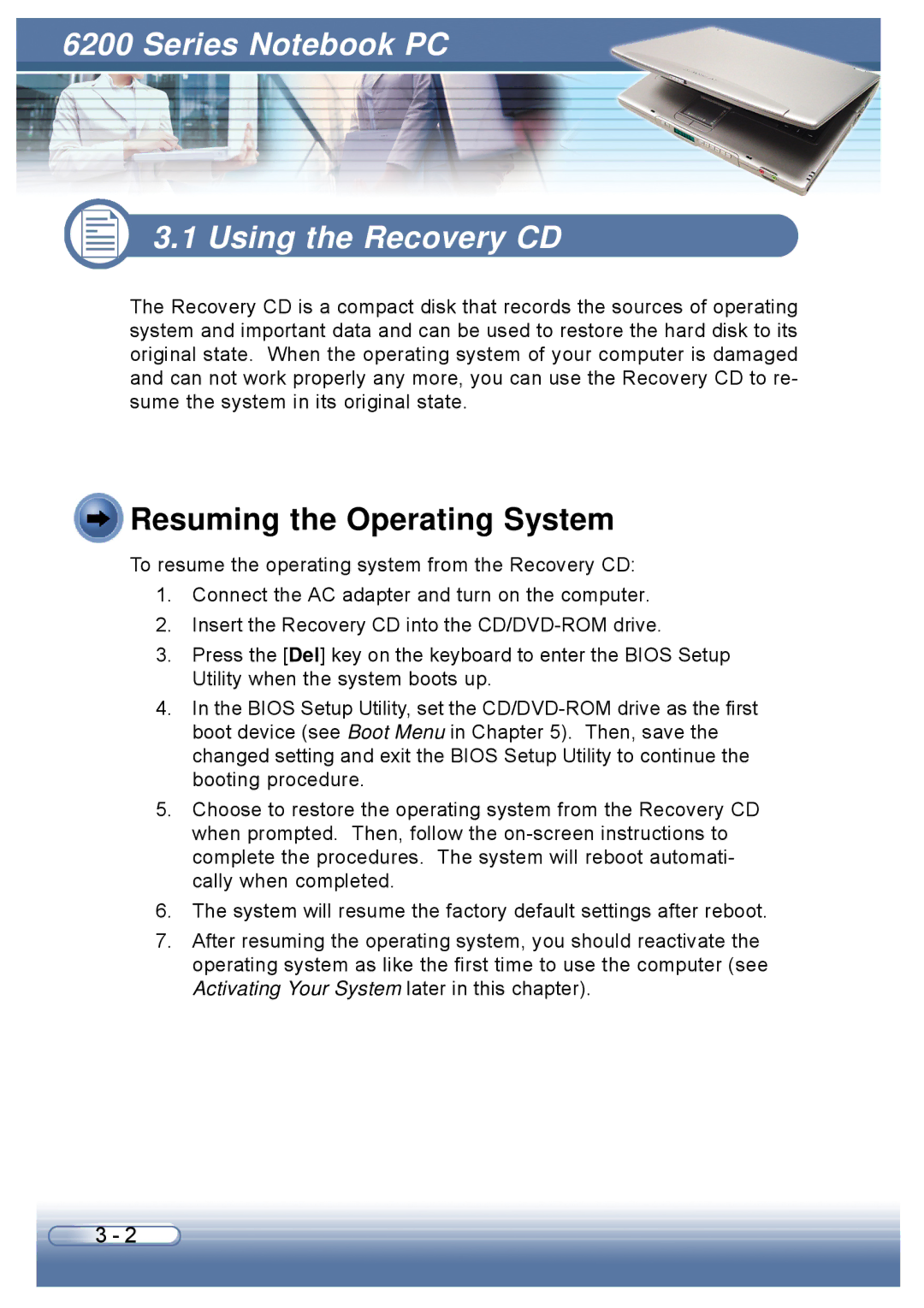6200 Series Notebook PC
3.1 Using the Recovery CD
The Recovery CD is a compact disk that records the sources of operating system and important data and can be used to restore the hard disk to its original state. When the operating system of your computer is damaged and can not work properly any more, you can use the Recovery CD to re- sume the system in its original state.
 Resuming the Operating System
Resuming the Operating System
To resume the operating system from the Recovery CD:
1.Connect the AC adapter and turn on the computer.
2.Insert the Recovery CD into the
3.Press the [Del] key on the keyboard to enter the BIOS Setup Utility when the system boots up.
4.In the BIOS Setup Utility, set the
5.Choose to restore the operating system from the Recovery CD when prompted. Then, follow the
6.The system will resume the factory default settings after reboot.
7.After resuming the operating system, you should reactivate the operating system as like the first time to use the computer (see Activating Your System later in this chapter).
3 - 2